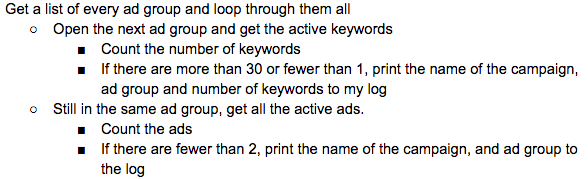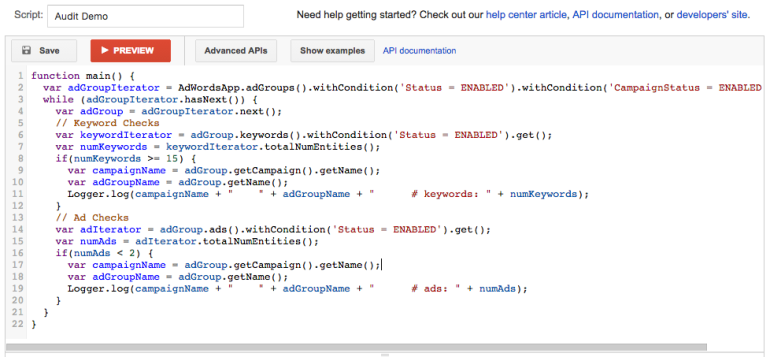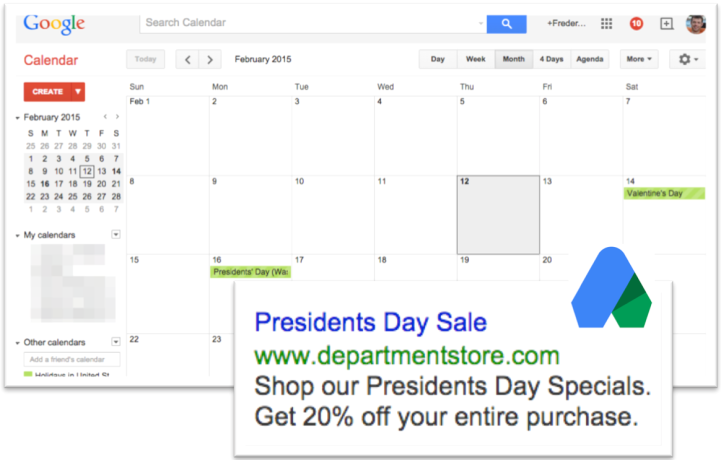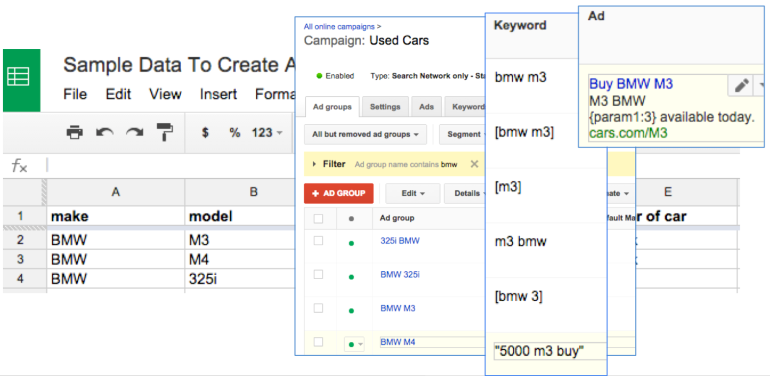In 2013, I spoke at Hero Conf for the first time and decided to talk about the then relatively new AdWords Scripts, something not many advertisers had ever heard of, let alone tried in their accounts. That session went well and spurned numerous follow-ups at other conferences, and helped me grow my tool company, Optmyzr, where we build tools and scripts to make account management more efficient. Now two years later, I’m penning my first blog post for PPC Hero so I thought it’d be fun to once again start off with Scripts.
I believe that Scripts are one of the most powerful features AdWords has introduced in the past few years, but judging by how infrequently Google’s announcements related to Scripts are shared on social media, it hasn’t yet gone mainstream in the PPC community. That’s why I’ll share some of my thinking on Scripts here today and in future posts.
Code Is The Language Of The Future – Learn It!
I have an 18-month-old son and we’re already teaching him French and German but what I really wish I could teach him is to code because I think code is the language of the future. Okay, technically code is not a language (PHP, JavaScript, Python, etc are) but my point is that I think understanding how to communicate with computers and engineers is becoming a more critical life skill to have these days.
Even if you never learn the language of AdWords Scripts (Google AppScript), it would still be tremendously helpful for any marketer to be able to explain to a developer what they’d like a script to do. At a minimum, we should all learn how to write pseudocode which doesn’t use the syntax of the programming language but which does explain the flow of the script. It’s much easier for a programmer to take pseudocode and turn it into code the system can understand than to send some vague requirements that are usually not specific enough to turn into a useful piece of code.
Script Ideas – From Basic To Advanced
Let me try to whet your appetite with a few unique ways to use Scripts to do cool things in AdWords.
A Simple Script To Do Account Audits
A big part of PPC is auditing, whether it’s doing a free audit to try to land a new account, periodically auditing an account you manage to make sure you didn’t miss anything, or doing an audit for a colleague as part of an internal quality control process. The reason an audit is a great thing to automate with a script is that it’s a well-defined process you tend to do repetitively.
Some of the first scripts I ever wrote for myself were audit scripts like the Account Quality Score Checker and a script that finds ad groups with too many keywords or too few ad texts.
The latter script is an easy one to build so it’s a good place for a scripting newbie to get started.
Here’s the pseudocode for this script:
And here is what that same pseudocode would be as AdWords Scripts code:
Download the code so you can play with it yourself.
That code is pretty basic and you can make it much better by putting the output in an email, or a Google Sheet, setting different thresholds for the max number of keywords and min number of ads, ensuring there are at least 2 ads of the text ad variety, etc. All of this can be added later, but I wanted to show how easy it can be to define a basic script that is still useful. Download our more advanced version of this script here.
Connect With Other Google Services To Create Seasonal Ads
If you run lots of promotions and want to reflect these in your ads, you can connect your AdWords account with a Google Calendar where a separate team populates the dates and names of the promotions. Without ever touching AdWords, their work could automatically get reflected in the ad text.
The beauty (and power) of AdWords Scripts is that they don’t live in a vacuum but allow you to connect with a plethora of other useful services like Gmail, Spreadsheets, Drive, Analytics, and many more. You can really leverage these more sophisticated integrations to set your AdWords campaign apart from all of your competitors.
Automate Your Entire Campaign By Creating Ads From A Spreadsheet
One of the most popular scripts I’ve ever written maintains an AdWords campaign automatically from the data in a Google Sheet. Car dealers love this to make sure all their used car inventory is properly reflected in their ads and keywords. Someone at Google once told me that one of the more common labels in AdWords is ‘Optmyzr’ because that was the label we used to automatically add to the keywords this script created. Clearly the script was responsible for a lot of new keywords and since nobody at Google told me to stop doing this, I must assume they were pretty decent ones.
This type of script takes a bit longer to write for yourself so it’s usually worth investigating if a prebuilt solution can do the trick before re-inventing the wheel. So let me cover where to get started with prebuilt scripts next.
Where To Find Prebuilt AdWords Scripts
Before you can get hooked on Scripts, you have to get started with your first one and that may seem daunting when you’re not a programmer. So what’s the easiest way to begin? It’s to find a script you think does something cool and copy-and-paste it right into your own account. Remember you can always run a script in preview mode so it won’t make any changes to your account until you give it permission.
Optmyzr provides prebuilt scripts that require zero coding ability through our Enhanced Scripts™ interface but most are not free so here are a few places to find good free scripts:
Google Developers
This is the official home of AdWords Scripts from Google and it includes some pretty sophisticated fully functional solutions like the account anomaly detector and the bid by weather script. See all their prebuilt scripts.
FreeAdWordsScripts.com
This is probably the most popular resource for free AW Scripts on the web. In addition to fully functional scripts, the blog’s author Russ Savage also covers some coding best practices and advanced tricks. Some of the more popular scripts on his site will pause keywords with no impressions and identify broken landing pages. See all their scripts.
RankHammer’s List Of Free Scripts
Steve Hammer is a frequent co-panelist of mine on Scripts sessions and he and his team have compiled a list of free scripts in a Google Spreadsheet.
Conclusion
AdWords Scripts can save a ton of time managing PPC accounts. They allow marketers to focus on being creative while the machines handle the boring repetitive tasks that we know we need to do to keep accounts healthy. Because they free up time to think more strategically, Scripts can be a key factor in determining an account’s success. I hope this post will inspire those who haven’t yet tried Scripts to take that first step. And for all those who are already believers, I’ll be sure to get much more advanced in my upcoming contributions to PPC Hero.