As account managers, we’ve all been there before. You have an account that’s moving along quite nicely and then one day everything changes. You’re not sure why performance is tanking and you’re client expects answers quickly. At times like these, it might not be clear where to even start when seeking an answer. In this post, I will talk about good starting points when troubleshooting an account that suddenly went off the rails.
The Sky Is Falling! Or Is It?
Silly as it may sound, before you devote hours of your time to searching for your problem, take a moment and assess whether “the problem” that is being cited actually exists. More than once, clients who overreacted before checking all the facts on their end have misinformed me. This is especially true if your client uses a third party tracking platform for some element of the conversion process that you don’t have access to. Depending on someone else to send you data opens up the possibility of the client reporting incorrect information to you. Sometimes it’s as easy as asking the client to check the data they sent only to find out that they pulled the incorrect date range or misapplied a filter. Those are the easiest problems to solve because they usually end with an email that simply says, “never mind!”
But I DO Have A Problem
So now that we have confirmed that there really is a problem with the account, take a deep breath and let the analysis begin. My first stop in the process is to look at trends over time and determine when the performance started to decline. You can use the graph at the top of your AdWords account to get a high-level view. This view is important because you want to make sure that performance is consistently declining and it’s not just one or two bad days or a slight increase in CPA. You are looking for a pattern of decreased performance or something severe, such as suddenly getting no traffic. Though it is natural to feel compelled to react as soon as you see performance shifts, you can actually hurt your account by being too reactive. With that said, make sure that your issue has persisted for a little while before applying changes to the account.
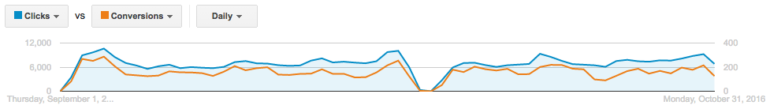
Go Back In Time
Oftentimes, we are so focused on the problem that we are currently tackling, that we neglect to look at year-over-year data to see if performance was similar at the same time the previous year. Seasonality is a real thing and it is definitely possible to see a similar decline this year that you did the same time last year. So, before you start making changes to your account, make sure that this performance decrease isn’t something that the account sees every year at this time. That doesn’t mean that there aren’t steps you can take to improve the account performance, but it does help lend some context around why you might be having these issues.
Check Your Tracking
Though you might be certain that your tracking is properly in place, there are times when things out of our control cause issues. Let a quick tracking check be part of your account triage checklist. Plenty of times, I’ve been able to determine that a shift in performance was due to tracking falling off an account or a client making a tracking change on their end that wasn’t properly communicated to me. If your issue does turn out to be tracking, then fixing it should help performance get “back on track” pretty quickly. However, if your tracking is fine, then there are more places to check for issues.
Check Your Change History
Did you recently apply an automated rule? Upload a bunch of negatives? Test out some new keywords? All of the above could very well be reasons why an account is struggling, but you won’t know unless you know what changes to check. That’s where checking the account change history can be a big help. Look at the changes that were made right around the time that you started seeing your issues and you just might discover the first clue in solving your mystery. Look at all changes made during that timeframe and revisit them. Many times the answer is lying here somewhere. To best decipher it, go through each change individually and look how it impacted performance.
Check Your Competition
Sometimes, your competition can come in aggressively and affect your status in the marketplace. Lucky for us, AdWords provides us with an Auction Insights report that is full of interesting information that can show us how our competitors affect our impression share, costs, position, and more. Take a few moments and assess whether or not there have been any major shifts in competition that could be hurting your account.
Check Your Devices
As we all know, different devices perform differently for each account. When troubleshooting an account, segment by device and ensure that it isn’t simply a device that’s dragging you down. Perhaps you recently expanded into mobile and it’s not converting as well as desktop. You might need to go into the account and start making bid adjustments. This is definitely an area where you want to keep a close eye, as device performance can certainly fluctuate.
Check Analytics
Though a lot of this troubleshooting can be done in the interface, it is important to take a look into Analytics for more data. Take a close look at changes in site speed, assisted conversions, and user behavior to make sure that everything seems to be in alignment. In the past, I’ve been able to isolate problems to a site issue and performance resumed after fixing the issue.
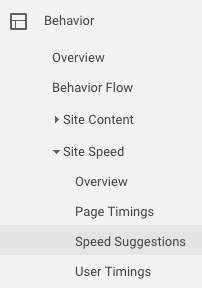
Use Your Resources
Still can’t find the issue? It might be time to employ some additional resources. A second set of eyes can never hurt, so ask a co-worker to give the account a glance. Many times, a fresh look into the account can bring things to light that the day-to-day account manager just doesn’t see. Perhaps you have a team of people within your organization who serve as analysts. If so, send your issues their way.
Final Thoughts
It can definitely be overwhelming and frustrating to try and diagnose a PPC issue, especially with the clock ticking in the background. Before jumping in, make sure that you take a moment to think clearly and rule out things that typically cause account issues. Communicate with others through the process and ask for help when you need it. Within time, an answer will make its way to you. As I like to say, PPC isn’t an exact science. If it were, our jobs wouldn’t be fun!




