In AdWords and Bing, getting alerted about paid search campaigns that are limited by budget are pretty commonplace. If I had a nickel for all the campaigns I have seen that were limited by budget, I would ask “where are these coins coming from and can we talk about 2016 inflation?”
When you think of these budget limitations, you might feel inclined to internalize these red as you would with your own perceived shortcomings. I am here to tell you to resist the urge to be despondent and let’s treat your limited PPC budget as you would any other personal problem, with a lot of rumination and reflection.
Why Limited PPC Budgets Occur
PPC campaigns have a daily budget of funds to pay for clicks. A campaign’s budget will run out for positive reasons, like keyword popularity, and for negative reasons, such as a mistaken keyword in your campaign or campaign settings that are too general. A limited budget can signal a high growth opportunity or can be a legitimate alert from Google that you need more funds for your paid search campaign to perform at optimal levels. Even if you do have the extra budget to throw some money at the problem, you should investigate the reasons why the budget is not enough. If you look at the bid simulator and the suggested bid is slightly higher than your current bid, you could probably find those dollars under the couch or by selling lemonade in front of your house. If the suggested bid is too high, it is time for some account therapy.
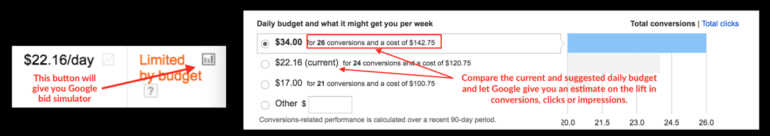
Spend Caused By Keyword Spend
The easiest first step in researching how to help your PPC campaign is to identify if there is a specific ad group that is spending the most or has the highest cost per conversion. In that ad group, you should be able to see the keyword that has triggered the spend and determine if this keyword is necessary to the success of the campaign. If you need the keyword in your account, flip over to the search query tab to see what search queries triggered your keyword:
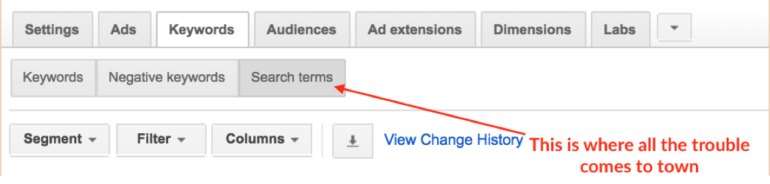
If the search queries are irrelevant to your account, add negatives to filter out the unnecessary searches and monitor the savings over the next couple of days. If you cannot tell if the keyword is legitimate, you should make sure you look at the CTR, conversion rate and assisted conversions metrics over the last 30 days and the last quarter. These are just a few examples of metrics that can help you understand if people are compelled by that keyword (CTR), if they are converting often when given the opportunity (conversion rate) and if that keyword perhaps turns into conversions later on (assisted conversions). Additionally, you might want test different match types and perhaps making the keyword a part of a longer tail keyword to get more precision with your potential customers.
If you know the keyword is relevant to your account and the volume of spend is dominating the campaign, you have the option of moving out the neglected keywords into a separate campaign so that they have a chance to also be seen in auction. You might be surprised by the gems that are in your account that miss out on participating in auction because the budget is eaten up by other keywords. Just don’t move out the high performing keywords, as you do not want to lose the history of the bulk performance in the account.

Spend Caused By Account Settings
If a limited PPC budget cannot be fixed by some creative keyword or campaign restructuring, it is time to look at the settings of the campaign to make sure the proper parameters are in place. This means you will have to question everything you know about your campaign, and yourself.
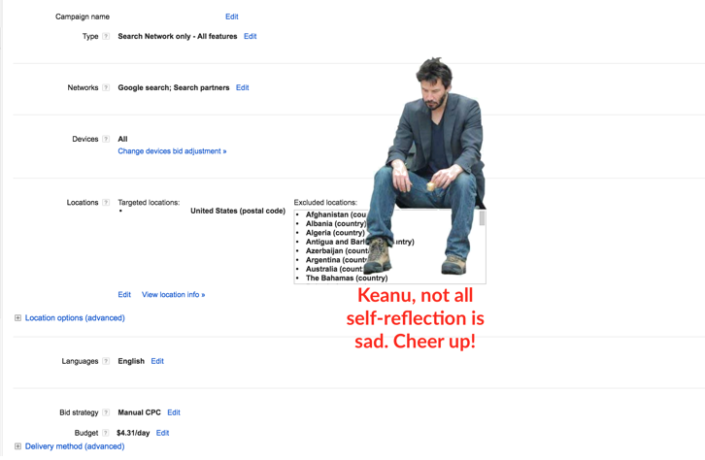
If your PPC campaign is set up with Search with Display Select, review the performance at the channel level to see if the display side is outspending the search side, and decide if you should break this campaign into separate initiatives to prevent limitation by budget. The search partner network can also be a source of potential overspend, which you can evaluate at the network level and determine if you need to opt out or need bid modifiers on the search partner network. Additionally, you can help save some money by evaluating the device modifiers, geotargeting and ad scheduling. When your campaign is limited by funds, it might be worthwhile to test the various ad rotation settings to see if sacrificing Google or Bing’s optimization settings would help reduce budget and allow for a more even day of advertising. Lastly, after all this internal soul searching, you can reevaluate the bid strategies available: manual, automated and the flexible bidding.
Wildcard Ideas
If you tried all the above and are still looking for a solution, here are some final thoughts on how to maximize the limited PPC budget that you have available. First, consider that your ad copy might be casting a wide net and consider testing your copy with more specific language about your features and benefits to better inform a person before they click. Additionally, use the expanded text ad format along with ad extensions, to better explain your product to reduce the amount of uninformed customers and wasteful clicks. Additionally, consider your intentions regarding average position. Being in the first position will get your brand the high visibility, but at a hefty price. When you are in the second position, you are still within the same consideration set but without having to spend the same money. You can set up some automated rules to adjust your bids on a daily basis until you maintain position 2 and monitor your clicks, costs, impression share and conversions to see if this shift was worth the savings.
Whatever tactic you decide to use, keep track of the changes you are making and systematically go through this list so that you can rollback any changes that are negatively impacting your account.




