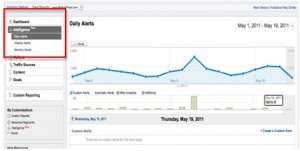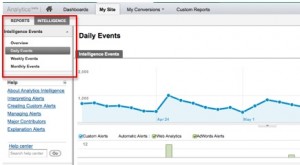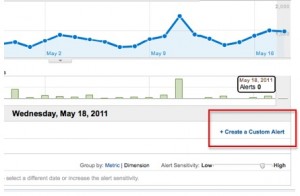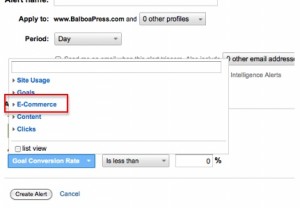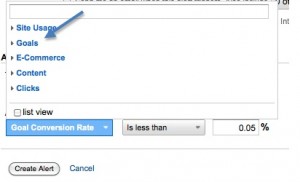Custom Alerts in AdWords are helpful. At the campaign or ad group level, you can create a custom alert. For instance, you can be notified when your average CPC for all or certain ad groups within a campaign shoots too high over goal. You can tell Google to check it weekly or daily and you can be notified via email. But, in my opinion, creating custom alerts in Google Analytics Intelligence is even better, especially for PPC managers with E-Commerce clients or managers who have different goal conversions they’re trying to track.
Analytics Intelligence isn’t new. It was first introduced in November 2009 in the Analytics blog as, “Your new hardworking assistant…” Strangely though, there doesn’t seem to be a lot of buzz about it. But AI is great not just for SEO alerts and reporting, it’s extremely helpful in monitoring and reporting for PPC accounts too!
Analytics Intelligence, if you’re unfamiliar, is a tool that monitors and tracks your site traffic. From the Analytics blog: “Behind Analytics Intelligence is a sophisticated algorithmic intelligence engine that detects any anomalies in your traffic patterns. That means it’s smart enough to know the difference between a change that’s actually part of a larger trend versus a change that you might need to look into.” How fancy!
If you’re using both Analytics and AdWords, I recommend linking the accounts to make your life a little easier. J If you’re working in the old version of Analytics, you’ll find the Intelligence tab on the left as it appears below:
If you’re dabbling in the new Beta version, however, it will look like this:
With AI, you can view automatic reports or custom reports, depending on if there are specific metrics or criteria you want to be notified about. You can see in the above screen shots there are three notification times for alerts (or ‘events’ if you’re in the new version): daily, weekly and monthly.
Automatic Alerts
Automatic reports data shows…well…automatically! Choose the date range you want to look at and check the AdWords Alerts box. Each green bar represents one day within your selected date range; just click on one to see the data for that day. Once the data appears below the graph, you can choose to view it by “Metric” or “Dimension” (see image below). There is also a sliding bar where you can choose your level of “Alert Sensitivity,” with the “Low” end showing only the most important alerts for the days in your date range and the “High” end showing every alert (and you can choose any of the varying levels between!).
Custom Alerts
Having the automatic alerts available is great, but to me, custom alerts is where it’s really at. Click on “Create a Custom Alert” directly below the bar chart.
First you’ll want to give your alert a unique name. Also, and this is great for a PPC manager with an MCC account, you can choose other profiles to apply your alert to! After that, you’ll want to choose the frequency of your alert: by day, week, or month. Next, – and here’s one thing that’s even better about AI than AdWords alerts – you cannot only include your email to receive alerts, but other email addresses too. You can also set up your mobile phone to get an Intelligence Alert via text message!
Next, you’ll want to select your Alert Conditions. You’ll choose what the alert applies to and what metric to track. This is where custom alerts are more helpful for PPC managers with E-Commerce clients or those who have different goal conversions they’re trying to track.
Helpful Custom Alerts for E-Commerce
If you click on the drop-down box under “Alert me when,” there is an E-Commerce option.
Once you choose E-Commerce, a drop down menu appears with some very helpful metric options to choose from, like Revenue and Unique Purchases. After you choose your alert metric, you can then specify your criteria (like less than, “increases by more than,” “% increases by more than,” etc) for the metric in the “Condition” box:
Helpful Custom Alerts for Conversion Tracking
With AdWords custom alerts, you can’t specify conversions by action or purpose; you can only generally choose conversions 1-per-click or many-per-click. Also, you can set up tracking in AdWords for different conversion actions/purposes, and you can view this data within the Dimensions tab. However, the only metric you will see is conversions (many-per-click) – no data shows for all the other metrics associated, like average position, clicks, etc, and this makes it virtually impossible to optimize.
With Analytics Intelligence custom alerts, however, you are able to set up your specific Goal Conversions and specify the conditions for which you want to be alerted about.
Once you choose Goals, the goals you have set up in Analytics will show in a dropdown menu. Then you can choose your goal and metric for an alert, for example: if Goal 2: Conversion Rate: Facebook Contest is less than .08% then alert me!
Why Should We Want Alerts?
It’s Our Job: I feel very strongly that as PPC account managers it’s our job to know what’s going on in our accounts. Especially if drastic changes happen, we need to be the first to know about them!
More Eyes: With AI, you’ve just got “someone” else looking at the account data with you. I don’t know about you, but I think that’s a great thing to have!
Proactive: Receiving these kinds of alerts regularly about changes in your account will make you more aware of what’s going on in the account, as well as allow you to be more proactive in your client communication. This is extra helpful when you’ve set specific goals or benchmarks that you’re trying to hit – you can find out very quickly and report them to your client!
Issue Identification: Enabling Analytics custom alerts helps you quickly identify issues and take the necessary steps to fix them.
In sum, alerts are very helpful, whether from AdWords or Analytics. However, Analytics Intelligence alerts offer a lot more granular reporting options for those with E-Commerce clients and those who have different goal conversions they’re trying to track. Being more aware and more quickly aware of the changes in our accounts, whether positive or negative, can only help us be better PPC account mangers!
Have you set up custom alerts, in either AdWords or Analytics? What’s been your experience with alerts? Leave a comment below!