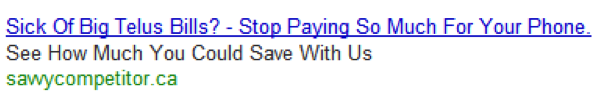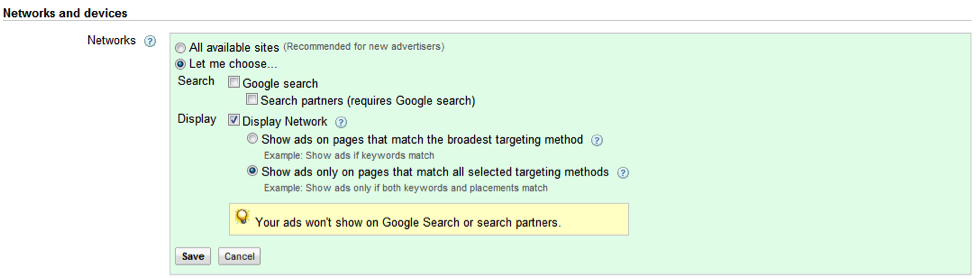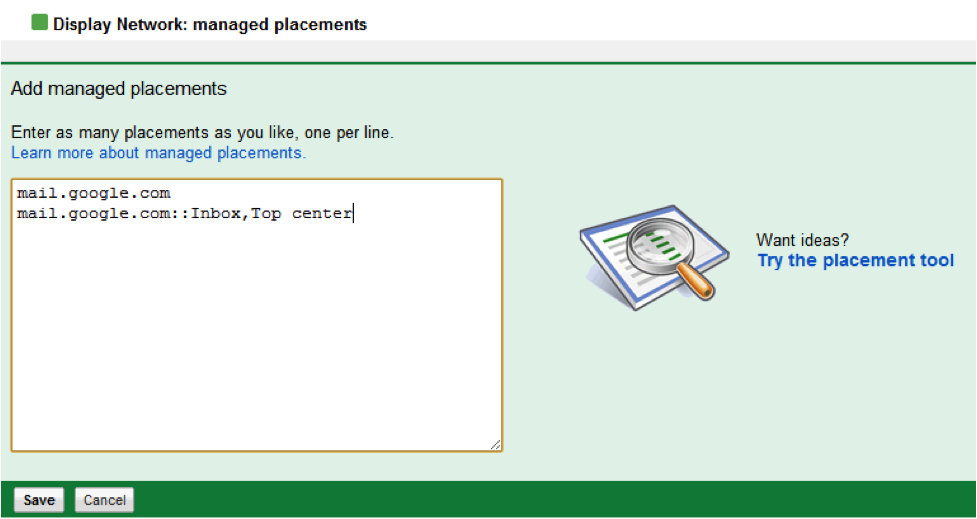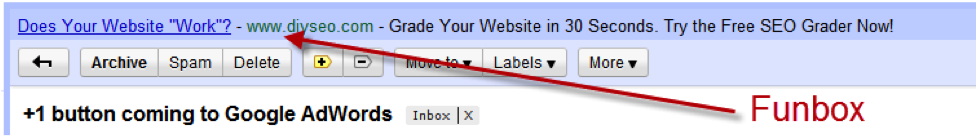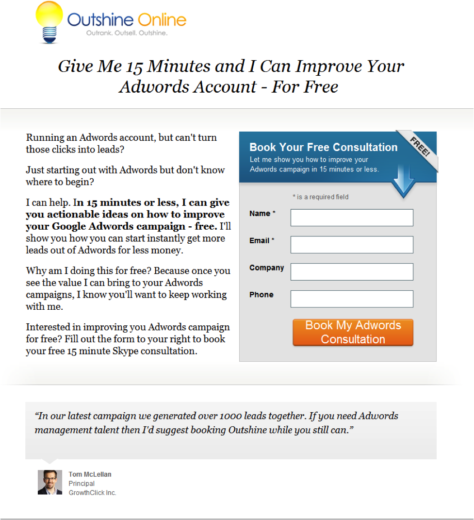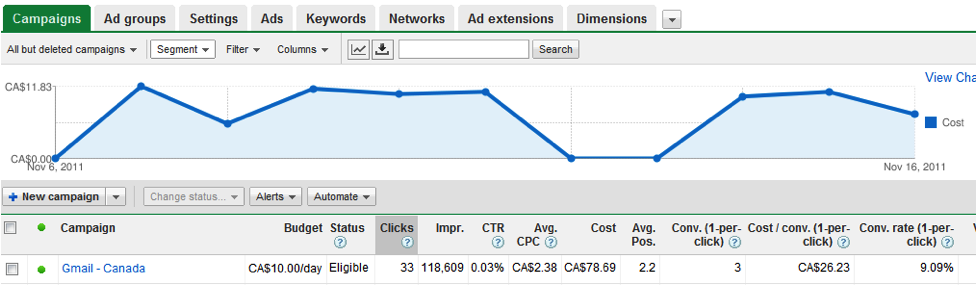You already know that you can use the Adwords Content Network to target Gmail users. The ability to advertise to Gmail users through Adwords has been around for years. But outside of the occasional privacy complaint, you don’t hear much about this ad option.
Well, I’m going to show you an awesome tactic to use when running Gmail ads that gives you a unique opportunity to target your audience. Then I’m going to show you exactly how I set up a targeted Gmail Adwords campaign that converts.
So why bother targeting Gmail separately?
I mean, who needs another campaign to manage, right?
You want to create separate Gmail campaigns specifically because you are going to use it in a different way than you’d use the regular Content Network. With this tactic, we are going to target very specific keywords that exist in email headlines of your target audience.
Let’s use an example to show you what I mean.
Say you’re an Adwords expert (and you must be if you’re reading PPC Hero) and you want to target other Adwords users who are having trouble managing their own accounts and might be interested in your services.
So what kind of email might a person struggling with Adwords receive?
How about the dreaded “Your AdWords Ads Aren’t Running; Action Required” alert email Adwords sends out to notify users of issues with their account.
By targeting the exact match phrase [Your AdWords Ads Aren’t Running; Action Required] you can have a set of ads that only run when people receive this message. Here is an ad I created to target this opportunity:
Let’s use another example, because everyone loves examples. Each month, I get my cell phone bill via email. The email headline is always the same – “Your TELUS Mobility e.bill is ready?.” A savvy competitor could use the exact match phrase [Your TELUS Mobility e.bill is ready] to serve me ads about switching to their service.
Your only limits here are your imagination.
Sounds great, how do I set this up?
For best results, create a separate campaign for your Gmail ads. In your new campaign select the Display Network and “Show ads only on pages that match all selected targeting methods”
Then select the following placements:
- mail.google.com
- mail.google.com::Inbox,Top center
Note: it’s not gmail.com, its mail.google.com
The mail.google.com::Inbox,Top center placement targets the Funbox, which will display your ads at the top of Gmail:
Now you need to write your ads in a way that captures people attention and interest. Tie your headline and offer directly into the email they are reading.
Also, remember that the ads in the Funbox show up in one line, not two like regular Adwords text ads, so keep that in mind when formatting the ads.
Once my ads were written, I created some landing pages in Unbounce that tie into the message and offer from the ad. Here is an example of one of the landing pages:
Results
Granted, the campaign is still new, but I’ve generated 3 solid leads in 10 days from this tactic for under $100. The CPC on the campaign is much lower than then what I was paying in the Search Network for similar traffic, and the conversion rate has been better.
Need ideas on how you can use this tactic? Comb through your inbox. You’ll start seeing ways you can target keyword phrases you see in email headlines that give you opportunities to market to your audience in creative ways your competitors never dreamed of.
This post is from Andrew Breen of Outshine Online Marketing, which offers Halifax online marketing services including conversion optimization and Adwords management.