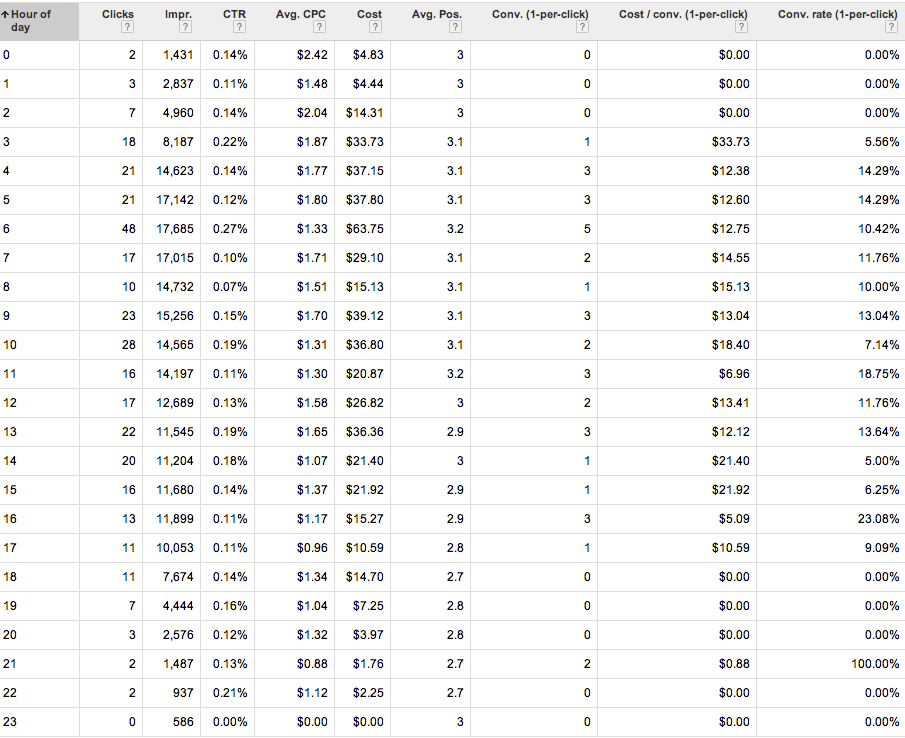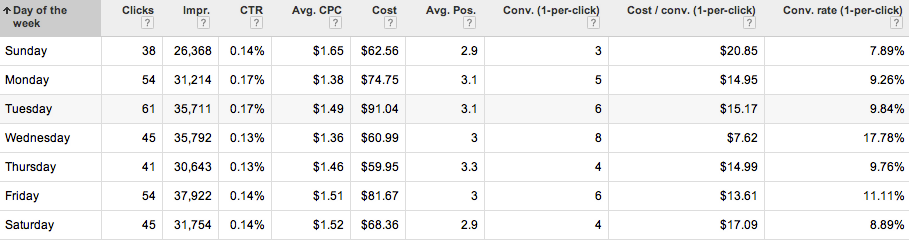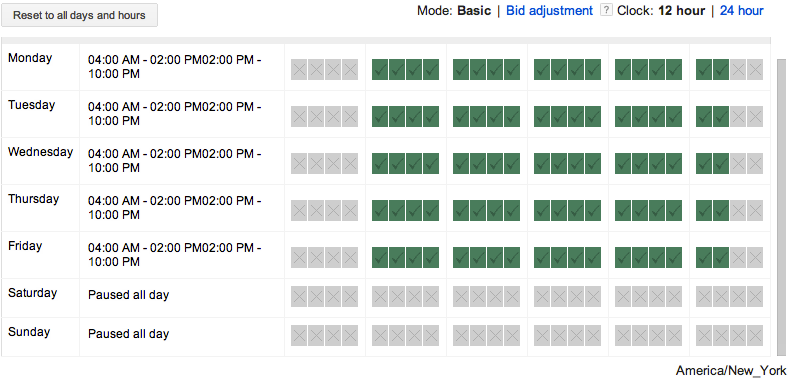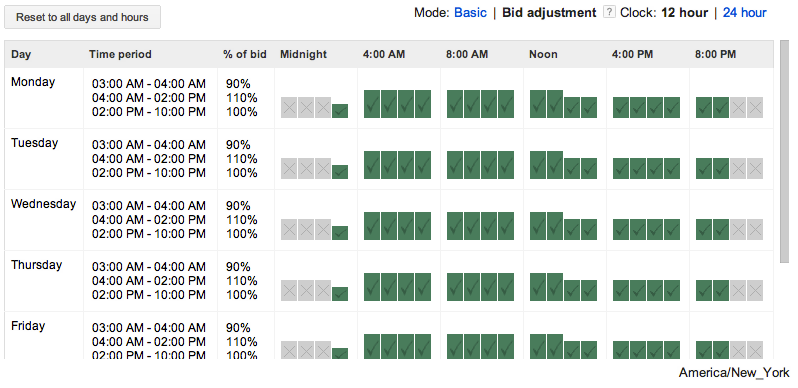Working in PPC is all about making the most of what you have. Whether it’s maximizing clicks on a budget, meeting (and surpassing) your Cost per Conversion goals, or just massaging your keyword bids to find the optimal position for your ads, efficiency is what it’s all about. This is doubly so for a small account, where every last cent matters.
Sure, the stakes may be lower when you’re only spending fifteen dollars a day, but that doesn’t make it any less important to perform at a high level. That means you need to play to your strengths. And on a limited budget, one of the best tools at your disposal is to make use of ad scheduling and bid modifiers.
As a PPC Manager or small business owner, it can be difficult to wrestle with the idea that there are audiences that you don’t want to interact with. But when you don’t have a lot to spend, you can’t waste valuable clicks on people who are less likely to convert – information seekers, bargain hunters, comparison shoppers, and the 2:00 a.m. insomniac crowd. You can weed out these groups with many different tactics, whether it’s negative keywords, qualifying ad copy, or in this case – day parting.
To start with, you’ll want to get friendly with the AdWords Dimensions Tab (helpfully explained by Amanda here). For the purposes of this article, we’re primarily concerned with two metrics: hour of day, and day of the week. Now, it’s time for an impromptu case study in PPC 101!
For the UK-based account above (hours listed in Eastern Standard Time, mind you), you can see that there’s a very significant trend that appears when you look at the data parsed out hour by hour. The hours of 4:00 a.m. EST to 1:00 p.m. EST were our clear winners in terms of overall conversion volume. Impressions, clicks, and conversions all fall off significantly after that point. That means, that out of the $500 budget allotted to this campaign for the month, roughly $156 was spent on hours that provided either no conversions or did so at a higher CPA than our best-performing times.
There’s a similar story that develops when you take a look at data parsed out by day of the week:
In the above example (still in the same account, over the same time range), we see that both Saturdays and Sundays are the weakest days in terms of overall performance. Thursdays are similarly anemic, but still at a better Conversion Rate and CPA than either of the two weekend days. In terms of raw spend, that equals roughly $131 that could be better spent on other days.
So, looking at just these two top-level data charts, what can we deduce? We now know that the audience for this particular account is most likely to convert at the hours of 4:00 a.m. to 1:00 p.m. EST, and that they do so at a more efficient rate on weekdays – with Wednesdays performing the best out of all days by far. What can you do to best capitalize on this information?
In this case, your best option is to utilize the Ad Scheduling function in the Advanced settings of the Campaign settings interface to get out of those time periods and days. In this particular account, you could decide to go with something like this:
Here, we’ve gone with a simple block schedule going from 4:00 a.m. EST to 10:00 p.m. EST running Monday through Friday. This is the most basic level you can take with the information gathered from the Dimensions tab. Now, we’re concentrating on our best-performing days and better allocating our limited funds toward hours that are more likely to convert. But you can also take it a step forward with another feature: the Bid Adjustment system.
Now we’ve gotten a little bit more advanced with what we can accomplish. With this setup (which is what we eventually went with), we’ll be running at 110% of our normal bids from the hours of 4:00 a.m. to 2:00 p.m. EST, drawing back to 100% until 10 p.m., and staying completely out of the hours of 10:00 p.m. EST – 3:00 a.m. EST. In this case, we’ve also left a day parting window open from 3:00 a.m. to 4:00 a.m., but with a 90% bid modifier to lower overall bids in that inefficient hour.
The best part about this system is the flexibility it gives you in implementing the data found from the Dimensions tab. You can get out of entire portions of the day based on your findings, or use it as a way to control inefficiencies while still allowing conversion opportunities to occur – just at a lower bid price.
So, in this case, what was the overall impact of this kind of change? I’m not promising you the same kinds of results, but have a look at this:
In the three weeks before and after this change was made, conversion metrics across the board skyrocketed, just by playing to our strengths. So, if you’re on a budget (or even if you’re not) and you need to make the most of what you have: give ad scheduling a try!