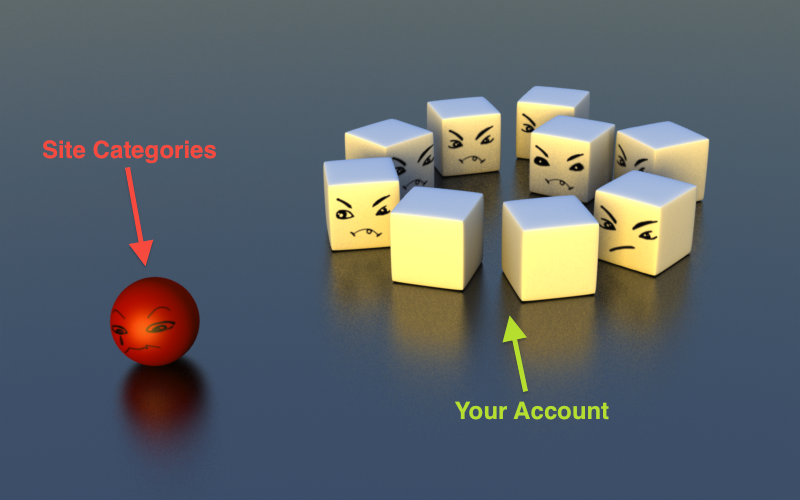There’s a hidden side to the Display Network that we don’t often talk about. Contextual Keywords, Topics, Placements, and Interest Categories are all common Display Network tricks these days. However, you probably aren’t aware of your other option when it comes to maximizing your Display ROI.
Hidden away in the bottom of the Display Network tab lies the Exclusions interface. Usually reserved for the management of negative keywords and placement exclusions, this oft-ignored corner of AdWords houses other functionality that, while not new, certainly bears investigation from time to time.
What we’re talking about here are Category Exclusions on the Display Network.
To get to this interface, expand the Exclusions interface with the usual “+” drop-down menu. Click on the “Categories” button highlighted above, and you’ll see the Category Exclusions menu pop up under your Campaign level exclusion options on the right-hand side fo the screen.
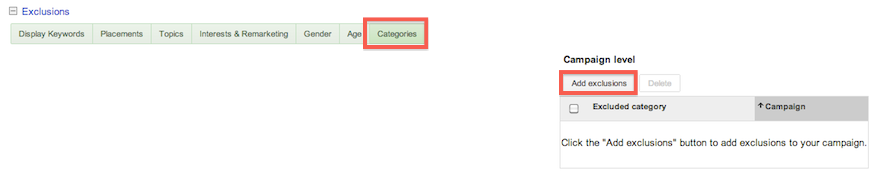
Note: You can only do these exclusions on a Campaign level. That’s probably pretty self-evident now that I think about it, but humor me.
Once you hit the “Add exclusions” button, you’ll then be given the option to select a campaign to examine.
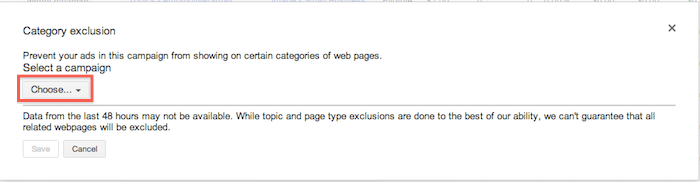
Once you select a campaign, you’ll find a whole host of previously-unknown Display Network categories that you can exclude based on your KPIs.
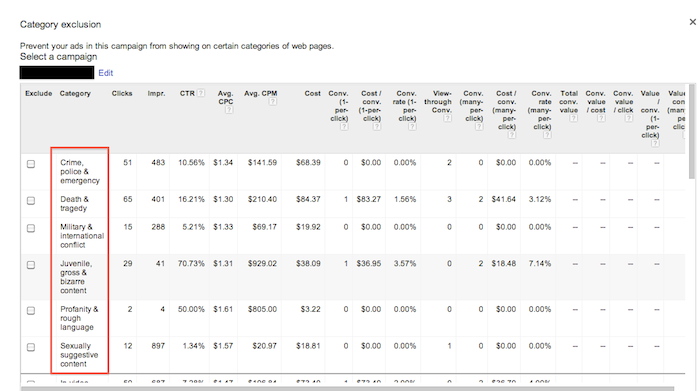
There are only five categories visible above, but there are many more to examine. Most of them are fairly straightforward, but here’s the full list along with a close approximation (read: best guess) as to what some of them entail.
- Crime, police & emergency
- Death & tragedy
- Military & international conflict
- Juvenile, gross & bizarre content
- Profanity & rough language
- Sexually suggestive content
- In-video
- In-video (user embedded only)
- In-game – Flash games, etc.
- Error pages – Usually due to the “site does not actually exist” error.
- Parked domains – Domains held by squatters that just so happen to sell ads.
- Forums
- Pages with significant image content
- Social networks
- Pages with significant video content
- Below the fold – A general category for ad placements that appear below the fold on their respective sites.
- Non-AdPlanner 1000 – You will literally exclude any site not found on this list.
- Video content rated for DV-G
- Video content rated for DV-MA
- Video content not yet rated
- Live Streaming Video
- GMob mobile app non-interstitial
Now, depending on your business needs, there are probably a few easy wins to be found in this interface. Most clients/accounts, especially the more Brand-conscious ones, would probably prefer to distance themselves from sites focusing on “Sexually suggestive content” and “Juvenile, gross & bizarre content”.
However, a word of warning: these site and category exclusions can be a bit of a nuclear option when it comes to Display optimization. You’ll be opting out of wide swaths of sites based on these categories. As Google mentions in the interface, “While topic and page type exclusions are done to the best of our ability, we can’t guarantee that all related webpages will be excluded.” In general, I’d recommend not touching the “Below the fold” and “Non-AdPlanner 1000” categories, as getting out of those is likely to cut your impression volume.
That being said, it’s a good place to look to examine your Display traffic breakdown. For instance: about six months ago, it just so happens that one of my accounts suffered from a bad run of bot lead form submissions. In this case, it all came from bad traffic on the Display Network. Utilizing these category exclusions and sticking to high-quality sites, we were able to solve the issue. You could find similar success with your own examination of these site categories.
What about you? Have you ever battled the hordes of Display Network Robots? Found any new insights to share based on your experience with these categories? Let us know in the comments and, as always, thanks for reading!