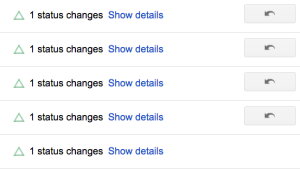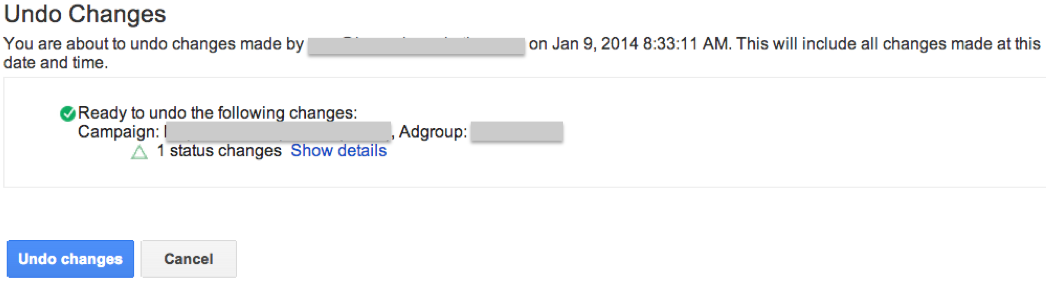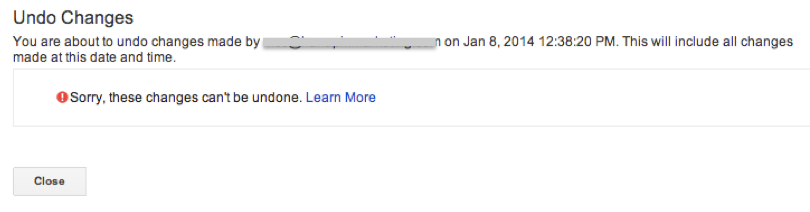Have you ever made a change to your AdWords account, only to later regret it? Despite rigorous analysis and employing your best judgment, sometimes things don’t go quite the way you planned. Maybe you enabled a paused keyword or ad group that ended up adversely affecting the account, or you made a bid change that didn’t have the desired outcome. Well, you might not be able to go back in time and stop yourself from making the change, but now you can now easily undo it for the future.
Google AdWords has released an update to their interface to include an undo button next to each applicable change you’ve made in the account. The change was first discussed just after Thanksgiving, but wasn’t appearing in all accounts. This small (but time saving) change might have slipped your attention during the Holidays, so we thought it was worth mentioning now that we’ve embarked on 2014.
How It Works
When you go to “View Change History,” you will see an undo button on the right hand side next to applicable line items, as shown below. The button will only appear next to changes that have been made in the past 30 days.
Upon clicking the button, a verification window pops up that gives details about what you are changing. It’s also worth noting that if you have multiple changes occurring at the same day and time, they can be lumped together. If you click the undo button, you will be reverting all the changes listed. The verification screen helps detail exactly what you are modifying.
Not everything you changed can be undone. Some line items don’t have the undo button next to them. Some examples of changes that can’t be undone are changing keyword match type, or adding/removing labels.
You also might notice a few cases where you click on the undo button and get the error shown below. According to Google, this should rarely occur. The main reason for getting the error would be if the item was deleted after the change occurred.
How to Use It
You’ve always been able to undo changes you made to the account. But, in the past, you would have to make note of which changes you wanted to revert, and then go back to “Manage this Campaign” before undoing them. This update will save you some time since you can revert it right there in the change history interface.
This button is a great time saver for when you make a simple change and see results performing opposite of how you expected. One thing to watch out for with this, though, is not getting too click happy with the undo button. I think this is especially true for newer account managers. It’s easy to see performance dropping and immediately attribute it to the last change around that time period. There can be a lot of factors that play into poor performance, though. Having the button right there makes it easy to hit undo, but make sure you have considered all the factors and have determined that change to be the culprit.
Having to undo changes to your account is an issue I’m sure we’ve all faced from time to time. Google’s simple solution should save us time in the future. Just make sure you notice what changes you are reverting!