All of the recent changes happening in AdWords, from the Interface-lift , to the New Ad Rotation options to the Daily Budget Changes has me feeling like Google is having a mid-life crisis, and I’m wondering “what’s it going to do next, buy a leather jacket?” When you’re faced with these, or any other uncertainties in your accounts, consider running Experiments. The beauty of AdWords Drafts and Experiments is that it provides an eloquent way to run A/B tests in your campaigns and provide meaningful data to your clients without a ton of leg-work on your end.
In case you’re wondering, the “Draft” is the mirror campaign you create with your test elements. You use the draft to run the experiment. For information about how to set up drafts and experiments, read Stephanie’s article, “How To Use AdWords Campaign Drafts and Experiments.”
What makes running Drafts and Experiments through AdWords such a boon? Its ability to incorporate historical creative performance when deciding which ad to run. We know that historical data is a dominant factor in determining which ad Google will serve in auction. For Search Experiments, Google pulls in the historical data of the source campaign and supplants it on the experimental campaign so that it starts with the same quality score. It should be noted that this is different for Display Experiments. When a Display Experiment is created, no creative performance is inherited, which leaves the test open to a clean creative slate.
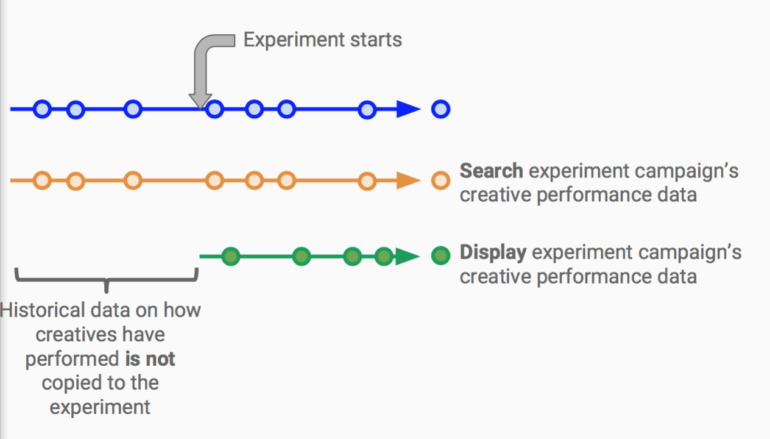
There are a wealth of opportunities for tests. Below are ones that you can get up and running relatively quickly.
Creative Rotation
Since Google will be revoking “optimize for conversions” from its creative rotation, now is a great time to test which model to turn to. We keep being told that “Optimize for Clicks” paired with 3-5 ads per adgroup is the best because it allows Google’s algorithm to run efficiently and to serve the ad it thinks will get you closer to your campaign goals. If you’re at all dubious, the best way to figure out what will work for your campaigns is to set up this test. To do this, set up a test using optimize for Clicks vs. Rotate Indefinitely.
Bidding Types
There are so many now, right? Find out how your manual bid strategy stacks up against some of Google’s smart bidding strategies. Set up an A/B test to see if your manual strategy is actually more effective than say, Target CPA bidding.
Changing Bid Modifiers
Instead of using your gut instinct, use experiments to uncover how changing your device, geo, or time of day bid modifiers will affect your account and come away with which combinations you can optimize to create more efficiencies in your account.
Two Different Creative Approaches
This one is great because you can move away from testing small copy tweaks to testing much larger creative concepts. This would be an excellent display test to run and you can see what images/copy resonate with your audiences. Go big here, don’t test something minute. If you’re interested in slight copy tweaks, use Google’s Ad Variations.
Before you get rolling on setting up your Experiments, there are a handful of Best Practices and insights I’d like to share with you from my last experiment.
Best Practices:
- Focus on one variable at a time, this tool is not set up for multi-variate testing.
- Your goal is to reach statistical significance as quickly as possible, set up your test using a 50/50 split to get there
- Before launching your test, determine which KPI you will use to determine a winner
- Avoid making changes to campaigns while your test is running. If you have to make changes, make sure you mirror them in your test campaign as well.
- When setting up your Experiment timeline, set it long into the future. You don’t want to risk the experiment ending before you have adequate data. Also, you can end the test at any time, so do not fear.
When you have a test running, you will see a dashboard that looks like this:
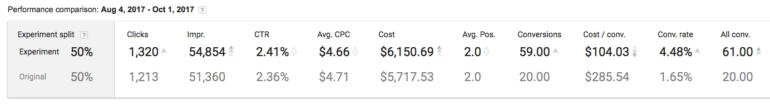
The symbols next to your metrics indicate where you are on your journey to statistical significance:
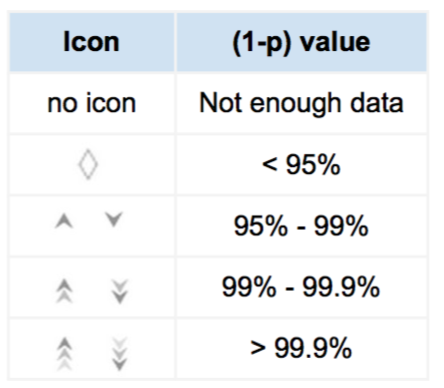
Budgeting can look a little funky when an experiment is running. The Experiment will borrow budget from your Control Campaign, but it reports it separately. Be sure to incorporate this into your total spend reports, otherwise you may risk over-spending. You can see it at the bottom of your Campaign Tab:
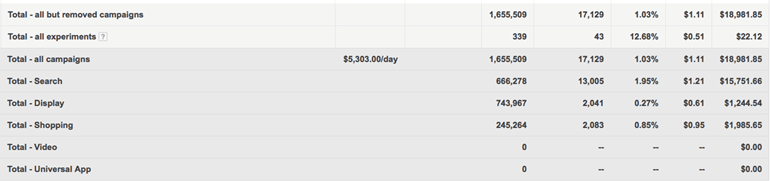
Finally, if you conclude a test in favor of your experiment and you are tempted to hit “apply” but you’re not sure what will happen here’s the breakdown:
When you hit the “apply” button, two options will be presented:
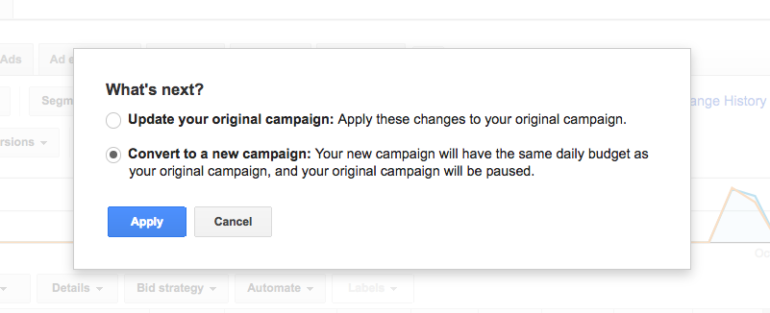
If you want the new changes to go into effect without losing any of the data that you’ve accumulated during the experiment, select “Convert to a new campaign.” Be sure to select “apply” from the Draft. If you do this, your Draft will become a new campaign and you will retain all of the historical data from your Experiment and the control campaign will be paused.
If you select “Update Your Original Campaign” your experiment will end and the changes in your experiment will be applied to the original campaign, but they will not carry the historical data of the experiment with them.
It should be noted that there are features and reports that are incompatible with Experiments:
Features and reports that aren’t available for drafts
- Ad schedule report
- Category & Search terms
- Auction Insights
- Display Placements report
- Scheduled email reports
- Bid landscapes
- Ad customizers that use “Target campaign” or “Target ad group”
- Keyword diagnosis
- Some automated bid strategies:
- Target search page location
- Target outranking share
- Target return on ad spend (ROAS)
Experiments generally support the same features as campaigns, with a few exceptions:
- Ad customizers that use “Target campaign” or “Target ad group”
- Some automated strategies:
- Target search page location
- Target outranking share
- Target return on ad spend (ROAS)
Closing Thoughts
Get started with Drafts and Experiments to get deeper insight about what could make your campaigns function at peak performance. Run an experiment every month and see how your KPIs shift. Your clients will love your proactivity, even if your experiments fail.
If Google buys a corvette though, I’m quitting digital marketing. JK I love it!




