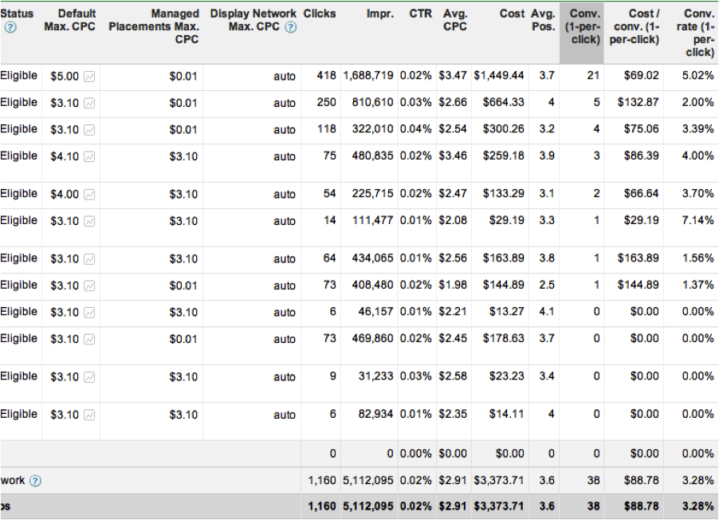Have you tried out the remarketing option in Google Adwords? I’ve been pretty impressed with the results that we’ve seen with this tool so far. Last month, the Hanapin team participated in a Google Webinar for Remarketing, and realized that we’re not utilizing this tool to its full potential. Since then, we’ve been making more of an effort to set up remarketing campaigns in our accounts. For this post, I’ll give an overview of Adwords remarketing, as well as what sort of success we’ve seen on a particular account.
What is the Remarketing Tool?
The remarketing tool will display your ads on the Google Display Network to visitors who visited your site. You can define the targeted audience as necessary. For example, for one of our remarketing campaigns set up in February, users who clicked on the ad but didn’t convert are added as targets so we don’t waste marketing dollars on those who have already converted.
When a visitor comes to your site, Google issues them a cookie, and their cookie id is added to the remarketing list. During setup, you can determine how long the cookie will follow these users. Google’s recommended follow time is 30 days, however, you can set it up to 18 months. For purchase decisions that require a lot of research, planning, and money, a longer retargeting date is probably more appropriate.
To do this, you need to set up remarketing lists on the audience tab in your Adwords Control Panel and Library then create a remarketing campaign. According to AdWords, you’ll likely want to start with a simple strategy and evaluate your results before moving into more targeted lists. When you do move into more targeted lists, it’s important not to treat all of your visitors the same. For example, you can choose to make retargeting lists for a variety of different visitors. Here are some examples from the Google Webinar we sat in on:
- Remind visitors about their free trial/download
- Use an increasing discount where the offer progressively gets better
- Find your most qualified, likely to convert visitors
- Filter people who are interested in what you offer, but have never been to your website
- Users who match your target demographic
When you create your lists, AdWords will generate a unique remarketing tag for you to add to each of the pages you want to use in the retarget. If you have access to these pages, it’s especially easy to add them in for your clients.
Some Best Practices for Remarketing
1.) Start off with a more broad approach to remarketing, then become more granular. AdWords recommends selecting relevant pages across the entire network to reach the largest number of users.
2.) Review your placement reports as you would for other content network campaigns, and choose to exclude or make managed placements based on what works best. Optimize your bidding for managed placements that are converting under your goal CPA.
3.) Create a campaign just for your remarketing ad groups.
4.) Expand on successful ad groups, and refine those that aren’t doing well.
5.) Include tags on your high traffic pages.
6.) Combine remarketing with contextual targeting for an improved CPA.
Results
Here is a snapshot of a new remarketing campaign for one of our clients. For this particular account, the industry involves people doing a lot of research to make their decision, so it’s important that we keep this client top-of-mind and recycle visitors back into the “buying cycle”. To put it in perspective, since the launch of the campaign, remarketing is responsible for over 21% of our total conversions in this account. It also has one of the lowest campaign CPLs in the entire account.