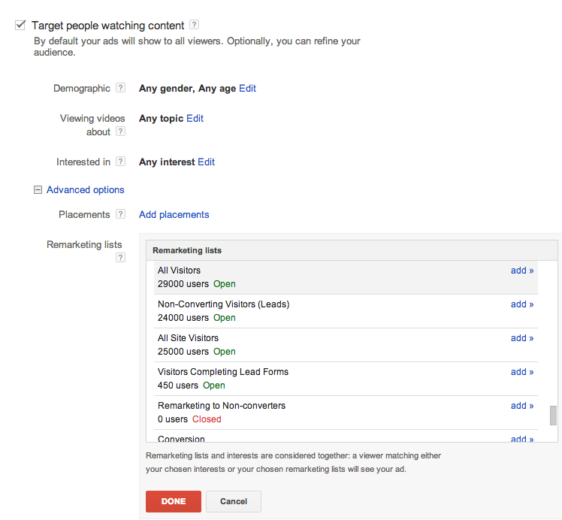October’s almost over, and with it another Redbop has come and gone. This month, my task (along with Carrie Albright) was to educate the team on how to leverage your video content to improve account performance. And in this case, that meant a whole lot of talking ’bout YouTube.
(I could also mention Google TV if I were feeling nostalgic. I’m not. Honestly.)
If you’ve got a YouTube channel, then there’s value in linking it up with your AdWords account. Being that AdWords and YouTube are both Google properties, they synergize in some pretty interesting ways – particularly on the Display side of things.
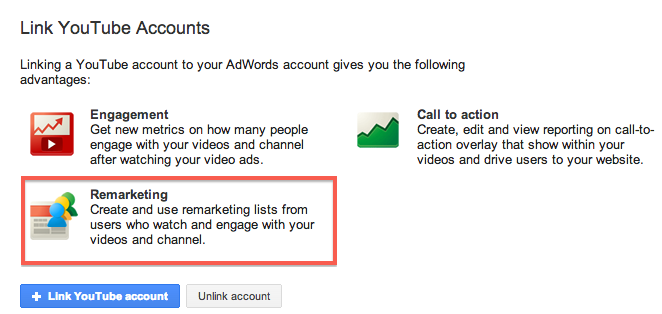
To link them, just click “Link your YouTube account” from the AdWords for video side navigation menu on any AdWords for video campaign page. It will appear like so:
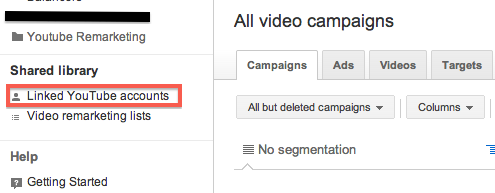
Note: If you can’t find it, or don’t have the “All video campaigns” option in your account just yet, just hit the “+ Campaign” button in the Campaign tab, and select “Online video” as your campaign type. This will take you to the AdWords for Video interface.
First things first: Did you know that you can create a Remarketing audience based on your YouTube viewers? You should – Sam Owen has talked about it before. As a refresher, you just go to the “Video remarketing lists” interface, conveniently located in the AdWords for video Shared Library right below the linked accounts option. Once in that interface, you can select “+ Remarketing List” and define a new Remarketing audience based on the following criteria:
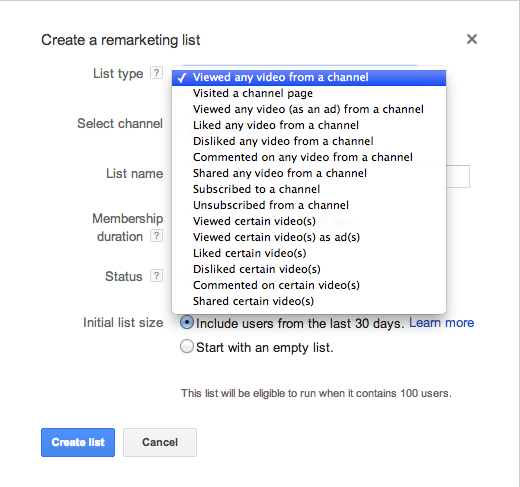
With this list in hand, you’ll then be able to select this Remarketing audience as you would any other list, custom combination or otherwise.
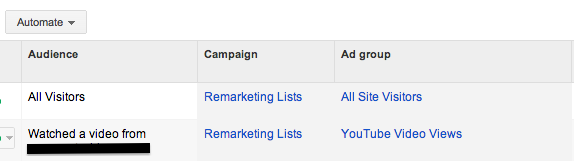
We’ve always had decent success targeting this audience, so you should absolutely make use of this strategy if you don’t employ it already. This tactic doesn’t require any video advertising assets – you’re advertising to this particular audience across the Google Display Network with the standard text/image ads like you would any other group. It’s super-easy to set up, so give it a shot!
However, this would be a pretty dull post if I left it at that, so I’m about to blow your mind.
Remarketing between AdWords and YouTube is a two-way street.
Okay, that might have been a bit dramatic, but I still think it’s pretty neat. In the previous example, we’re making use of YouTube video viewers as an audience to target throughout Google’s vast Display Network. However, you can also make use of your website viewers as an audience to target throughout Google’s vast YouTube network.
At the most basic level, you have the option of employing a few simple targeting methods to expand your YouTube audience through the use of In-Stream, In-Display, and In-Search ads. They are:
- Demographics
- Video-based Topics targets (akin to a Display Topic)
- User-based Interest targets (akin to a Display Interest Category)
- YouTube Search Keywords (akin to a… uh, keyword)
- Display Network Keywords
- Placements (specific video and/or channel suggestions)
- Remarketing Lists
It’s the last one we’re concerned with here. Once you’ve linked your accounts, any AdWords audience you create can be employed as a targeting option for your YouTube advertising efforts. This can be done at the time of Campaign creation, or through hitting the “+ Targeting Group” as shown here:
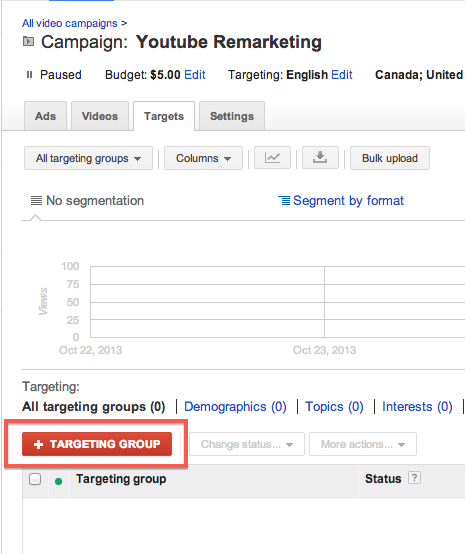
Once pressed, that will take you to the following interface:
These are all Remarketing audiences that originated in the linked AdWords account. Now that the two accounts are tied to one another, we can make use of these lists and advertise our video content exclusively to these website visitors only across the whole of YouTube – which is a much less terrifying prospect than (as I’ve heard recommended by some Google representatives in the past) advertising on the whole of YouTube with, y’know, no targeting options at all.
Much like the Display Network, if you or your client is interested in testing the YouTube advertising waters, this can be a great way to get your feet wet with some pre-qualified traffic. Doubly so when relying on YouTube’s Keyword Suggestion Tool (which has been inactive since 2014) can lead to such… “interesting” recommendations. (Note: Selena Gomez is not a relevant search query for heavy-duty industrial equipment, YouTube.)
What about you, PPC Heroes and Heroines? Have any experience with using your AdWords Remarketing audience on Youtube or vice versa? What’s the most ludicrous keyword suggestion you can find in that tool linked above? Thanks for reading!