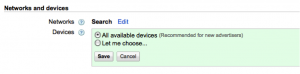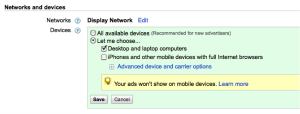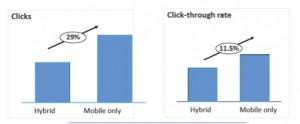Last month, our team compiled a review of PPC in 2010 and what we expect this year. Mobile marketing is definitely something we couldn’t overlook. Over 80% of the US population currently carries mobile phones (according to Punchkick Interactive), and Google’s mobile searches increased fivefold in the last two years. If you haven’t considered launching a mobile campaign for your account, this is one bandwagon you may want to jump on.
Mobile Campaign Structure & Settings
Since mobile marketing is becoming increasingly important, we started looking into Hanapin accounts that we felt would benefit from a mobile campaign. One came to the forefront, and we launched a mobile display campaign with only image ads (for information about creating mobile ads, check out Jen’s post). After some time, we noticed it was getting conversions, which was great! However, we weren’t realizing the account’s full mobile potential. We had created one mobile campaign, with only image ads and in the “Settings” tab in Adwords we had opted it into “all available devices.”
Google calls this a “hybrid” campaign (i.e.—opted into both desktop and mobile devices). This is the setting Google recommends for new advertisers, and, yes, we were getting conversions, but our structure and targeting choices weren’t allowing us to reap the full benefits a mobile campaign can give.
After the campaign had run awhile, a Google rep also noticed that our campaign structure and setting choice wasn’t the most effective. The rep emailed the account supervisor some mobile campaign best practices, which encouraged the supervisor to split the campaign into two separate—or what Google calls “mobile-specific”—campaigns to more effectively target users. We then changed the original mobile display image ad campaign setting to “desktop and laptop computers.”
From there, we created two mobile-specific display campaigns: a Mobile Content Ads campaign (containing only text ads) and a Mobile Image Ads campaign (containing only image ads). We opted both new mobile campaigns into “iPhones and other mobile devices with full Internet browsers” only.
Friendly Google Advice
Before I explain how our new mobile display campaigns fared, I want to give you some of the recommendations and best practices the Google rep sent to help you with creating mobile campaigns for your accounts. All the information and statistics below explain how mobile-specific campaigns achieve better results than hybrid campaigns.
Benefits of mobile campaigns:
- You can utilize powerful mobile-specific features like click-to-call and location-based services, which offers not only more convenience, but also more relevance to mobile users.
- According to Google, mobile-specific campaigns have seen a 12% increase in average CTRs and a 29% increase in clicks over hybrid campaigns.
- You have greater control over budgets, keywords, bids and ad creative, as well as more insight into mobile performance.
Google offered these revealing charts to visualize the advantages of mobile-specific campaigns over hybrid campaigns:
To help explain why mobile-specific campaigns perform better, the rep included the following information:
Mobile-specific campaigns perform better because advertisers can:
- Bid separately. When your ads are competing for a spot on desktop computers, you have the chance to show in 10 spots. For mobile, there are only 5 spots available (and the top two get 95% of the clicks). When you have separate campaigns, you can bid separately and aggressively for these few spots.
- Create mobile-specific ads. It’s important to tailor your mobile ads to mobile users. With separate campaigns, you can use phrases like, “Book A Flight On Your Android.”
- Better optimize the campaign. You have more visibility into top-performing and poor-performing keywords and ads for mobile.
- Set mobile daily budgets. (In our Hanapin account case, we split our campaigns with text and image ads. Since these two ad types tend to perform differently on the content network, we’re able to set separate daily budgets for each.)
Since the Switch
It would be great to say that since we broke out the mobile display campaigns into two more targeted campaigns everything went as we hoped it would: our cost went down, our CPL went down and our conversions went way up…and everyone lived happily ever after. However, our mobile campaign fairy tale has gone a little differently.
Within the first couple weeks of the Mobile Content Ads campaign running, we had to pause it. It had racked up about $535.00. Also, our conversions were not…what we’d hoped for. The campaign only generated six conversions for a whopping $89.00 per conversion.
The Mobile Image Ads campaign wasn’t far behind the pausing train. It brought in a substantial amount of clicks, but only three conversions at about $64 each. Not so good for our lead-based account.
Not Happily Ever After Yet
In a nutshell, after we split the hybrid campaign and let the new campaigns run for a few weeks, they have proven to be more expensive and our conversions have not increased. This is not to say at all that the Google rep’s recommendations weren’t excellent suggestions. We completely agree with their recommendations and best practices. So, why are we seeing such poor performance from our mobile campaigns? Let’s look at the factors Google considers for display network quality score calculation to get some insight.
To calculate quality score for display network ads, Google considers the following factors:
- Your ad’s performance history on that and similar placements
- The relevance of the ad and keywords to the placement
- The quality of your ad’s landing page
We feel we’ve seen poor results with our mobile campaigns primarily because of our landing pages. Our text ads especially boasted high CTRs, but few conversions, and the conversions we did get had extremely high CPLs. We believe this is due to the fact that we did not create a mobile web site with landing pages specifically for these ads, and this is likely resulting in poor mobile user experience once users hit our landing pages. Without the best and most appropriate landing pages for our mobile ads, our quality score is likely low for these campaigns, resulting in our ads probably losing out in the auction, lessening their chances for conversions.
Secondly, we hadn’t chosen managed placements for our two mobile campaigns. We excluded some automatic placements that weren’t as relevant to our ads, but we could probably see better results by handpicking the placements our mobile ads show on. This will make them even more relevant to the placements, and we can then adjust bids for each according to performance.
Ultimately, there is a lot of potential revenue and reach in mobile campaigns. With over 80% of the US population carrying mobile devices, the users are definitely there. Our next steps toward success for our mobile display campaigns will likely be creating mobile pages for our ads and adding in managed placements to help control where our budget is going and how much is being used. Combining our lessons learned with Google’s tips and best practices will help you build successful mobile display campaigns.