It can be difficult to find new things to test out. Whether you’re working with an older account or one that is conservative in new ventures, geo modifier ads can be a great way to test something new within the familiar form of ad copy testing! This is a great way to micro-target your PPC audience with a bit of automation.
When recently tasked with creating ads that change depending on one’s location, I ran into the problem of finding few resources in how to set them up. I was getting errors when uploading the feed and having trouble actually creating the ad customizer which always makes for a less than stellar time when testing out something new.
This should serve as a short guide on how to create a basic location ad customizer upload and then how to integrate those into ads.
Why Should I Use Geo Modifier Ads?
The most basic benefit is calling out the location that the searcher is in to give that extra bit of specificity to your ads and separate yourself from your competition. Examples could include calling out next day shipping to customers within a specific radius of your warehouse or reminding someone how close they are to your specific store. This will allow you to make these changes without creating specific campaigns for each small location; it’s simply another ad within your campaigns. There are a lot of possibilities, you just have to put on your creativity hat and get to work!
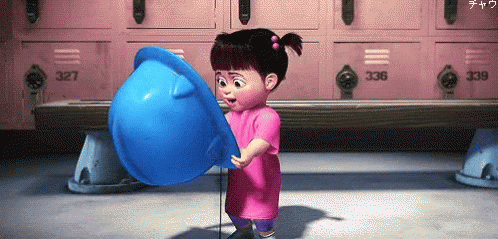
For this example, I’ll use one of my favorite places, Road America. It’s a giant, 4-mile race track in the heart of moraine country which hosts races all summer long. The main goal of these ads would be driving people to buy tickets to the races. The track is a little out there so the purpose of these ads will be to make the drive seem a little less daunting.
Creating & Uploading the Location Feed
First, you’ll want to decide where you want to target. Are you targeting customers that are within a 1-day shipping window, a twenty-minute drive to physical locations; this will determine how many cities you’ll want to collect for your feed.
There is no good way to get this data that I’ve found but copying cities off of Wikipedia seems to be an easy bet. Ask around your company if anyone has done something like this in the past and save yourself some time too! From there, you’ll simply list out the city name, state, and country.
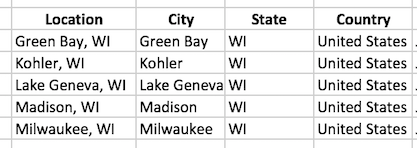
The next portion of the feed will be what you want your ad customizers to be. This is what you’ll reference when creating the ad. A quick tip: make it one word so it’s easy to reference when writing ad copy. This can be a description line or headline, just make sure it’s of appropriate length. When using the city name, it can change quite a bit and won’t show if it’s over the text threshold.
You can save yourself some time and write something simple and use the =concatenate function to combine your ad copy with the city name. Something like Fast Shipping to (City Name).
Here is an example of how it can be structured before uploading into AdWords:
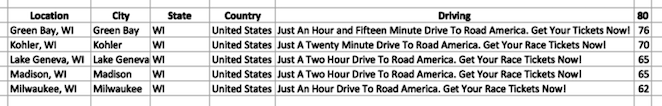
From there, you’ll navigate to the shared library and enter the business data portion of the menu. While the location targeting option seems like the place to be, you’ll want to select ad customizer data. Once again, you’ll want to name this something really simple (geo) as you’ll need to reference this when writing the geo-customized ads.
Writing Ads with Geo Ad Customizers
When creating the ad customizer feed, you likely did a lot of the heavy lifting when coming up with your grand vision for these ads. When writing the ads, it’s very similar to using other types of ad customizers. You’ll simply need to reference the name of the feed (geo in this case) and then the column (driving). Using our example, we would use {=Geo.Driving} in the description line.
Here it is in picture form:
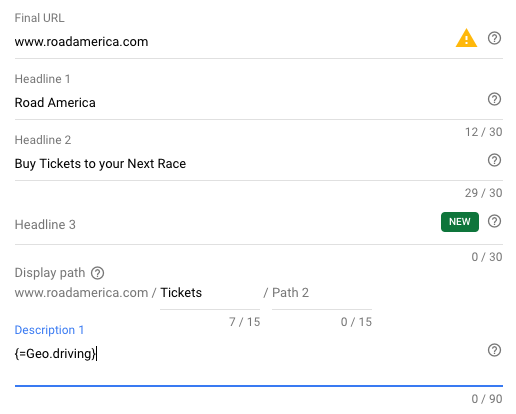
And here is what it will look like for someone searching in Milwaukee:
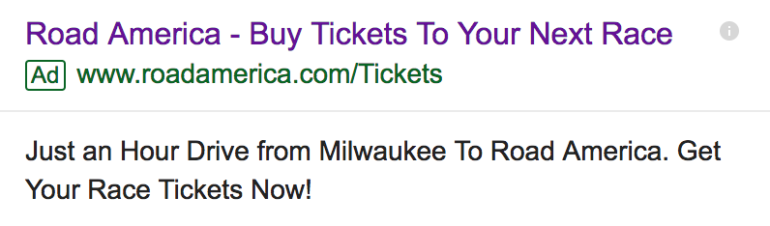
From there, you simply let Google do the work. Whenever someone searchers from a location referenced in your feed, you’ll be able to show that custom description or headline that you created in the feed.
Final Thoughts
This is by no means some major strategy or life-altering PPC tactic but it’s something that could prove some incremental value to your client. If you or your client holds events, has physical locations, or ships things, it could be a great little test to better drive that end user to convert.
This also seems to be something that people beyond the realm of PPC get excited about. It’s very easy to explain and can really help drive a message to a more valuable customer who is close to your business.




