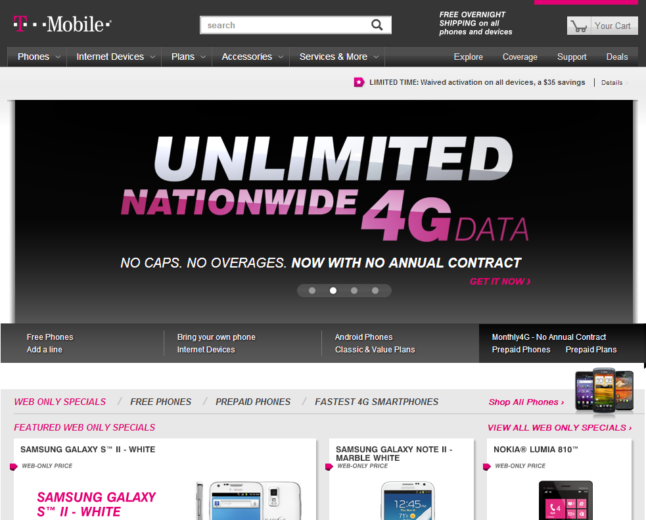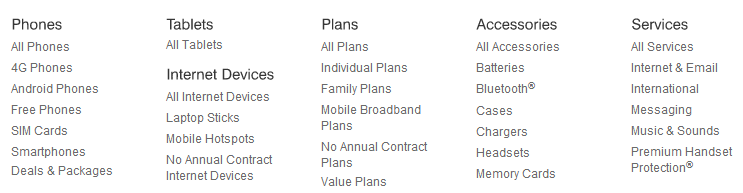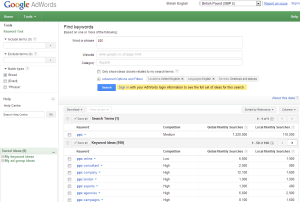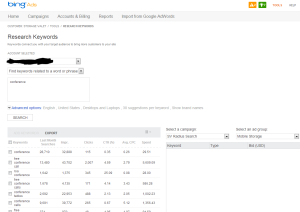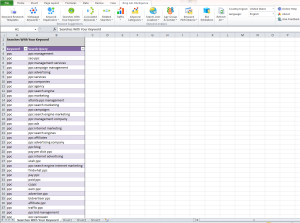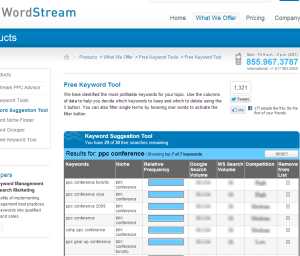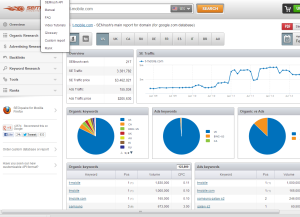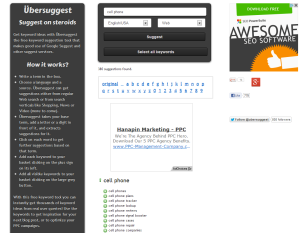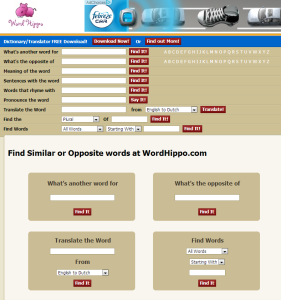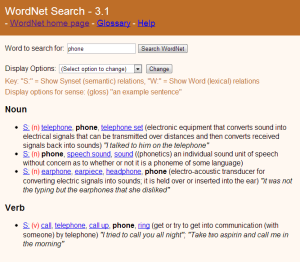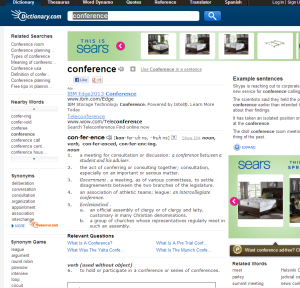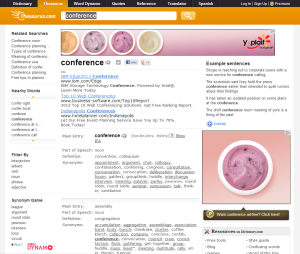For this month’s series PPC Hero decided to go back to the basics, but with a twist. We’ll be tackling all of the standard best practices for bids, ads, and keywords. But we’ll also share some of our personal insights about what works, what doesn’t, and what you can apply to your own accounts.
When it comes to keyword research everyone in PPC seems to have their own strategies. I was discussing this earlier in the week during a training session that I hosted and realized how much opportunity there was for me to improve the keyword research part of my game. As we’re talking about ‘Advanced Back to Basics’ this week I’m going to dive into the fundamental approaches to keyword research I normally take and then look into a few other tools and opportunities that are out there to take advantage of and take your research to the next level.
I also want to mention a previous PPC Hero blog series from back in 2008 that still has a lot of good fundamentals you can look into:
- How to create a PPC keyword list
- Having a good research strategy
- 6 Keyword research tools you should be using
- Review your website for keywords
Basic Keyword Research Strategies
1. Mine your website!
First off, the best way to get started with your keyword research is to really know the product you are selling. In other words fire up the current site you are setting up the PPC for and start clicking around until you have a clear picture of everything being sold.
Let’s take a look at the T-Mobile site for a second (I was paying my bill and so it was at the front of mind):
Let’s say I’m in charge of building out a list of keywords for everything on this site. I’m going to start by looking into the different way things are grouped and noting them down in Excel – these will probably form the way I lay out my campaigns. The best place to start is the sitemap – in this case laid out clearly for me at the bottom of the page:
From this list I have 6 types of campaign to set up and look into, and then sub-divisions within each of those.
- Phones – Android
- Phones – Smart Phones
- Phones – SIM Cards
- Phones – Models – Samsung Galaxy S3
- Phones – Models – iPhone 5
- Phones – Deals
- Plans – Family
- Plans – Individual
- Plans – No Contract
…and so on. Once you have this you can start brainstorming keywords down into Excel for each of your campaigns.
2. Think like your users
Ok so I’ve made a great start and got some campaigns laid out with some basic keywords in. The next step is to start thinking like your users. Not all of them will be thinking or calling your products the exact same things. For example if you sell GPS systems worldwide, you might be interested to know that in the UK we call them ‘Sat Navs’. This is the sort of thing I have to think about when looking at the T-Mobile site example. ‘What do American’s call Mobile Phones?’ Well there are ‘Cell Phones’, ‘Phones’, ‘Smart Phones’, ‘Mobile Phones’.
As well as the what, I like to think about the why – in this case, why are users looking for phones? What kind of things are they searching for? Thinking like a user again, I like to start brainstorming all the different reasons I would have for searching for those things:
- Finding out which phone to buy – ‘which phone’, ‘best phone’, ‘phone reviews’, ‘compare phones’ etc.
- Finding out where to buy – ‘phone deals’, ‘cheap phone’ etc. These users are price sensitive and have made their mind up on getting a phone.
- Buying – ‘buy phone’, ‘get phone’ etc.
3. Use tools to build a solid list
So we’ve made a good start, but unless you have the highest caliber of English abilities then you are unlikely to have filled out an entirely comprehensive list. It’s normally not until this point that I turn to outside keyword tools. At this point I’m trying to find out two things:
- Where are the gaps in my keyword list
- Which of my keywords are going to be most important
Some great keyword tools to use:
Bing Ads Intelligence for Excel
4. Negative keyword research
The final step to setting up my campaign is to be ready with a solid list of negative keywords for when you go live. Normally I do this in a common sense approach – I’ll search for my keywords and see what shows up in the organic listings. The best example I can think of this was while working in the UK, I was helping to set up PPC for officegenie.co.uk a site which helps small companies and freelancers find office space. Searching for ‘office space’ we noticed that the organic listings were dominated by the movie Office Space – so we added a list of movie related keywords ‘film’, ‘movie’, ‘dvd’ etc.
As always, if you have any cool keyword research tips or tools to share, please let us know in the comments below!