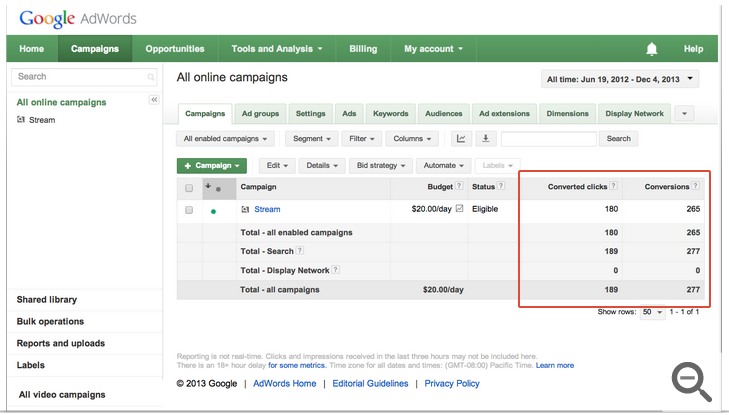Changes are coming to conversion tracking in AdWords. Throughout this month, AdWords will begin rolling out updates to the conversion naming convention, as well as the way they are counted. If you are managing a Google account, you may have gotten an email alerting you of the upcoming enhancements. These changes are to help you better track different types of conversions and make some of the naming convention easier to understand.
What is Changing?
‘Conversions (1-per-click)’ will be changing its name soon to ‘Converted Clicks.’ This new name speaks to what it is calculating – number of clicks that lead to at least 1 conversion. The data will be exactly the same as before; it’s just a different name.
‘Conversions (many-per-click)’ will be changed to simply ‘Conversions.’ The data won’t be necessarily the same as before, though. For each type of conversion, you can specify how you want conversions tracked. If you have a conversion process that benefits from multiple conversions from a single user (ex: online purchase), then you can specify for the ‘Conversions’ column to count multiple conversions per user. If, though, you have a conversion type that only benefits from a single conversion per user (ex: lead form), then you can specify for the ‘Conversions’ column to only track 1 conversion per user.
What Does it Mean?
In order to make effective decisions about your account, you want to ensure you have the most accurate and relevant data. This update to the conversion tracking will allow some accounts to have more insight into their conversions. There are many instances where an account would be tracking both lead forms and sales. Being able to determine a combination of one-per-click and many-per-click will enhance the conversion reporting for these accounts. They will no longer have to rely on one or the other, they can customize the ‘Conversions’ column to suit their needs.
What You Need to Do
Once you see the change happen in your account, you will need to update your conversions to get the full benefit. If you do nothing, ‘Conversions’ will be the same data as ‘Conversions (many-per-click),’ and ‘Converted Clicks’ will be the same as ‘Conversions (one-per-click)’. To edit the way each conversion action is counted, go to Tools and Analysis > Conversions. Select the conversion action and click ‘Edit Settings’. Once the account has been updated for this enhancement, you will see a drop-down menu under ‘Count’ where you can make your selection. 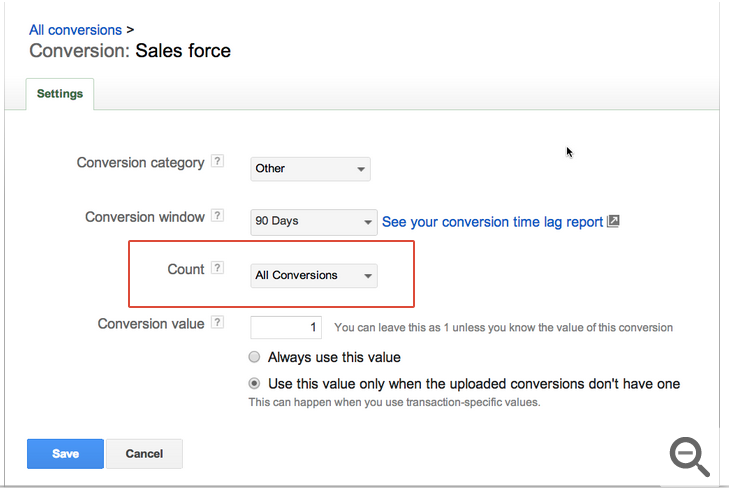
To some accounts, this update will be nothing more than a name change. But to accounts that could benefit from the dual counting method, this will make their analysis even more effective. The important thing, though, is to be aware of the change and make any necessary adjustments.