Early on in my search marketing career, one of the discrepencies that annoyed me most was that Google Analytics and Google AdWords were almost entirely separate entities. With the exception of AdWords data populating in Analytics, there wasn’t any cross-functionality – especially for conversion tracking. This killed me. Until now. It is now possible for you to have data from your Analytics goals and transactions imported into your AdWords conversion reports!
How is this possible? Well, the same system that links AdWords to Analytics has been tapped to push data both ways. Here’s the basic steps you’ll need to take to get your Analytics goals into your AdWords reporting:
- The first step is to ensure that you have successfully linked both services.
- Next you’ll need to ensure that you’ve set Analytics to share data under the “Edit Account and Data Sharing Settings.” Google requires that you have at least the “With other Google products only” setting enabled.
- Now you can enter AdWords and navigate to the Conversion Tracking page. From here you’ll be presented with a message notifying you that you can link your Analytics goals to AdWords (see screenshot below).
- Simply follow the instructions, and AdWords will populate a table with all of your Analytics goals giving you the option to create a Conversion Action name and add each goal to your AdWords reporting (see screenshot below).
Conversion Tracking Notification
![]()
Goals and Transactions Link Table
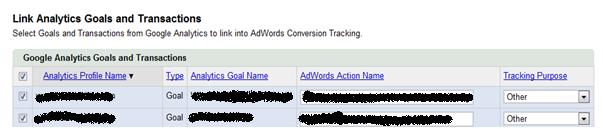
All in all this is a pretty nice upgrade for users of Analytics and AdWords. While I still think there could be improvements in the data sharing between the 2 services (like showing ad text data in Analytics), this is a big step forward!




