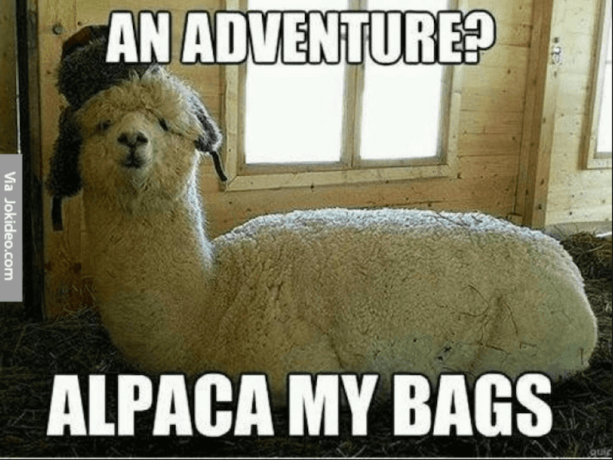Several of my clients are in the Education vertical with their main goal of driving more leads to their admissions until finally, a user enrolls as a student. While the goal might sound simple, some of my clients make the task a bit harder by have multiple brands targeting the same keywords or target audiences. Below I am going to walk through one situation with my client where we make specific decisions about when our brands overlapped and other times when it was decided a certain brand was going to take ownership of the impression share.
Getting Down to Business
Rachael Law’s piece, “Analyzing the Impact of Multi-Brand Shared Keywords” is a great place to start to see if you have any overlapping keywords and if so how is each brand affected by the overlap and how to talk to your client about what decisions you need to make moving forward to help each brand. With my client, we started in the opposite direction and we had zero keywords overlapping between the six different brands. The original theory was that by sharing some keywords we were only going to increase our CPCs by driving up our own prices to get to the top of the page. Also, the client was a bit wary of having two ads for their school showing up side by side and how that could be confusing for the user. Another reason for the hesitance between sharing keywords was how the programs don’t share any budgets. Each program has its own budget from the school and the programs want to make sure they are using their marketing dollars efficiently and not creating an internal bidding way.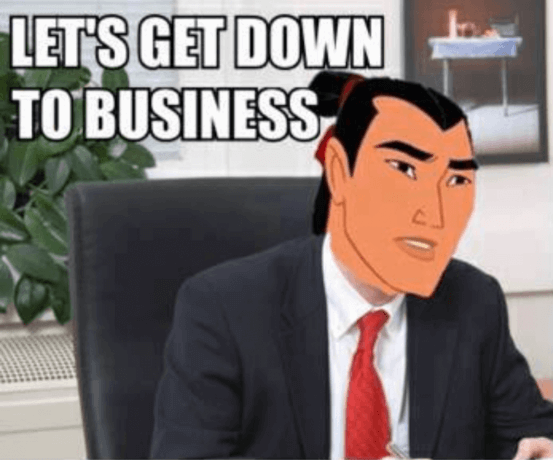
The Situation
While our keywords did not overlap for these brands, the target audiences most certainly did. My client is a postgraduate institute with each program separated into its own Google Ads account with their niche keywords. Across all brands, we were targeting people from the ages of 22-44 who were looking to advance their careers by furthering their education. One of their larger programs had the majority of the higher funnel keywords which drove a lot of traffic for people in the research stage of picking their next degree. What this created was a surplus of traffic going to the already popular program instead of allowing some of the other postgrad programs a chance to shine on the top of the SERP.
We noticed this problem when the other programs were having trouble spending their monthly budgets and our keyword expansions hit a wall since we didn’t want to add any keywords that were in the other five accounts. After feeling like we were stuck behind a wall, we decided that we were going to try sharing some keywords across some of the programs. We pulled keywords from the main program which had a lot of high funnel keywords and divided these up among the relevant campaigns. When we split these keywords up there were some programs where the client wanted one program to appear above the other for some keywords and then vice versa with the other keywords. The selling point to the client was that we could potentially have two ads running side by side but with the ad copy being very specific to the program to allow the user to decide which program they wanted to investigate instead of only giving the user one option. In Paid Search, the impressions are free and the user gets to pick their own adventure, for example, do I want to research about getting my MBA full time or part-time?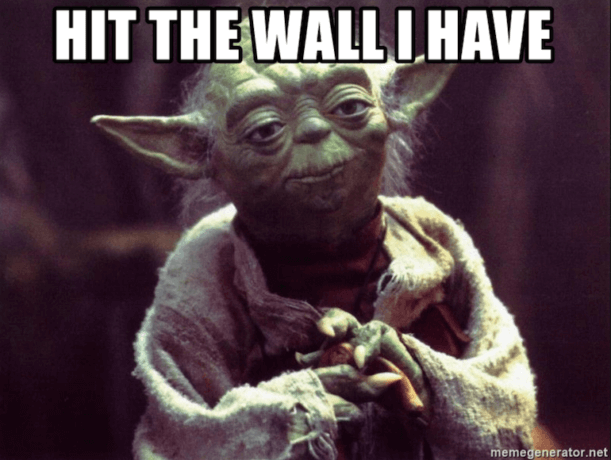
What Did I Learn
In the beginning, I mentioned Rachael’s blog, but now I am in a situation where I can utilize her tools for looking into spend for these keywords to see if one brand is performing the other programs. A quick tip I learned was to use keyword labels for the keywords that were shared in the other accounts to pull the reports in a flash. The first report I pulled for this client since our shared keyword implementation was really surprising because the CPCs were relatively the same, the number of clicks was about the same, as well as conversions. We will continue to pull these reports monthly to make sure these keywords are still impacting the right programs and we will continue sharing select keywords to allow more users to select their next great adventure.