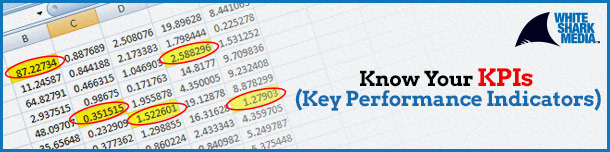This month Andrew Lolk of White Shark Media joins PPC Hero as a guest blogger to discuss his personal tips for optimizing a PPC account within the first month.
————————————————–
In this three-part series I will outline the routine we use for most of the AdWords accounts we manage in White Shark Media.
The first part focuses on the first 24 hours, the 2nd part focuses on the first optimization after 8 days and the 3rd post focuses on Day 14 and beyond.
With no further ado:
When you initially activate a new AdWords campaign, there are plenty of things to take into account and you don’t always know what to expect. You’re perhaps eager to get started with the optimization portion (I know I always am), but you should be careful when you optimize your AdWords account in the very first month.
The conditions in the first month are certainly different compared to those of the second.
While the key objective in AdWords is profits, the first month differs a little bit. Especially if you’re working with a new account or domain, then the immediate goal should be to optimize for Quality Score.
Don’t get me wrong. I’m not saying to ignore profits or conversions in the attempt to get a higher Quality Score. However, it’s crucial for your long-term success that your Quality Score is high.
Getting your AdWords campaign off to the right start is therefore more important than immediate AdWords profits.
Know Your KPIs (Key Performance Indicators)
Before you can optimize your AdWords campaign, you need to know your KPIs. If you don’t know what specific goals you’re optimizing toward, then it’s almost impossible to come through with successful results.
If you’ve been used to working ad hoc on your AdWords account to improve it, adding specifics to your goal list will provide you with an entirely new outlook on how to achieve these objectives.
Even if you solely know the goal, it’s still a great practice.
The most common KPIs are:
- Cost-per-Conversion
- Conversion Rate (although not always reliable)
- Clickthrough-rate
- Number of Conversions
- Number of Clicks
Often these KPIs are combined to give a better overall picture of your campaign’s success. However, only using the Clickthrough-rate as your sole barometer will not help you much nor your cost-per-conversion.
Step-by-Step Tips for your First Month with your AdWords Campaign
The following process was initially developed for in-house use only in White Shark Media. It was developed for Account Executives to better be able to review accounts in their first month no matter if they had been on the job for a year or 2 months.
It’s crucial for an AdWords agency to have consistency in service quality and by introducing guidelines like these we’ve been able to experience amazing success.
The process was later further refined and fully optimized with the help of our many Account Executives who worked with it on a daily basis.
Take Caution Before Activating Your Campaign
I recommend never activating your campaign on Fridays… Why, you ask?
- Let’s be honest. It’s not sure that you will be able to get up on a Saturday or Sunday morning to optimize the campaign. Letting new AdWords campaigns run for longer than 24 hours without reacting can be a waste of money.
- Search volume and conversions are notoriously low on weekends for most commercial searches. You will not get a clear view of how your campaign is performing until Monday anyway. Save yourself the heartache and stress and start your campaigns Monday through Thursday!
The 24-Hour Review
It’s crucial to review your account after 24 hours of being activated. There will, in most cases, be ads and keywords that are severely underperforming.
Pausing these in the early stages of your campaign’s run can help you succeed.
Bid Review on an Exceeded Budget
Review the bidding at the end of the first day. What you will be looking for is whether or not your budget had been met on the day in question.
The easiest way to check this is to go to your AdWords account and view the date range of Yesterday and afterwards, Today. If any of these show an expense equal to or in excess of your AdWords budget, then it’s time to lower your bids.
You should lower your bidding for either:
a) All keywords (equally throughout)
b) Your top-spenders
Often you will see some of your keywords costing you a lot more money than the rest. If this is the case, then my advice to you is to reduce the CPC bids on these, but leave the rest as they are, as well.
Bid Review for Too Few Clicks
If your budget isn’t even close to being met either Yesterday or Today, then it’s time to review your keyword list and bidding.
Make sure that your keywords aren’t Below First-Page Bid amounts or, in a very low ad position.
Generally, ads/keywords in positions below 7 will receive very few clicks. If you find the majority of your keywords in this position, consider increasing your bidding to around 20-40%.
Continue with the 24-hour Reviews Until You Hit the Desired Level of Performance
Whether your campaign isn’t generating enough clicks to meet the budget or if your budget is exceeded early in the day, you need to keep performing a sub-sequential 24-hour bid review until you’ve reached the desired point.
My golden rule is that I always plan for 10% of my total budget being left over each day. This gives me the necessary wiggle room for days with higher search volume. At the same time, it ensures that we aren’t missing any clicks due to hitting our budget ceiling too early in the day.
Note: If you have an endless budget or have great experience with AdWords, then try to give your campaigns plenty of top-room budget and only optimize for maximum profits.
In my experience, working without budget constraints has always produced a greater profit.
Are All Keywords and Ads Active?
A quick review of whether or not your ads and keywords are active is mandatory.
Check for the following:
- Disapproved ads
- Disapproved keywords (although this is rare)
- Keywords below first-page bid amounts
- Conflicting negative keywords
Be Ready for Next Week When I Explain How to Best Optimize After 8 Days of Activating Your AdWords Campaign
Sign up for the PPC Hero newsletter or follow @WhiteSharkMedia on Twitter and get updated when the new post is out.