In this industry, if you blink you might miss something important. And it has never been more the case than with the rollout of various new ad formats and ad reports (or the quiet closing down of formats you may have found useful in the past, with the launch of Google Ad’s new UI.)
Quarter 2-3 of 2018 has felt, to me, like an avalanche of such changes rolling down the hill. It’s been one blast of cold flakes followed by another. And another. And another.
So without further ado, let’s get into these ad format updates and what they mean for marketers like you.
1. Google Text Ads are getting more copy, again.
It’s like July, 2016 all over again. But this time the text ads are getting even bigger. Starting at the end of August into early September, marketers will be given 3 headlines and description lines will be expanded to 90 characters, up from 80. And we have plenty to say about it in our latest PPC Newsflash mini webinar. This gives marketers more real estate to enjoy, but can feel like a switcheroo to those of us testing the new responsive search ads which rolled into Beta in May, 2018 in the hopes to grasp more real estate. Now Google is offering more real estate for all, regardless of if you’re testing new responsive search ads.
- Tldr; Additional ad copy will be available to run-of-the mill expanded text ads starting in late August-early September.
- Next Steps: Make sure you take advantage of the additional ad copy in both your search and display campaigns.
2. Speaking of Responsive Search Ads – Marketers are worried about the lack of reporting on which headlines & descriptions of the ads are performing best.
Responsive Search ads have been a trendy test to run this summer, but reporting and analysis of what’s performing best has left much to be desired. While you can test a variety of descriptions and headlines, a level of trust is required to let Google rotate through your copy as they see fit. Only the entire ad “bundle” is reported upon, so marketers are blind to which individual ad assets within the ads are preforming best.
But lo, there is good news: Reporting has come to this ad type!
The bad news is that only impressions are available in the reports so far. Hopefully, Google will roll out a more robust reporting system for these ads soon.
Here is how you find the reports in the new Google Ads UI:
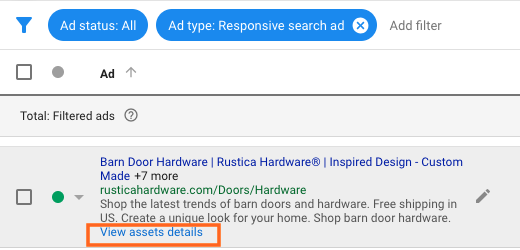
Some marketers on Twitter like @thomascox24 have already noticed that, much like other ad types, Google is quick to find a winner and not serving ad tests evenly. It is a legitimate worry in the hearts of the scientifically minded A/B ad testers.
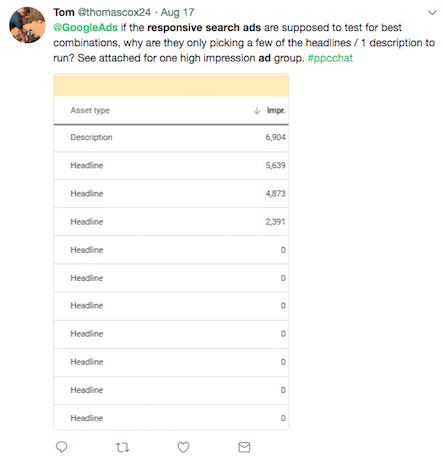
I am recommending all marketers to use caution when making responsive search a part of their ad mix, but do not depend on the ad type to carry any large portion of their total Google search traffic. It’s still a new format with limited reporting that provides few actionable copy performance takeaways, so caution is advised. Make sure your tests of this format are limited and that you watch them closely with the extremely limited data you are given.
- Tldr; Google responsive search ads are still veiled in performance secrecy, with new reports that only show impressions by headline. But like all things in the new UI, it is possible that the reports will improve with time.
- Next Steps: Hold tight and keep your responsive text ad tests limited.
3. The old-fashioned responsive display ad builder is dead. I’m not crying, you’re crying.
Not to worry – your currently active responsive display ads will continue to run. But any new display ads you create will automatically redirect to the new responsive display ad builder, which does not have any product ad options like the ones below. Also, you are unable to edit existing old-fashioned responsive display ads.
Remember picking different formats for your shopping ads? In the new UI, this option is gone.
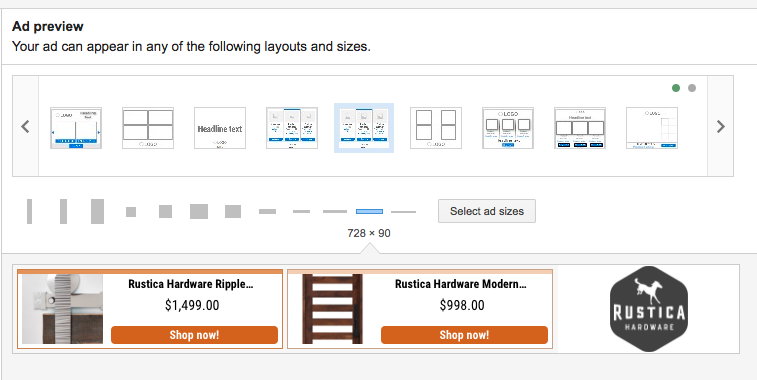
Below are some samples of the new simplified ads.
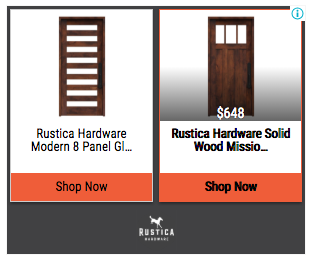
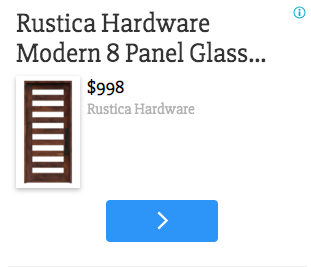
Also, much like the responsive search ads, the new responsive display ads do not show results broken down by size as the old ones did. Instead they show the results for the entire ad type on just one line in the interface. This is another example of Google reporting on the entire ad “bundle” and not delving into the performance of specific ad types (in the case of display ads, on a size-by-size basis) despite responsive ads having a lot of variety in the builder.
In fact, the new display ads do not show examples of skyscraper (160×600) or leaderboard (468×60) ads so who’s to say if these banner ads are being used by the new builder. If they are, a preview is not available to marketers.
Google introduced Display and Video 360 product during the Google Marketing Live summit on July 10th, but this is a paid option that many marketers will not be able to afford.
- Tldr: Marketers have less template choices for responsive display ads (especially for product feed ads), with the retiring of the old ad builder.
- Next Steps: Keep old responsive display product ads running. Explore other creative options such as Creatopy and chat with your creative team about static banner options you can build on your own. But for responsive product ads, we may have to wait it out and see what Google has up its sleeve for future ad formats in the new UI.
4. Google Ad Variations – Bringing split tests to the AdWords UI main dashboard.
I have to give credit to Stephanie White on the Hanapin team for this catch – Google has a feature called “Ad variation” in the new UI. It is essentially bringing split test features that have been living in Drafts and Experiments and porting them into the ad builder section of the new UI, so split tests are quicker and easier to set up.
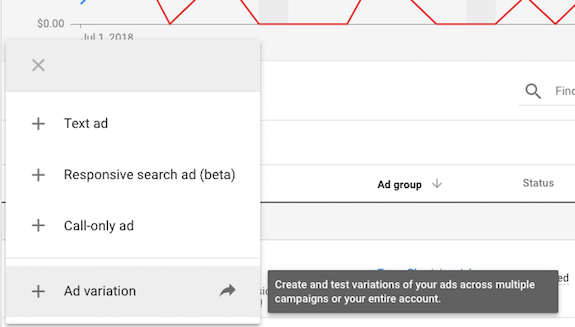
Here’s a quick rundown from Google Support on how to set up an ad variation. More information about ad variations can be found here.
For example, you can Find and Replace ‘Call Now’ with ‘Apply Now’. You can also test headlines and descriptions. However, variations cannot be applied to final URLs, so leave your landing page split tests at home – you can’t use them here.
- Find and replace: Finds text within the ad and replaces it with another. For example, replacing “Call Now” with “Book Today”
- Update text. Modifies existing text in the ads.
- Swap headlines. Swaps headlines 1 and 2.
Hopefully, this blog has helped you to get a grasp of the ever-changing landscape of Google’s ad offerings. A lot of updates are hitting us at once between ad formats and the frustration of limited-data reports, but we’re all in this together. Let’s do this, 2018.
Keep an eye out for the styrofoam snow and keep your head up in this avalanche of ad changes!





