In case you haven’t been following, Bing Ads has released new features throughout the month of May. Today’s post will cover the top 3 improvements.
1) Bing UET Tag Helper
A troubleshooting Chrome extension can now quickly check if Universal Event Tracking (UET) tags are set up correctly without having to wait for validation in the UI. To help advertisers confirm their UET tags are correctly implemented, Bing Ads has launched a Chrome browser extension called UET Tag Helper. These tags are used to capture conversion events from Bing Ads campaigns and influence Bing Ads remarketing.
The new extension can be used to validate UET tags in real time instead of having to wait a few hours and go back to the account to check on the status. The extension can also check to see if you’ve implemented the UET tag correctly without having to wait for an event to occur. It also troubleshoots common errors with the UET tag. The extension is live in the Chrome web store.
2) Bing Ads Editor 11.0
Bing Ads has rebuilt Bing Ads Editor. The new version is a nod to AdWords Editor, but it has some noteworthy differences including better-advanced search.
Here are some of the new features in Bing Ads Editor 11.
Multiple Account Management
The biggest new functionality of Bing Ads Editor 11.0 is the ability to manage multiple accounts simultaneously. From the Account Manager window, you can add an unlimited number of accounts. Then, you can download multiple accounts and work in others at the same time. Like AdWords Editor, you can essentially have as many account windows open and active as you want.
Multiple account management opens the door to new functionalities like the ability to cut and paste across accounts.
Streamlined Advanced Search
Bing Ads Editor 11.0 features the same navigation layout as AdWords Editor 11 with campaigns, ad groups, keywords, extensions and targeting in a menu on the left instead of at the top of the main window.
Where the two stand apart is in advanced search. The new Advanced search window is more streamlined than in the older versions of Bing Ads Editor, and it’s more intuitive and easier to build out layered search criteria than it was in AdWords Editor 11.
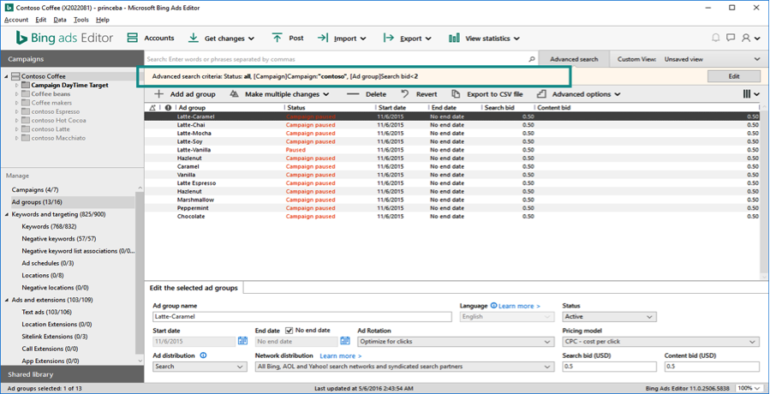
Advanced Options
Options like “Additional targeting,” “Exclude website,” and “Append/Replace text” no longer appear in blue links at the bottom of the Editor pane. They’re all now placed under a new Advanced options tab at the top of the Manager pane.
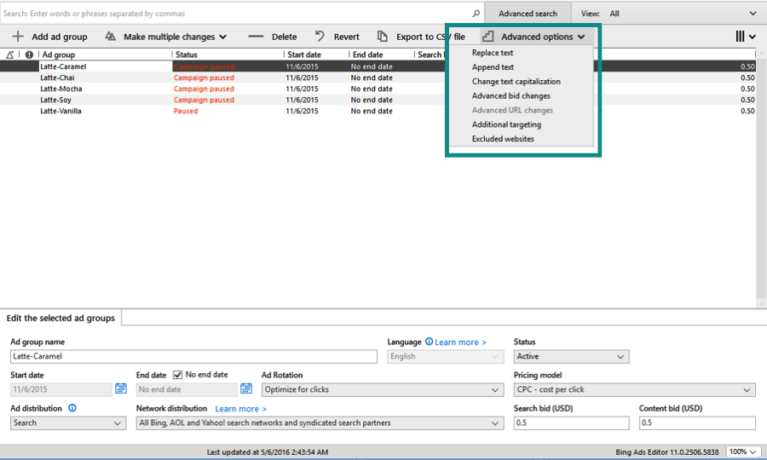
Simplified Login
Finally, you’ll just see a single username field when signing in. Whether you are using a Microsoft account or a Bing Ads username, Bing will figure it out and direct you to the proper window to enter your password.
Bing Ads Editor is now available for download. The old version of Bing Ads Editor won’t be uninstalled from your machine. The Mac version is still on deck for release any day now.
3) New Segmentation
Performance analysis in Bing Ads just got easier with the addition of a new Segment tab in the campaigns page. Without leaving your campaigns page, you can now split your campaigns, ad groups, ads, keywords, and ad extensions into rows based upon:
- Time (day, week, month, quarter, year, or day of the week)
- Network
- Device
- Top vs. Other
Select “Device Type” to see which devices your audience is using when they see your ad.
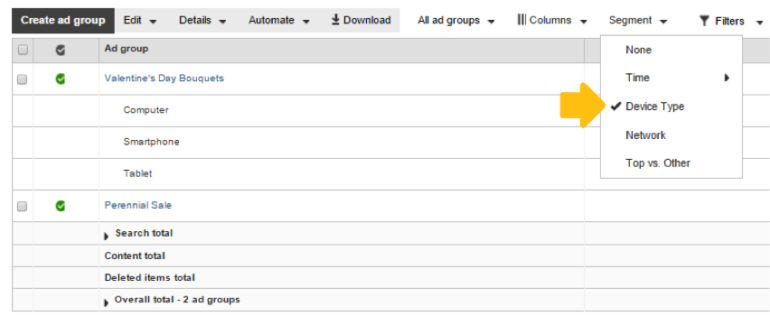
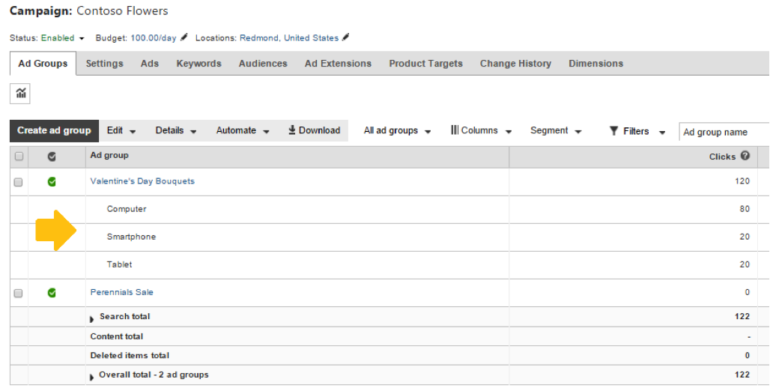
Simply download the data directly from the table into a .CSV or Excel report. Click download from the toolbar, your format preference, what you want to segment your data by, and you’re good to go. The downloaded file will also reflect whatever columns and filters you’ve applied to your grid.
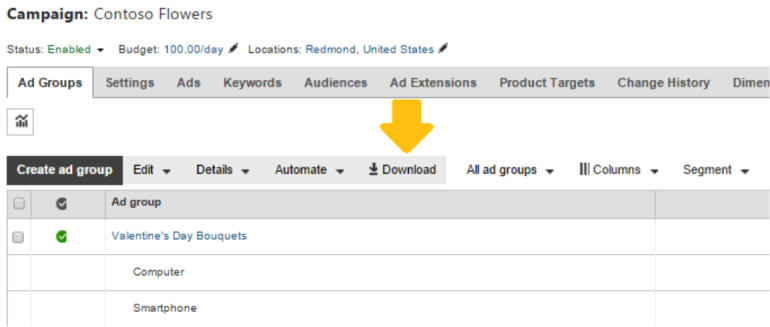
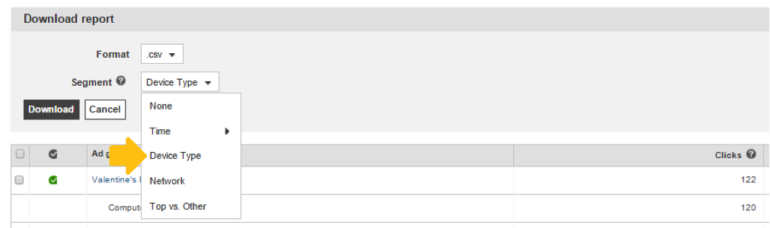
Bing has made many improvements this month. No doubt trying to keep up with the numerous AdWords upgrades that have been released in the last few days. How do you think Bing is holding up?




