We often discuss the search network and content network distribution within Google AdWords. However, we have not explored AdWords’ third distribution channel: Google Search Partners. Today, we will discuss the these Google Search Partners are, how they effect your PPC campaign, and how can you monitor/manage them effectively.
First, let’s figure out what these Search Partners are. The Search Partners consist of sites that are within the Google Search Network. Your ads may appear alongside or above search results, as part of a results page as a user navigates through a site’s directory, or on other relevant search pages. Google’s global search network includes Google Product Search and Google Groups.
Quick note, keep in mind that your click-through rate on the search and content networks doesn’t affect your ad’s Quality Score on Google search.
You can choose whether or not you want your ads to appear on the Search partner network. Within your campaign settings tab, under the “Networks and bidding” section, you will find this information. As you can see here, you can opt-in to the Google search, Search Partner and Content networks:
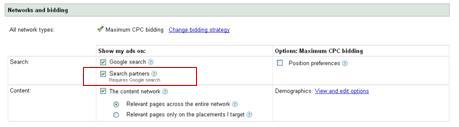
If you choose to display your ads through the Search Partner network, you will be able to monitor you performance directly within the AdWords interface. At the campaign and ad group level you can now parse out your performance for each individual distribution channel. When you are running ads on all three networks, this is what your ad group interface can look like:

You can monitor your performance for all three channels here. I mention this because within AdWords report function you can not separate Google Search from Search Partners so this is the only place within your account where you can gain this visibility.
How do you effectively manage your performance within the Google Search Partners? First, you can opt in and out of this option at the campaign level, not at the ad group level. This can be irksome because within a given campaign, I have had ad groups that do well and some that don’t do well in the Search Partner network. When this occurs, you can separate your ad groups into individual campaigns. You can turn off the Search Partner network where it is not effective. And you can leave the Search Partner network on for those ad groups that do well. Basically, this is an all-or-nothing solution.
I did some research to learn how to best manage your CPC and ad position in the Search Partner network. Unfortunately, there is no direct way to adjust your bid on the solely Search Partner network without also adjusting your Google Search bid. So, if you alter a keyword bid this will effect both search networks. My suggestion is to manage your bids for the Google Search network and the Search Partner network will follow.
There is a great amount of opportunity with the Google Search Partner network. However, you have to monitor your performance closely, and you need to manage your bids in both Google search channels smartly.




