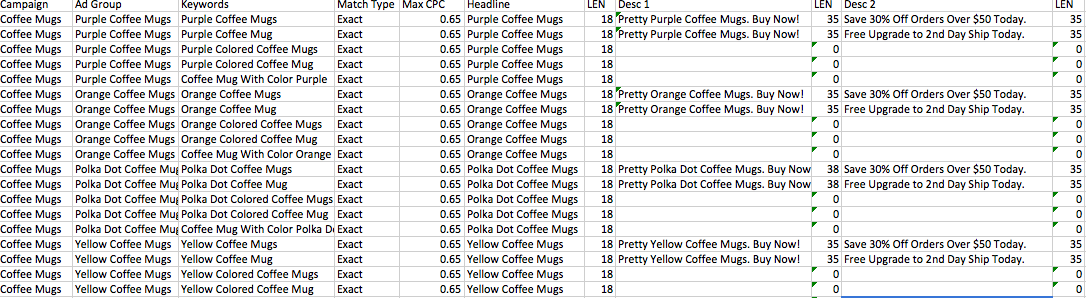5 Excel Time Savers For PPC Ad Writing
For the next edition of our Excel for PPC series, I’d like to show you some cool tricks I use for Excel when writing ads.
1. Use Ad Groups as Ad Titles
For this to work, you need to structure your ad group to describe perfectly what you’re selling or advertising. Like, if I’m selling coffee mugs, and I decide to make an ad group for every color. So, my ad group will be “Purple Coffee Mugs”.
For the Headline, I can either just do the formula =B2, which is my ad group, or I can use the formula I’m talking about in tip # 2 to add some text in. Because Purple Coffee Mug is sort of long, I’ll just leave it at that for this example.
2. Use the ad group title and the formula to insert text for one of your description lines to make your ad targeted for good quality scores and high click-through rates!
For desc. line 1, I’m going to use a call to action of “Buy Now!” and an adjective of “Pretty”. Yeah, I know these aren’t the best ads. But, they’re examples!
The formula reads like this: =”Pretty “&B2&”. Buy Now!” So, you do the equal sign, quotes around whatever you want to be in front of the ad group title, like an adjective. Don’t forget the space! Then you need to put the & symbol, click the cell of the ad group, the & symbol again, and then quotes around your last bit of text. I put a period after “Pretty Purple Coffee Mugs”, so I put the period and the space in the second quotes. It looks like this with that exact formula I use above:
3. Pick two benefits, features, or call to actions to test against each other in desc. 2 and fill them in for each ad group.
For Desc. line 2, I like to have two ads testing in each ad group. So, I can set up a test against two different benefits. In this case I’ll test 30% orders $50+ against “Free Upgrade to 2nd Day Ship Today.”.
So, now we’ve got this:
4. Use ctrl+f and replace for the rest of your ad groups and ads!
So, what I do next is fill out the rest of the ad group and keyword information. I’ll have an ad group for yellow, orange, and polka dot.
A quick way to do this is to copy and paste what you just did for purple and do a clt+f for purple and replace with the new color.
So, I just keep plugging away at this until I’ve built everything out.
5. Start with templating adjectives, products, services, etc. if you need a more complex system.
If you have a diverse product that isn’t as easy as changing the colors around, just do some prep work for that by templating. So, if you have 10 products with 25 different adjectives each, go “product 1 adjective 1, product 1 adjective 2, etc” for the ad groups, and you can ctrl+f and replace with what they should read. Just prep a list before hand that corresponds a number to each product/service and adjective. Obviously character limits will likely cause you to have to go in and do some custom changes, but over all this should save you a load of time!!