Navigating Location Based Bid Adjustments In Bing
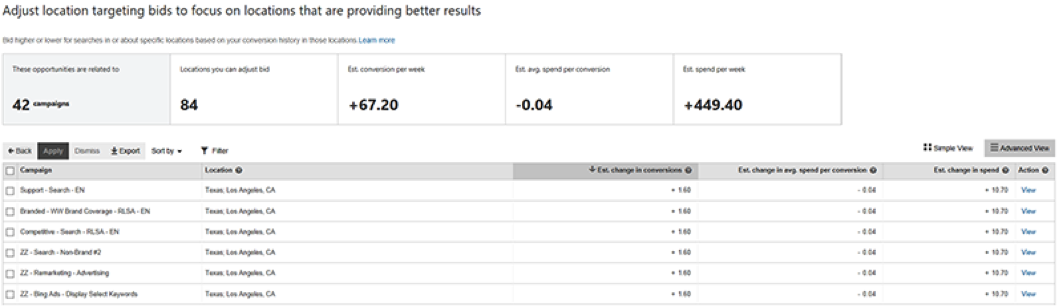
Are you interested in further building out your bidding strategy? If you serve ads across the country or the world this new Bing Ads tool could help. If you visit the Opportunities tab in Bing you will see new suggestions for your location bid adjustments. These new suggestions are based on how your campaigns are performing in different locations. Let’s look a little further into this new feature and setting up bid adjustments once you have gathered the information you need.
Overview
The Opportunities tab is a great place to start gathering information for many aspects of accounts. These are curated suggestions tailored for your ad campaigns, intended to help you get more from your campaigns and drive better results for your business. However, most times, you shouldn’t take the suggestions word for word, though, it is a great place to build off of the given ideas.
Many advertisers take advantage of the ability to target audiences by their location, whether it be by country, state, city, zip code, etc. Location targeting can be setup to only reach users in a specific location, or by using bid adjustment values you can show your ads more or less often to users in a location.
Depending on how detailed your account is, it can take some time to define the right bid adjustment values for each of the campaigns across the many locations in which ads may show. Since location bid adjustments can be useful in improving your campaign performance, Bing Ads decided it could make this process easier by providing you valuable suggestions.
How It Works
Location bid adjustment suggestions are intended to help you optimize your conversion performance. With that being said, suggestions will only be generated for customers with a UET tag enabled on their website and conversion goals setup in Bing Ads. This is so they can gather the most accurate information possible.
To view your suggestions, log into Bing Ads and visit the Opportunities tab. You can review, select, and apply any combination of the suggestions to be implemented for your campaigns. I suggest you fully review and edit suggestions before setting adjustments live, especially if you’ve had any tag or tracking issues in the past.
Like other types of suggestions in the Opportunities tab, there may be times where you don’t see suggestions for location bid adjustments. This likely means that there may not be enough performance data yet for Bing to make new suggestions. Bing refreshes their suggestions every day based on the most recent campaign performance history, so it helps to check back every few weeks.
Walkthrough
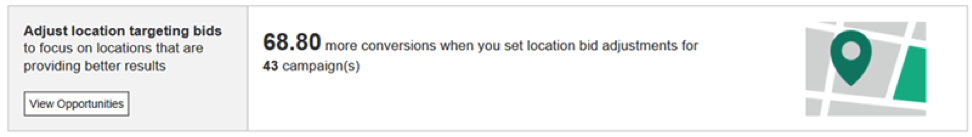
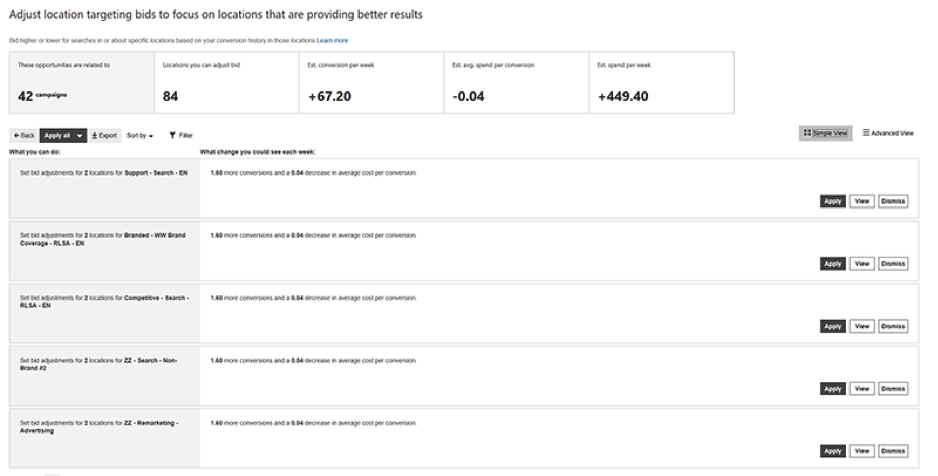
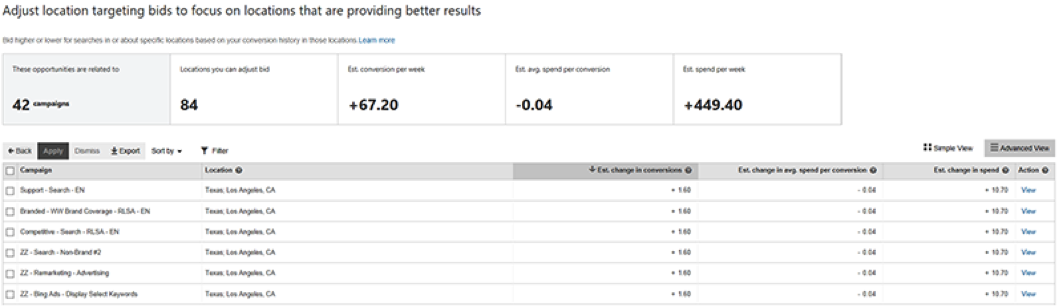
What To Know
- Bid adjustments are rounded down to the nearest cent.
- Bid adjustments for most variables can range, in 1% increments, from -90% to + 900%.
- As per above, negative bid adjustments for most targets can go to -90%. However, if you are using a negative bid adjustment for tablets or smartphones, you can go to -100%. Using -100% for one of these devices would effectively opt you out of displaying your ads on that device.
- When you place a bid adjustment for geographical location, day of the week, or time of day, you can use targeting to choose whether to display your ads only to target customers or to all customers.
- When you place a bid adjustment for age or gender, your ads are displayed to all customers, but your adjusted bid can increase the likelihood of your ad being displayed to the specified gender and age segments. In all cases, you pay the adjusted bid only when one or more of the target criterion is met and your ad is clicked.
- By default, bid adjustments of 15% will be applied to new targeting associations. Existing associations in the ad groups will not be changed.
Example
Say you want to improve the odds of showing your ads to customers who are 18-25 years old. Your bid on the keyword “backpack” is $1.00. You add a 20% bid adjustment for the age group 18-25. Now, when a searcher of the targeted age looks for “backpack”, your bid is $1.20 and you’re more likely to have a winning bid that gets your ads displayed.



