When Should You Use Google’s Conversion Action Sets?
When a customer completes an action on your website that you’ve identified as valuable, you call it a conversion. Conversions could be phone calls, content downloads, form fills, transactions, etc. Within Google Ads, you have the ability to create as many “conversions” as you deem necessary for your business. But how do you align each conversion type with its respective campaigns? One way is to use conversion action sets.
In this post, I’ll cover why you should use conversion tracking and how to use Google’s conversion action sets to better optimize your campaigns.
Why should you use conversion tracking?
If you are running any digital campaign, you always want to have conversion tracking implemented to help you better understand your ROI, ultimately informing your future budgeting and strategy. If conversion tracking is implemented, you are able to see which keywords, ads, and campaigns are driving those conversions This allows you to optimize your bids, ad text, and keywords accordingly, which improves your ROI over time.
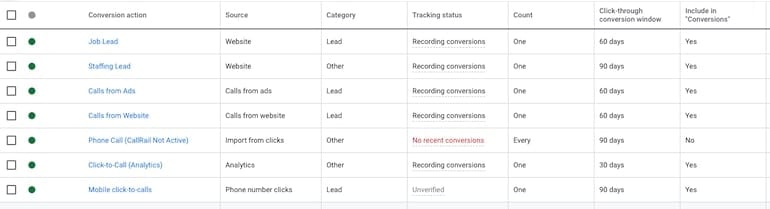
What are conversion action sets?
If your site visitor submits a form, that’s a conversion. If they download a piece of content, that’s a conversion. But are these conversion actions equal to your company? Of course not.
When you create conversions and use them at the account level, all campaign conversions are considered equal or the same. For example, if your campaign ended the month with a total of 30 conversions, but from different conversion actions – purchase, form fill, phone call, it would look like you had a successful campaign. But when looking at the conversion action breakout it could read:
- 5 purchases
- 15 form fills
- 10 phone calls
If your main goal is sales, the campaign did not perform as well as it first seemed.
Also, if you have any type of smart bidding implemented on a campaign, it is optimizing for all conversion types rather than your primary goal of sales.
When should you use conversion action sets?
Conversion action sets allow you to group your primary conversion actions together across multiple accounts or at the campaign level rather than at the account level.
When you implement conversion action sets by specifying which conversions to use for each campaign, these actions will be the only ones reported in the conversions column for their respective campaigns. This also allows for each campaign to optimize for its respective conversion actions.
You would likely use this type of conversion grouping when you have multiple conversion actions in your account (more as secondary conversions), but only want to optimize toward your primary goal for each campaign.
How to create conversion action sets
In order to create a conversion action set, you go into the conversions section under settings. From here, there is a tab that reads “conversion action sets,” which is where you will create your set. This is where you are able to choose which actions you want to group together and utilize within one campaign or another account. Please keep in mind you need at least two conversion actions in order to create a conversion action set.
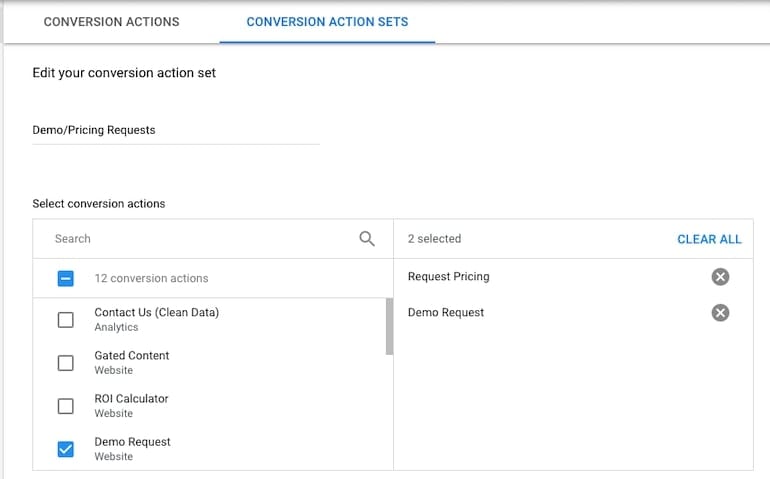
Once your conversion action set has been created, you need to navigate to the settings of the specific campaign or account where you would like it implemented. Under “additional settings”, you will expand the conversions area and choose the option for “choose conversion actions for this campaign.” From here you will choose the action set you would like attached to the campaign or account.
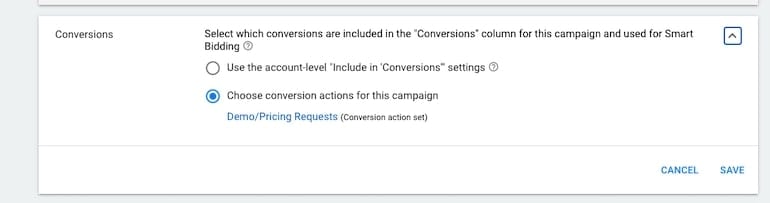
Final Thoughts
In conclusion, the best time to use conversion action sets is when you have multiple conversions within your account but want to focus on your primary goal (at least 2 actions) for specific campaigns. The benefits are clearly laid out by Google:
- Specify the conversion actions to be reported in the “Conversions” column and to be optimized against using Smart Bidding models either for one campaign or a group of campaigns
- Group conversions intended to drive the same actions across multiple campaigns
- Improve performance by allowing bidding models to learn across a larger set of conversion actions since it’s always recommended to use the same set across campaigns or to use the account-level “include in “Conversions” setting when possible.
- Drive specific conversion actions in one campaign (ot group of campaigns), without separating those campaigns into separate accounts.
Google – Conversion Action Sets



