Dominate Paid SERP with 3 Competitive Metrics

Maintaining visibility in the search engine results pages (SERP) is essential for any advertiser. The SERP is constantly changing with new ads, features, and most importantly, competitors entering all the time, so it’s important to monitor your rankings and adjust your campaigns accordingly.
There are three main competitive metrics that you should be tracking in Google Ads: impression share, impression share lost to budget, and impression share lost to rank.
By understanding and optimizing for these three important search metrics within Google Ads, you can outrank your competitors and reach more customers in paid search results.
When you pair with auction insights, SERP Analysis, and an understanding of search intent, you can easily dominate the SERP and reach more customers in no time.
1) Impression Share
Shorthand: IS, Search Impr. Share
Optimize to: Increase how often your ads show up in the SERP (i.e. 30%, 74%, 95% of the time)
Your impression share is the percentage of impressions that your ad receives in relation to the total number of impressions that could be shown.
This metric can be found under “Auction insights” in your Google Ads account or as an additional column when you modify your view. If you have a low impression share, it means that your ads are not being shown as often as they could be.
There are a number of reasons why this may be the case, but it’s usually because your competitors are outbidding you or their ads are more relevant to the user’s search.
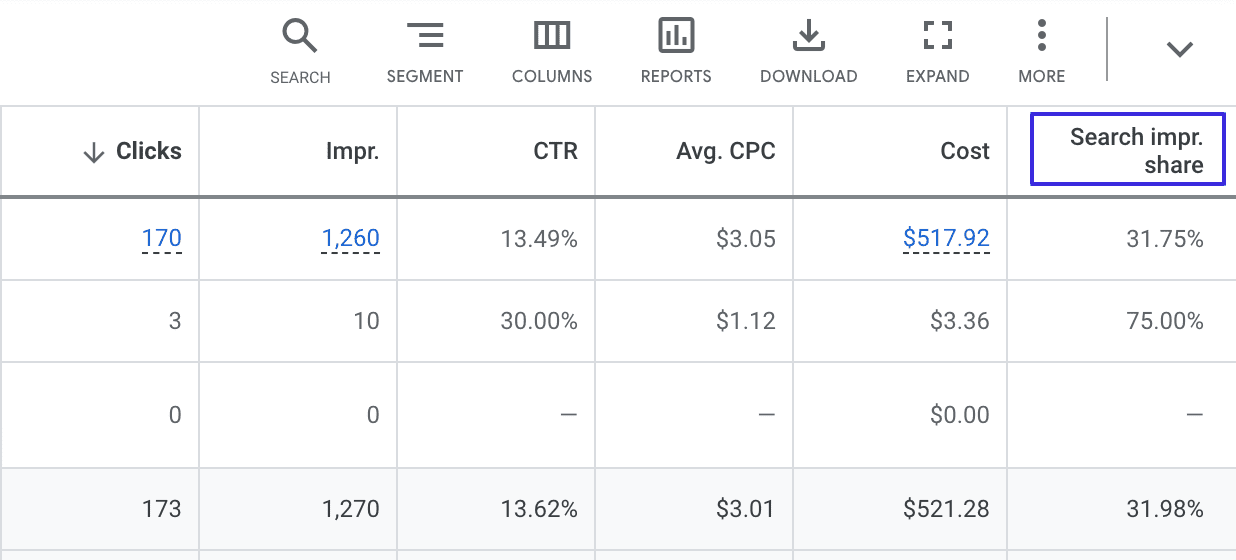
Example: In image 1, the first campaign has a 31.75% Search Impression Share for the selected time period.
This means that their ad isn’t showing roughly 68% of the time and they should look at Impression Share Lost to Rank and Impression Share Lost to Budget to see why their ads aren’t showing very often.
Their competitor, on the other hand, might have an impression share of 76% which means they will probably get more traffic and potential customers.
Top Impression Share
Shorthand: Search Top IS, Top IS
“Search top IS” is the impressions you’ve received in the top location, or anywhere above the organic search results, compared to the estimated number of impressions you were eligible to receive in the top location.
Absolute Top Impression Share
Shorthand: Search Abs. Top IS, Abs. Top IS
“Search abs. top IS” is the impressions you’ve received in the absolute top location, or the very first ad above the organic search results, divided by the estimated number of impressions you were eligible to receive in the top location.
Exact Match Impression Share
Shorthand: Search Exact Match IS, EM IS
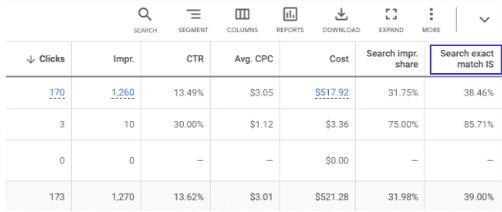
A percentage is calculated by dividing the number of impressions that your campaign received for searches that exactly matched your keyword by the total estimated number of exact match impressions you were eligible to receive.
2) Impression Share Lost to Budget
Shorthand: IS LTB, Search Lost IS (Budget)
Optimize: Limit how often your ads do not appear in the SERP due to budget (i.e. 30%, 74%, 95% of the time)
The percentage of time your ad didn’t appear because your budget was too low.
You may miss opportunities for impressions. A value of 20% indicates that in 20% of customer searches that matched your keywords, your ad didn’t appear because your budget is too low.
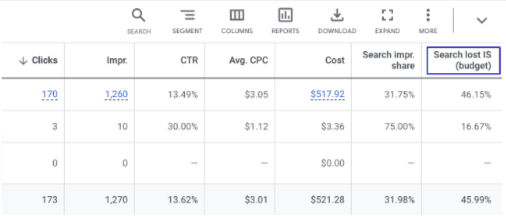
Example: In image 3, the first campaign has a 31.75% Search Impression Share for the selected time period.
When we look at the Search Impression Share Lost to Budget, we can see that they are losing almost half of their Impression Share because of budget.
We can then determine that there is roughly 50% more opportunity to compete for your matching search queries.
You can also calculate how much money you would need to spend to get your IS LTB to 0%.
3) Impression Share Lost to Rank
Shorthand: IS LTR, Search Lost IS (Rank)
Optimize to: Limit how often your ads do not appear in the SERP due to rank (i.e. 30%, 74%, 95% of the time)
The percentage of time your ad didn’t appear because of poor ad rank, which is determined by your bid relative to your competitors and by your ad quality.
If you see 20% for this search metric, then in 20% of customer searches that matched your keywords, your ad didn’t appear because of rank.
Example: In image 4, we can see that the first campaign is losing roughly 22% to rank. That means that 22% of the time their competitors are either bidding more aggressively or have more relevant ads.
Auction Insights
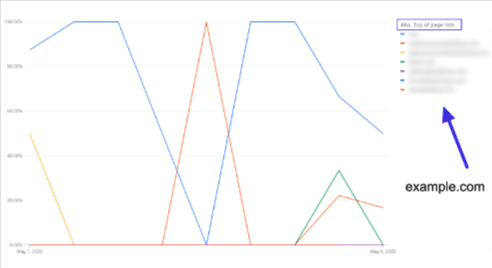
Auction insights is a competitive tool that can be found under the “Reports” tab in your Google Ads account. It shows you how often your ad appears in relation to your competitors.
This information can help you adjust your bids, improve your ad rank, and even increase your return on ad spend.
Or even see why your cost shot up!
While the search metrics displayed under columns can show you a relative percentage of various KPIs, the auction insights tool will show you exactly who is bidding against you.
Use the time series chart for an easy-to-share and effective visual for clients.
Quick Formulas
IS = Impressions/ Total number of eligible impressions
Top IS = Impressions on top/eligible impressions on top
Abs Top IS = Impressions on absolute top/eligible impressions on top
What is SERP?
SERP stands for search engine results page. A SERP is the web page that a search engine returns with the results of a query.
A SERP feature is any element on a SERP that is not an organic result. Examples of SERP features are ads, local pack listings, image carousels, and featured snippets.
In order to dominate the SERP, you need to have a strong presence in both paid and organic results. Use the three competitive metrics above to outrank your competitors in paid search.
What is SERP analysis?
SERP analysis is the act of analyzing the results of a given SERP in order to better understand how users interact with the search engine results page.
You can check for competition, monetization potential, and most importantly: search intent.
In image 6, we can see that the search query “mattress” has quite a few competitors for the same keyword.
Using one of my favorite SEO tools, Ahrefs, we can see that the keyword “mattress” has an average of 325k searches per month and an average 233k clicks with an average cost per click at $8.
When I click on the Casper Mattress ad, we can see that the products range from $1,300-$2,900.
With this quick SERP analysis you can determine that:
- “Mattress” is a competitive keyword
- “Mattress” is in demand
- “Mattress” can be very profitable
Search Intent
When paired with a SERP analysis, understanding search intent can help you understand what people and potential customers are looking for when they type in your keyword.
When scrolling through the SERP for this keyword, you can see common themes in the results.
For example, we can see a few relevant themes with this keyword that shows what customers may be looking for:
- Best
- 2022
- Online
- Warehouse/Wholesale
- Queen
From this list, we can then adjust ad copy and keyword set for relevancy.
Additionally, you can further implement your understanding of search intent by speculating that the keyword “mattress” would not be able to compete on the SERP for relevancy (or rank) with products such as:
- waterbeds
- bed frames
- bed sheets
- mattress pads
Of course, there is far more nuance for certain products, but if you combine search intent with competitive metrics, you can easily dominate the SERP.
Final Thoughts
SERP analysis is critical for understanding how to dominate the SERP. By using competitive metrics and search intent, you can create a campaign that will outrank your competitors and maintain a strong presence on the SERP.
This way, you can ensure that your product is seen by potential customers and can generate revenue for you or your clients.



