How To Better Organize Your Shopping Campaigns: Brand vs Non-Brand Segmentation
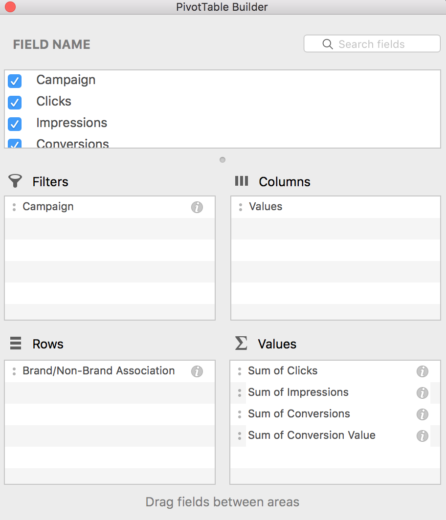
When I first pondered the notion of branded and non-branded Shopping campaigns I was a little skeptical. I wouldn’t necessarily describe myself as a perfectionist, or even a control freak; however, I’ll take a thorough initiative where I’m in the driver’s seat 10 times out of 10. Shopping campaigns, in general, are somewhat out of our complete control, so adding another level of potential ambiguity caused an initial hesitation for me. Although, after conducting some research and applying a little bit of that “good ole” critical thinking, I arrived at a branded/non-branded Shopping structure that I was comfortable with.
In Part 1 of my Shopping structure series, How to Better Organize Your Shopping Campaigns: A Tiered PLA Structure, I discussed how to tier your Shopping campaigns from top-performing products all the way to a general catch-all. In this post, Part 2, I’m going to explain the concept of branded PLA segmentation, as well as provide tips for implementation. Again, there are numerous ways to organize Shopping campaigns within an account; but these are two of my favorite breakouts that I tend to use most often.
Settings
As mentioned in Part 1 of my Shopping structure series, it is important to have a good understanding of the backend in Shopping campaign settings. Even if you feel confident in your knowledge of Shopping and how your campaigns are set up, at least glance over The Complete Google AdWords Shopping Campaign Settings Breakdown. I will cover some aspects, but that specific post provides a more thorough explanation.
Does It Make Sense for Your Account?
As a preface, it is critical to note that this type of structure can be a fairly time-consuming initiative, especially if your account is working with a large inventory and multiple campaigns. So before you take off guns-a-blazing, make sure that it makes sense for your account. The good news is this check is a pretty simple process.
To do this, you’ll need to pull a search query report for the Shopping campaigns in your account. I recommend a date range of last 30 or last 60 depending on the traffic volume. Once in Excel, create a new column that denotes “Brand” or “Non-Brand” for each query. (Tip: Streamline this by adding a filter for queries containing branded terms. This will allow you to denote “Brand” or “Non-Brand” much quicker.)
After each query has a brand/non-brand association, you’ll need to create a pivot table with the data. Here’s an example of how to organize your pivot.
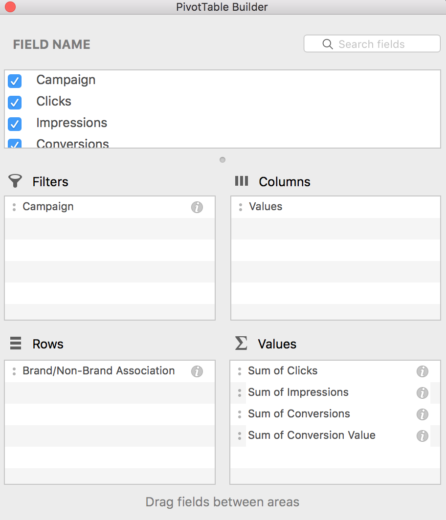
This will allow you to view the brand vs non-brand query breakdowns at the campaign level. From there, if the data doesn’t differ much between your branded and non-branded queries, then it probably isn’t worth implementing in your account. However, if you see a clear difference then keep reading!
Tip: PPC Hero has multiple posts on SQRs and pivot tables, so check them out if you need more help with this part.
The Structure
Before we get to the actual builds, I want to cover how the setup actually works. The segmentation essentially comes down to negative keywords, priority settings, and bidding strategies. Here is a visual representation:
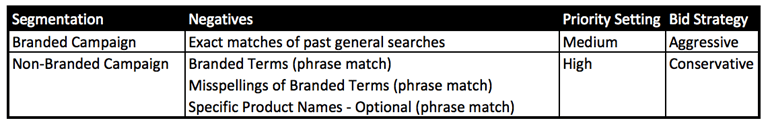
a. Negative Keywords
As we know, you cannot target keywords within a Shopping campaign, but you can use negative keywords to prevent certain queries. To begin this process for the non-branded campaigns, first create a list of branded terms and misspellings of those terms. You can check search query reports for common misspellings of your brand. I typically create these negative keywords as phrase match in order to achieve broader coverage. You can also include specific product names if it makes sense for your account. A negative keyword list of general terms isn’t necessary for your branded campaigns. However, I like to include an exact match list of general queries as negatives in the branded campaigns. You can retrieve these by doing a basic search query report for the campaign. Again, not necessary, but an option if you like to feel a little more in control.
b. Priority Settings
Campaign priority settings should be medium for brand and high for non-brand. Your first thought may be to place a higher priority on branded campaigns, however, there is a purpose for not doing this. By placing a higher priority on non-branded campaigns, it allows general queries to filter through the non-brand campaign first (as non-branded queries are more difficult to control). This is why a negative keyword list for the branded campaign is less important.
c. Bidding Strategy
I typically have a more aggressive bidding strategy for the branded campaigns and more conservative strategy for the non-branded campaigns. However, this will vary depending on performance and account goals.
- Maybe brand has strong performance and non-branded spends without converting.
- Maybe it’s a slow point in the year and you just want to focus on branded efforts.
- Maybe it’s the holiday season and you want to focus on customer acquisition and account growth.
Make sure you align your bidding strategy with the current account objectives.
Here is an example of how your shopping campaigns would look once everything is fully segmented.
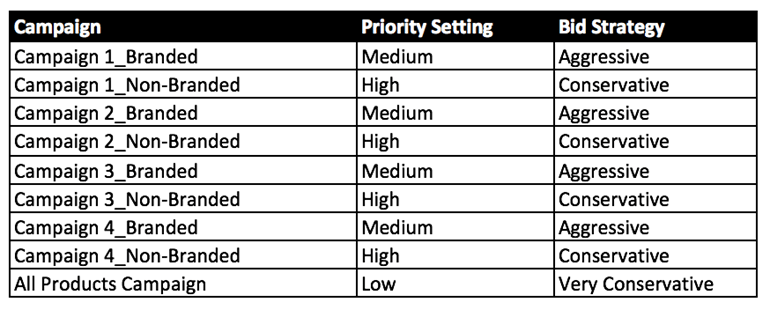
d. Top Performer Campaign
Since I’m placing a high priority on the non-branded breakouts, I’ll typically choose not to create a top-performer campaign. I’ve found that by creating branded/non-branded segmentation for your shopping campaigns, it offers enough space for continuous optimizations and optimal account performance. However, you could still include a top-performer campaign if it is important in your account. Just be sure to place a high priority, bid aggressively, and exclude those products from their other respective campaigns. You can exclude them by using negative keywords as well as manually excluding the product IDs within the product groups.
e. Catch-All Campaign
Finally, be sure to have an All Products campaign present. If there is one thing that should be consistent in every PPC account with Shopping, in any structure, it is an All Products campaign. This campaign should have a low bid and low priority setting. Its purpose is to act as a catch-all for those products you aren’t specifically targeting, as well as a safety net for when other Shopping campaigns run out of budget.
The Build
The actual segmentation of these campaigns could be a separate post, so I’m going to assume a couple of things:
- You already have Shopping campaigns present in your account.
- You understand how to use AdWords Editor (If you don’t, I’m positive you can find a great post on PPC Hero that will help!)
Anyway, I’ve found that the best way to begin the process is to start in AdWords Editor. Once in Editor, create two identical copies of the campaign you want to segment. You can do this by literally copying and pasting at the campaign level in Editor. This will save a ton of time by replicating all existing product groups, bids, locations, audiences, bid adjustments, etc. The goal here is to have two identical Shopping campaigns that differ only in the branded presence (or lack thereof) in the initial query. Now, add “Branded” to one of the new duplicate campaign’s name and “Non-Branded” to the other. Then, make sure they are paused and post to AdWords.
(I create two duplicates out of preference. Technically, you only need one; but I like to create two so that my original campaign still exists. The original will obviously be paused once the branded and non-branded versions are ready to go. However, it will be there should you ever decide to revert back from the branded/non-branded segmentation.)
The final steps in AdWords revolve around negative keywords, priority settings, and bidding strategies.
As previously discussed, here is how you should approach each.
- Branded Campaign
- Add negative keyword list of exact match general queries (optional)
- Set priority setting as medium
- Set bids according to account strategy and goals
- Non-Branded Campaign
- Add negative keyword list of branded terms and misspellings
- Set priority setting as high
- Set bids according to account strategy and goals
These final steps can also be done within the AdWords interface or the AdWords depending on your preference. Either way, once you are to this point, you are ready to begin implementing branded/non-branded segmentation in your Shopping campaigns.
Ongoing Maintenance
Should you choose to test this type of Shopping structure, it will naturally add more campaigns to your management list. However, don’t let that alone prevent you from testing this structure. You can still carry on with your regular Shopping updates and optimizations. However, be extra vigilant of the queries coming through for these campaigns, especially in the non-branded versions. As I said, this isn’t a perfect system. You may notice a new branded misspelling in a non-branded campaign, a high-volume general query in a branded campaign, etc. But, by continually keeping a pulse on these queries and excluding accordingly, you will ultimately gain more and more control.
Conclusion
This type of Shopping structure is much less cut and dry than the tiered approach I covered in Part 1 of this series. There is more ambiguity and due to the dynamic nature of Shopping, it isn’t 100% perfect. However, through testing and ongoing campaign maintenance, I have found branded/non-branded Shopping segmentation to show a great return. Again, it can be time-consuming depending on your account size so make sure it is a right fit.
Here are a couple of examples of when you should consider this structure:
- You have vendors that show for your brand and include your brand name within their ad. This will allow you to bid more aggressively on branded queries without overspending on traffic that is higher up in the funnel.
- You are in a very competitive industry and want to associate a specific spend and return on non-branded top-of-funnel Shopping efforts. This will allow you to target and show metrics for those specific PLA initiatives.
There are obviously more uses, but these are a couple situations where I’ve benefitted from this type of structure. So, if you think it makes sense for your account I definitely encourage you to test it out and see how you can become more competitive with branded PLAs, more efficient with non-branded PLAs, and beyond.



