UX Tricks to Optimize Your Landing Page Conversion Rates
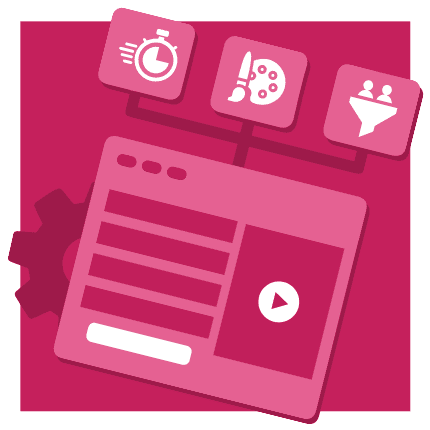
You’ve created what you think is an amazing landing page, but for some reason, the form submissions aren’t coming in? Conversion rates can be a real problem in the world of digital marketing, but luckily, there are some simple things you can do to improve their numbers.
User Experience (UX) impacts your landing page’s likelihood of converting a user. UX encompasses how users feel when they interact with your page while also considering the functionality of “how” things work. The primary questions you should be asking about your site’s UX include:
- How do users feel when they navigate the landing page?
- Is the page easy to understand?
- Does it clearly explain the benefit?
- Is it easy to make contact and request the services?
UX covers all user behavior, and below we have some important tips and considerations to ensure your landing page is optimized for high conversion rates.
Tip #1: Make your page more interesting with video
Videos build trust and can dramatically influence conversion rates. For example, we know about video marketing studies that prove the inclusion of video on a landing page increases conversion rates by up to 80%. You can shoot real footage or use interactive animation to capture the views.
As a result, investing in professional video production for your landing page can be very worthwhile for the following reasons:
- Videos build trust
- They elicit emotion
- Video can easily clarify a product or service
- Visuals spur action
Tip #2: Consider your CTA placement
It may seem minor, but your CTA button placement is vital. The key? It needs to be where users will see it.
It sounds simple, but you’ll be surprised how many landing pages get this wrong. CTA buttons should be in the natural path the user follows when navigating the page.
To ensure you get this right, you’ll need an understanding of how far down your landing page the average user goes. Once you know this, make sure the CTA button is in the right spot, and choose CTA colors and designs that will help you convert.
Green CTA buttons are more effective than red for obvious “go and stop” reasons, but your brand’s color scheme will also influence how your service is perceived. Your CTA headlines should also create urgency and scarcity, going well above a simple “Submit” button.
Specific words elicit emotion in a CTA headline or button. Some of the best options include:
- Start
- Stop
- Learn
- Discover
- Build
- Join
Tip #3: Check your site speed
Load time is a huge conversion killer, so knowing how to increase page speed is essential. Some studies have shown that 79% of users will give up on a site due to poor performance, never to return. This applies to both websites and individual landing pages, and it is important to conduct a speed test to ensure this isn’t a barrier for you.
Use a page speed tool to check the load time of your website and help speed things up by optimizing your images. For example, large image files create slow-loading web pages, and this can be avoided with a simple online image optimization tool. You’ll also want to understand the current state of your landing page’s performance. This can be done with a SERP checker, giving you a baseline on which to improve.
Tip #4: Create simpler web forms
No one wants to spend too long filling out a web form. Google conducted a study on web forms looking into the structure and format of web forms and found, somewhat unsurprisingly, that the complexity of your landing page sign-up form has a significant impact on whether or not a user will finish and submit the form.
Here are some of the most important takeaways from the Google study:
- If you have specifications for a particular form field, they “should be stated in the form, prior to submission” (e.g. special characters in a password)
- Error messages should always appear next to the erroneous fields as opposed to at the top or bottom of the page
- Mandatory and optional fields should be identified
- Labels should sit above the form field
It is worthwhile considering the addition of a sign-up form directly from your landing page, which can help to increase conversion rates.
Nowhere is this more important than on e-commerce sites where capturing permissioned leads is imperative for growth. You can find a great example of “keeping it simple” on the sign-up form of the art-selling site, Printful.com.
Tip #5: Ensure you have great design and amazing copy
This may come as no surprise, but when it comes to improving your page’s user experience, a well-designed website with compelling copy is non-negotiable.
Quality design is inextricably linked to the credibility of your brand. Clear and concise copy is the key to your success in converting users. Even though we’ve put this near the end of our tips list, it should be the starting point of your landing page design.
This also extends to other lead generators like online local search advertising, which can be the initial way to hook people and have them view your landing page. Your ads need to have a quality copy that encourages the user to find out more about your products or services, and this should flow through to your landing page.
Tip #6: Continually analyze and test
Landing pages should never be “set-and-forget.” You’ll need to know how to access analytics and set goals to continually improve your page’s effectiveness. You can track stats such as user interactions with heatmaps and conversion funnels, then analyze these findings to see what is and isn’t working.
Your analytics and site interaction data give you valuable insights into why conversions may succeed or fail. Continually test your insights to create a more effective landing page, and the conversions should also improve as a result!
Remember, a better user experience is directly linked to higher conversion rates, which means a more successful business overall, so be sure to spend the time getting the above tips right.


