The PMax that drove many marketers to reconsider their future in Google Ads is well and truly gone. The black box days are being traded in for greater data visibility and enhanced advertiser controls, thanks to some fantastic community outreach and product efforts from Google.
The fact that so much of the meaningful change in Performance Max has come over the past 12 (or even 6) months is a testament to Google’s power and wealth of resources, proving that they’re far from out when it comes to the ongoing AI tech race.
In this article, I’ll cover:
- Significant update cycles to Performance Max over the past 12 months
- What changed with each announcement
- How I feel about the impact of each update
April 2024: First new controls
This was one of the first signs that we were getting the implementation of Google’s current product roadmap, with three major features on the list.
1. Value-based new customer acquisition: This is a great way to have your campaigns focus on new customer acquisition. Keep in mind that it tends to over-inflate reporting when you set it to bid for new customers. Even when I do, I just put a penny or a dollar in for the value to avoid that.
2. IP exclusions: The only time we exclude IPs is when we see significant spam from certain IP addresses. It’s a reactive optimization and not super necessary outside of that.
3. URL expansion: URL expansion has been a net positive, but it remains under-utilized by many due to the interaction between Performance Max and landing page reporting data (see below for specifics).
Under the Insights and Reports section of Performance Max is a landing page tab where you can see where all your traffic is coming from (not enough marketers look at this), and when you click into a Performance Max campaign, it takes that visibility away.
What I figured out is that if you build a custom report, or select all campaigns landing pages and filter by campaign name, you can bypass this. At my agency, we typically have a prefix or suffix to identify Performance Max campaigns.
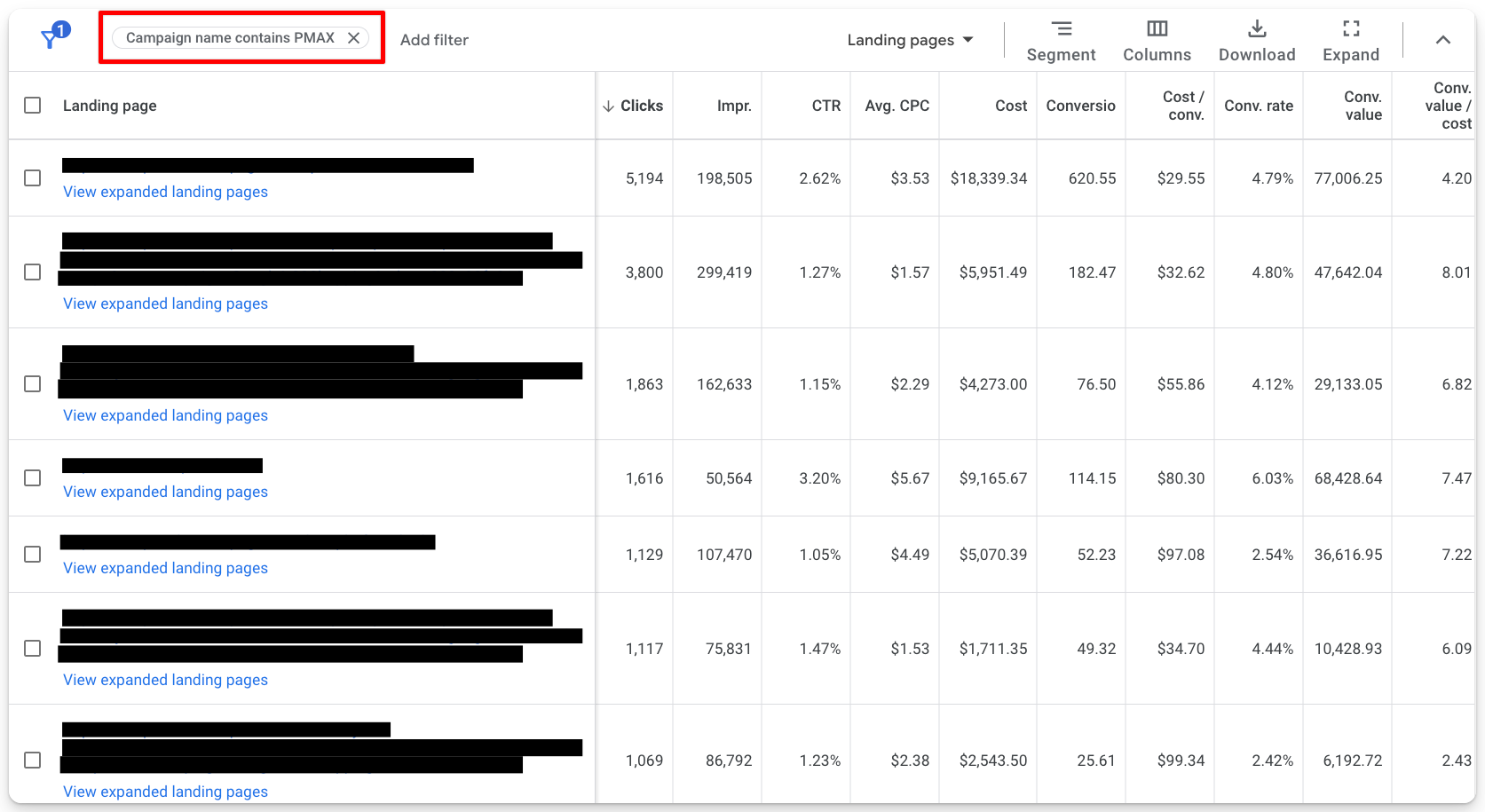
This way I can still see where my traffic is going, and I can even move the data into Excel and do a pivot table for a breakdown of traffic by home page, collection page, product page, etc. And if I have a landing page, I can see which one is converting better and edit campaigns accordingly.
For example, I might shut off URL expansion if I don’t want traffic going to a certain place. I might remove a data feed if I see that certain aspects of a campaign look better. A lot of times, people say they don’t really care for the extra data that Performance Max is giving us because they can’t act on it.
This is changing, but you always could do something with it such as configuring a campaign completely differently to push traffic to different pages on your website.
September 2024: Campaign level negatives and insights announced
Read the tweet from Ginny Marvin
I remember this update because it was the first time Google spoke about campaign level negatives for Performance Max. It was very early in the process, not even anywhere near the actual rollout. But the energy in the Google Ads community changed because we felt like Google was listening to us.
So they first said they would do the rollout in six months. And when they did, there was a maximum limit of 100 negative keywords. People pushed back and Google took us closer to what was needed, which is currently at 10,000 negatives per campaign.
Negative Keywords
Negative keywords in general are more important for lead-gen than eCommerce.
For anything that drives direct sales, the algorithm is supposed to learn not to drive traffic to things that are not converting. But with lead-gen, you do need negatives a bit more, especially in the beginning stages of a campaign while you’re feeding the system inputs like offline conversion data.
If you see traffic coming from keywords that your offer doesn’t line up with, having negatives just allows you to get rid of those problems faster. The system will get there on its own eventually, but that might only happen after you’ve spent time and money that many businesses can’t afford to give up. Negatives give lead-gen that head-start.
Where it can help for eCommerce is if you’re starting a brand new campaign and already know something is not going to work, so you want to block it from the get-go. That being said, I actively encourage marketers to almost do the opposite. Let the system run free and you might be surprised. Sometimes, it can win opportunities that you might not have ever thought would convert.
All in all, this is a very welcome addition.
Impression Share Reporting
Google started showing impression share reports for text and product ads within PMax, which we never had before. This is nice to see because I want to see how much impression share I’m capturing, which is something I always keep an eye on with Shopping and Search campaigns to understand when we can spend more without sacrificing much performance.
Of course I want to know what and who else is out there on Performance Max, too.
If I’m capturing 30% impression share, I look at the other 70% – maybe 25% is lost by budget, so I can acquire another 25% of market share at a similar ROAS or CPA. Being able to bring this mentality over to Performance Max has been super helpful, even with showing clients how much more opportunity is available for us to pursue together.
For years, we had to increase budgets incrementally and look for when performance began to fall off to roll it back to the “sweet spot”. Sometimes, that performance is three weeks behind and you don’t make these decisions at the right time. Not having to deal with that anymore? I’ll take that.
I think the tricky piece with Performance Max is that there’s a Display video component that doesn’t really go based on impression share, so you have to keep in mind that these metrics for Performance Max are really based on the Search and Shopping parts of the campaign.
Other Reporting
Asset level conversion metrics in the beginning were very basic, focusing on how many conversions the campaign touched. In the past couple of weeks, Google confirmed that they’re going to start showing full cost and performance metrics across the board.
Nonetheless, the quality of reporting, insights and data visibility in Performance Max today is way better than where it was 12 months ago. These would have been great to have from the start, but it’s important not to get hung up on that and see these developments as a win.
October 2024: Shareable ad previews and experiments
While not major in terms of impact on campaign controls, this quality of life update removed friction from two key areas: keeping clients informed and the overall testing process.
Sharable Previews
A lot of times, we’ll set up Performance Max and clients want to know what their ads look like. Before this update, it was hard to show them. You have to take nearly a dozen and a half screenshots to cover all the variations.
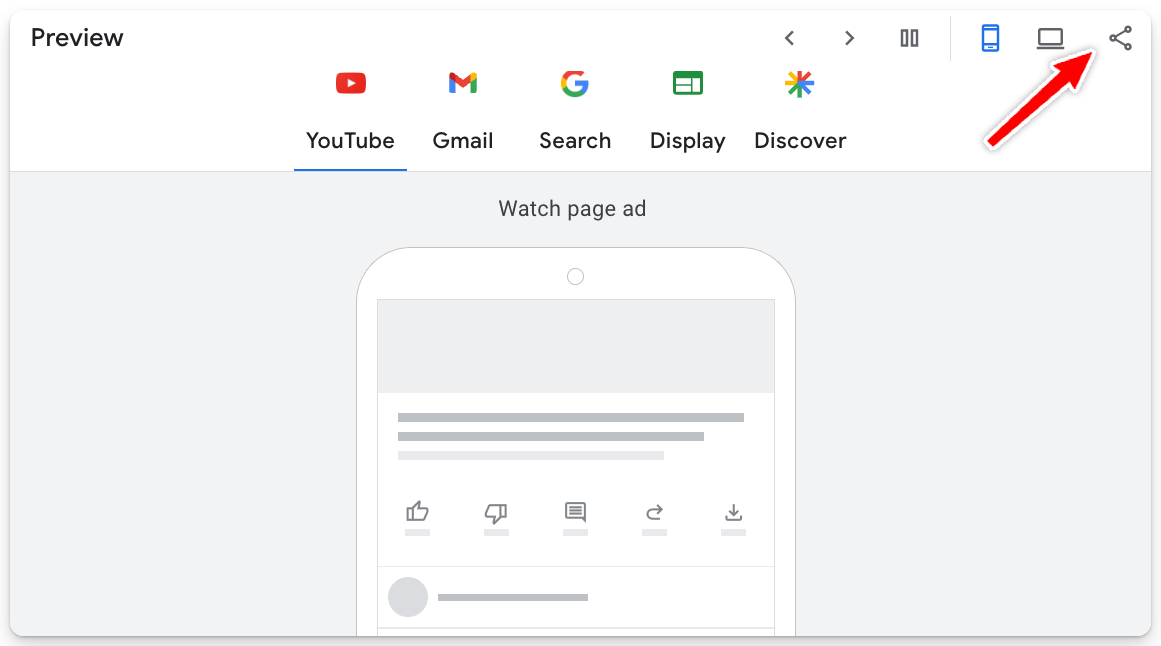
With this update, you just send them a link and they can toggle through.
For agencies and consultants managing multiple campaigns for multiple clients, this saves a ton of time. In-house marketers at large organizations with complex, layered stakeholder involvement will also find it less tedious to keep everyone informed.
Experiments
As of this article’s publish date, you can run A/B tests in Performance Max that compare it to another campaign such as Shopping. I personally haven’t run these, just because I feel like Google’s going to show you what they want to show you.
For me, the more relevant (and welcome) part of this update was that they took away the prioritization, where if you had Performance Max with products in it, your Shopping campaigns would not serve. Now, that’s determined by whichever campaign’s ad has the higher Ad Rank which means it’s never been more important to have properly structured campaigns and understand how the system works.
Early 2025: Unveiling wide-reaching new controls and visibility
Read the tweet from Ginny Marvin
Early in the year, Google announced significantly greater control for Performance Max and the Google Ads community was virtually unanimous in its approval.
In addition to the implementation of campaign-level negatives, there were search terms insights and far-reaching changes to reporting to look forward to. Brand exclusions, which were released much earlier, also got an additional toggle to exclude from Search and leave Shopping untouched.
A couple of quarters in, they have made good on many of their promises.
April 2025: Major reporting overhaul
Read the tweet from Ginny Marvin
Now we’re getting to peak Performance Max and the actualization of Google’s vision for blending AI capabilities with account manager expertise.
Search Terms Reports
I’ve already seen Performance Max search terms reports in a couple of accounts that we manage, but a wider rollout still seems to be in progress. You may be wondering whether they show a good chunk of query data or just enough to call it a search terms report.
It’s basically your standard search terms report, but on Performance Max: you still have the insights, the grouping, and the ability to add negative keywords to your campaign directly from the query list.
I’m sure many advertisers are happy to see query data for Performance Max roll out alongside campaign level negative keywords – a familiar combination that will open the campaign type up to advertisers with less flowing resources.
Channel Breakdown Reports
Of course I saved the best update for last!
For a long time, I’ve been running reports to break down how much of my cost, revenue and ROAS were coming from feed-based ads versus creative ads. This new report shows which networks your ads are serving on and the impact they had on performance.
This was stuff that you previously had to have an API connection to see, or use a tool that could make those API calls or workarounds like Mike Rhodes’s script. Now, directly inside of Google Ads, you can break down ads using product data to guide your strategy i.e. feed versus creative.
You might ask yourself, “Google’s giving me this data, but how do I tell the system I only want this or that?”
It’s quite simple: if you see that creative ads are doing much better than ads from your feed, then lean into that (and vice versa). Because in addition to which channel your ad goes on, it also tells you what the ads are built from. Seeing this depth of information that we never had before is a game-changer.
Best of all: Google says it will include asset-based reporting for cost and revenue/conversion value by individual asset. We can see this starting to roll out, which is a significant step forward from showing just the number of conversions and gives marketers more relevant data to base their decisions and optimizations on.
One thing to keep in mind when you do attribution reporting is that an ad unit is made up of multiple pieces. A customer might have seen one title on one image, and both of them are going to get credit for that conversion. So you’ve got to use your common sense and look at how those combinations are coming through.
But you can use these insights and data points to test new creative, try new audience signals, maybe even run a creative-only campaign. There are already a lot of things you can do to guide the campaign on where to spend based on the data you see, and those options are only growing.
Where does Performance Max go from here?
Google Marketing Live left no doubt in the mind: Ultimately, Google is moving towards a future where AI is part of everything. The Power Pack of Performance Max, Demand Gen, and AI Max for Search are solidly entrenched in the roadmap.
At the same time, these updates indicate a slowdown in plans for that AI involvement to be hidden inside a big black box.
The duality of getting search terms and additional data while aspects of Performance Max find their way back into Search (like AI Max) indicate that our jobs in the next few years will almost certainly move away from campaign operations to more traditional marketing roles.
As for Performance Max, the current direction is welcome. I’m sure Google will continue to improve and add new features, and I am curious to see where it sits in the stack over the next 12-18 months.




