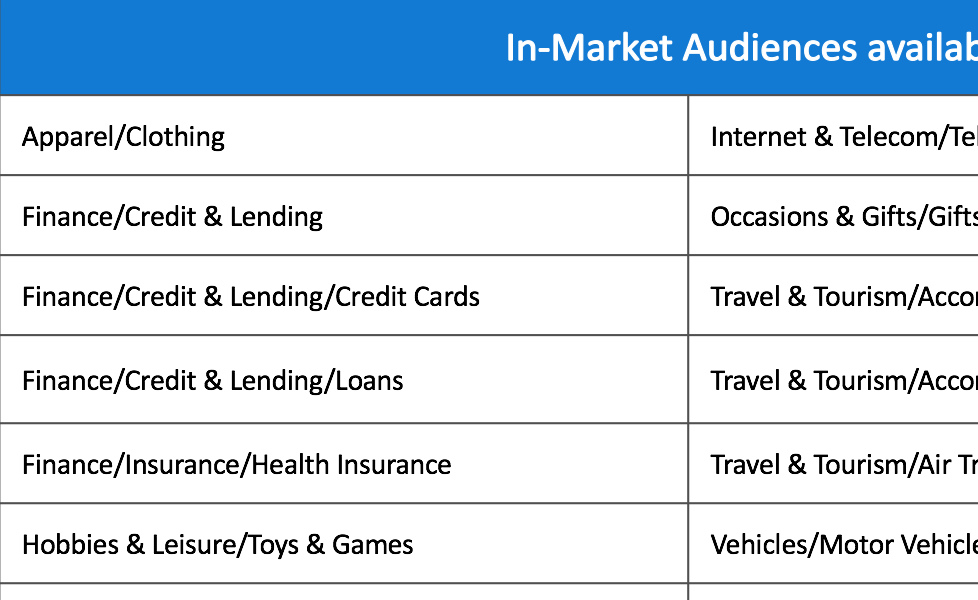Finding your ideal audience is the end of the rainbow for digital marketers. The more we can know about the users behind the screen, the better we can customize our messaging and capture their interest in our brands and their dollars. We’re always trying to reach our best customers and last week, Bing announced two new open betas to help us do just that: In-Market Audiences and Custom Audiences. These new targeting options intelligently leverage customer data, enabling marketers to serve better ads.
With In-Market Audiences, you can associate lists of users who are “in-market” for particular products or services with your ad groups and modify bids accordingly. There are currently 14 In-Market Audiences available:
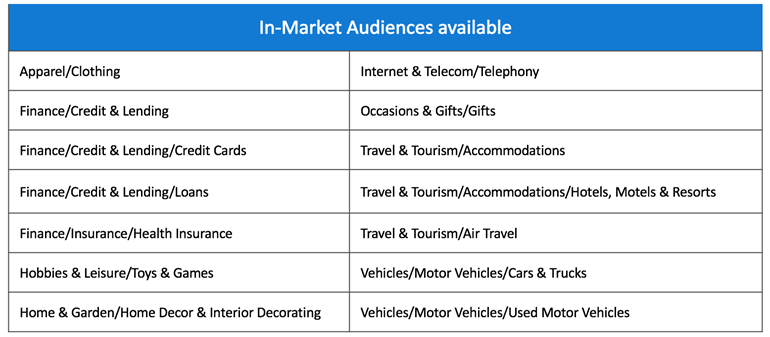
Bing is promising that more segments will be added this summer.
There are two reasons that I am excited about this feature in Bing:
- You can capture audiences in the moments that they are most valuable to you, right before they’re about to buy.
- You can apply the lists to your campaigns with zero risk. You can layer these audiences across your campaigns without bid modifiers and see how performance shakes out before throwing marketing dollars at it.
Additionally, once you determine which audiences convert, you could test personalized ad copy to keep pace with consumer desires for tailor-made content.
To implement In-Market Audiences follow these steps:
- Contact your Bing Rep. to opt into the Beta
- In The audiences tab, select “Create Association” and then choose In–Market Audience.
- From the list of available In-Market Audiences, select the audience you want to associate with the ad group.
- Select targeting options (target & bid or bid only)
- Save
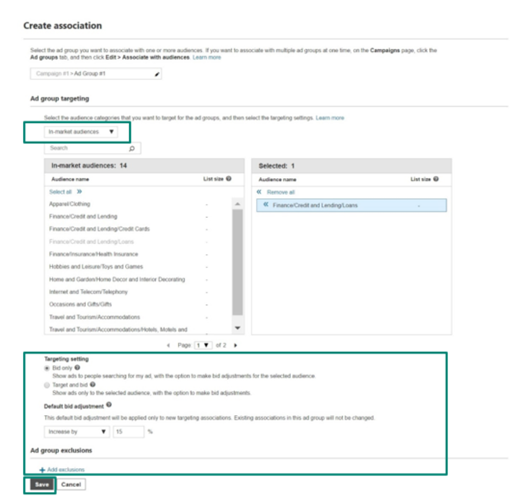
Of course, we don’t know exactly how Bing’s algorithm determines who is in market and what audience triggers it uses to create these lists and if they will be as sophisticated as Google’s. However, this new effort has a leg up over Google in that the audiences can be applied to Search campaigns, whereas In-Market audiences in Google only are only an option on the Display Network. Currently, the In-Market Audiences beta is only available in the U.S.
In another effort to help marketers reach their ideal audiences, Bing rolled out The Custom Audiences global pilot. Custom Audiences is a type of remarketing list that is generated using first-party customer data directly from your client’s CRM. Here’s a snapshot for the visually inclined.
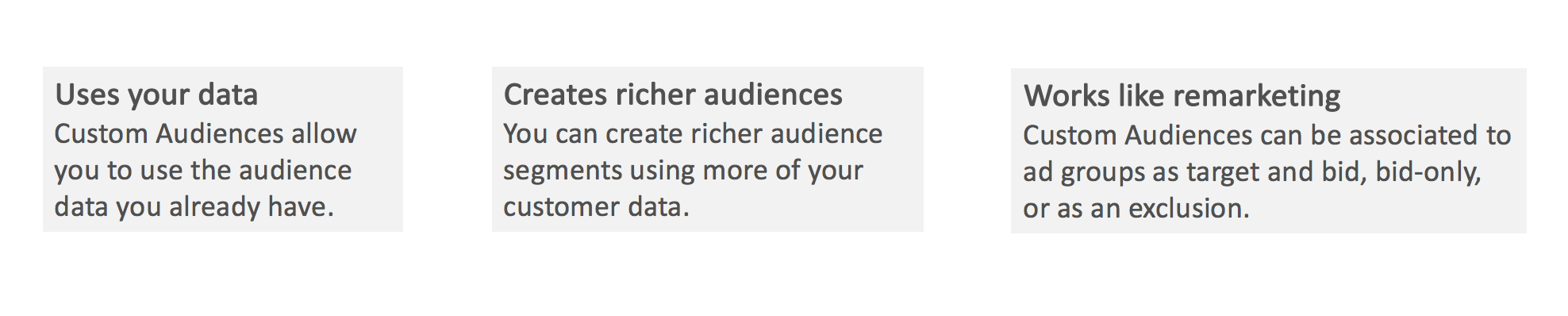
The benefit is being able to create highly sophisticated user segments based on deeper data than what is traditionally available from Bing alone. You can then customize messaging to better target these primed audiences. Here are a few examples of Custom Audience segments that can be used as a remarketing list.
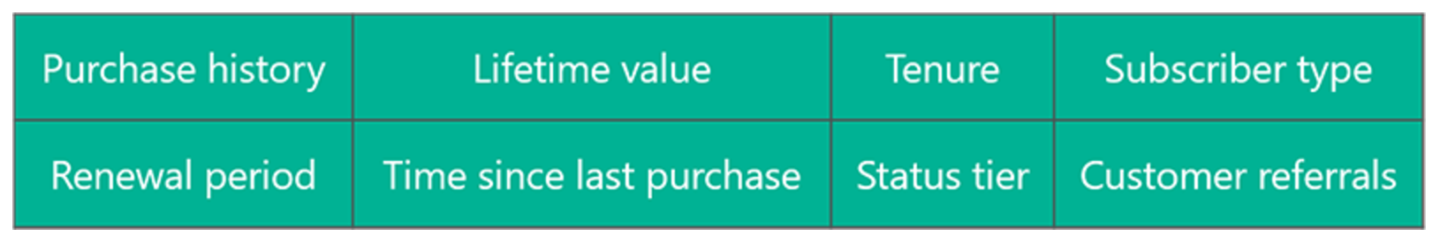
This is a tool that is pulsing with potential. However, the very obvious downside is that currently, it can only integrate with Adobe Audience Manager, which excludes a ton of clients from what could be a very valuable targeting method. It’s hard to have any enthusiasm about a product that is off limits to a lot of us, but Bing is working to integrate more CRM platforms. Another downside is that there is a hardy implementation process to integrate the API.
P.S. Bing calls CRMs “Data Platform Managers.”
Should you have a client that uses Adobe Audience Manager, here are the steps for integration From Bing:
To get started, your CRM needs to do two things:
- Integrate Bing’s Custom Audience APIs into their platform.
- Agree to Bing’s data sharing and privacy policy.
Depending on the DMP, they will have their own enablement steps within their software. Adobe provides this reference guide on how to enable new integrations with their Audience Manager.
You will have to connect with your DMP on additional steps needed to enable this feature.
Once the integration steps have been completed, your Custom Audiences will show up in the Audience section of the Shared Library in the Bing Ads UI. Associate these Custom Audiences to your ad groups in the same way you would associate a remarketing list.
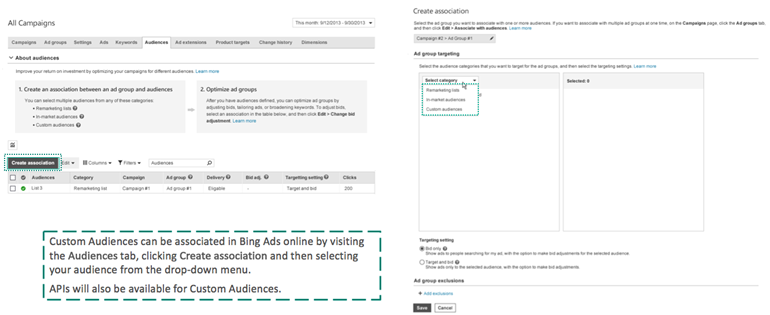
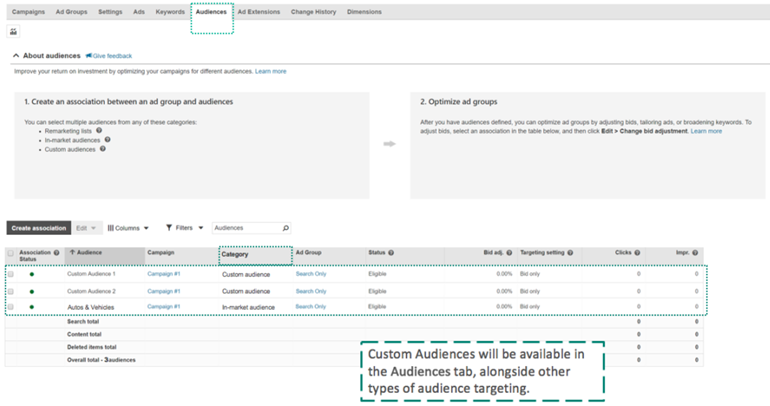
Final Thoughts
While my initial enthusiasm for Custom Audiences deflated like a dollar store balloon, I cannot see any reason not to get In-Market Audiences applied across your Bing campaigns right away if your segment is currently available. Who knows, maybe you’ll find marketing El Dorado.