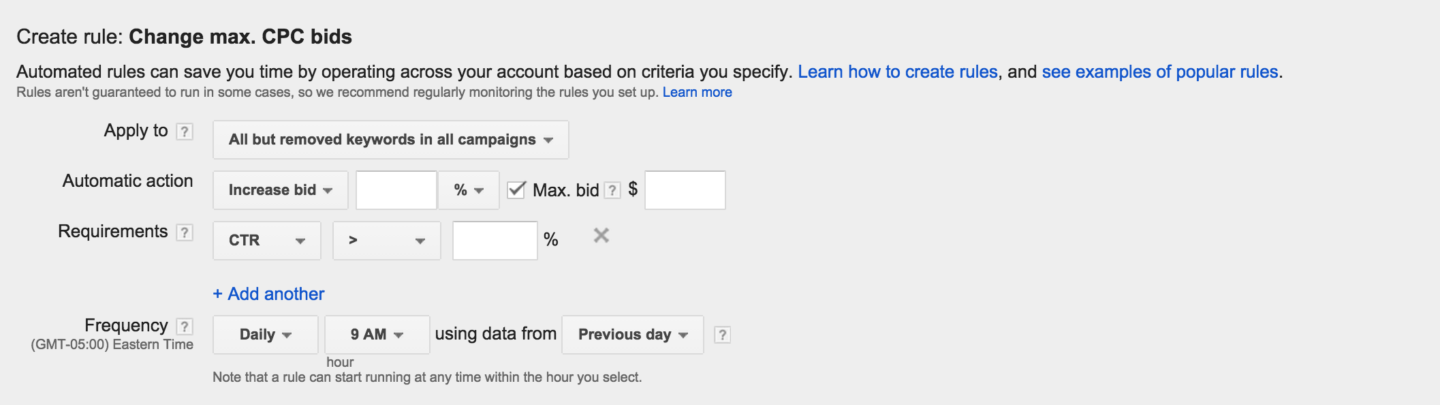In an industry where success is often defined by “quick wins” and other idioms for capitalizing on what we perceive to be egregious in-account oversights, it can be easy to forget that there’s another (more reliable) way to achieve performance growth:
A Systematic and Sustained Maintenance of the Account
With the Super Bowl match-up set (much to the joy of our peerless editor, Matt Umbro, I’ve gotta throw my hat in with butt-chinned Tom Brady and his evil mastermind coach— I can’t stomach the thought of Pete Carroll’s smug domepiece hoisting the Lombardi for a second straight season), why don’t I further our weeklong football analogy to demonstrate this point.
When you take over an account, of course you want to go ahead and claim whatever “quick win” opportunities there are. Broad match keywords cannibalizing budget on higher intent exact match? Split ‘em out. Limited by budget on your highest converting campaign? Go ahead and optimize, then sit back and let the laudations from your client roll in like high tide.
Unfortunately, your work’s not done— you wouldn’t hang up your cleats and head for the locker room after scoring on the game’s opening drive, would you?
Like a football team in a big game, regardless of the impact of your opening drive or initial quick-win optimizations, it’s time to hunker down and take measures to ensure that you bring home the bacon in the end. For the football team, that means a victory. For the PPC professional (and for the uncomfortable forcing of this continued metaphor), that means maintaining a healthy account and growing performance.
Here are a few steps that every account manager should be taking on a weekly or bi-weekly basis that will help assure you’re always grinding down the gridiron. These unheralded tasks are like the mud-covered offensive lineman, or the broken-fingered center who still snaps the ball— unremarkable, but the strong foundation that allows everything else to function.
SQRs (Search Query Results)
In football, there’s a line of thought that running the football is an antiquated approach. “It’s a passing game now” is the popularized platitude.
But rest assured, the best football teams— the ones who compete week after week, year in and year out— run the football well. It’s not fancy. It’s not particularly exciting. But it’s also an almost guaranteed way to gradually make your way down the field.
The SQR is your PPC account’s running game— not particularly fun, but absolutely integral. What it does is show you what search queries have triggered the keywords in your account. This serves two primary functions.
Illuminate Opportunities for Keyword Expansion
Here’s an example. I run an account that advertises to job seekers in various medical professions. One keyword in my account— cardio tech job (broad)— matched to the search term “cardiac monitoring tech jobs”, which was not previously in my account.
In the search query report I can see that this search term converted— therefore qualifying it. Now, I’ll add “cardiac monitoring tech jobs” to the account as an exact match keyword, give it its own bid and, if I’m feeling really good about it, writing a new ad for congruence.
Inform Negative Keyword Additions
Your keywords— particularly ones that have not been in the account for very long— are liable to serve ads to irrelevant searchers. It happens. Par for the course, to mix metaphors.
This same report allows you to identify new negative keywords to add, blocking irrelevant searchers for the future, preventing empty impressions and, more importantly, wasted ad spend.
For example, if you have a campaign designed to sell golf clubs, you don’t want to serve ads to users who are seeking night clubs. There is no connect there. This report illuminates, with a bit of study on your part, where these incongruences exists.
In order to pull a search query report, go to the keywords tab within adwords, then from the “details” button select “search term report”.
Bid Changes
It seems obviously, right? After all, changing bids are one of the foundational requirements of competing in a dynamic market.
However, bid changes have a funny way of seeming like small potatoes once you enter the realm of high-level strategy and larger projects, such as a account restructures. But don’t be fooled— the market changes fast, and your account needs to be able to react.
To maximize familiarity with the account and an understanding of how the market fluctuates on a weekly basis, manual bid changes are probably your best bet. However, for those account managers who oversee a substantial volume of accounts, manual bid changes each week for every client may not be viable.
Lucky you, AdWords allows you to automate your bid changes.
Just hit your “Automate” button (found at the top of the interface on the campaigns, ad groups, ads, or keywords tab) and select the “Create rule for keywords” options. From there, you’ll see an additional window populate with several starting points for customizing your automated bid rule.
Here, decide the criteria you’d like to be considered when determining bid changes. Your toolbox for automation looks like this:
You’re Only Just Getting Started
Bid changes, keyword expansion, and constant negative keyword maintenance comprise a hearty portion of your “sustained drive”…but there’s plenty more you can do with regularity, including but not limited to:
- Ad Testing! Test your messaging, your headlines, DKIs, CTAs!
- Pausing keywords! Determine a threshold for performance. Once a keywords fails to meet that threshold over a certain period of time, politely see it to the exit.
- Building your remarketing lists! You’ve done the heavy lifting of getting the user to website. You’re in the red zone now. Remarket to that potential customer and punch it into the endzone!