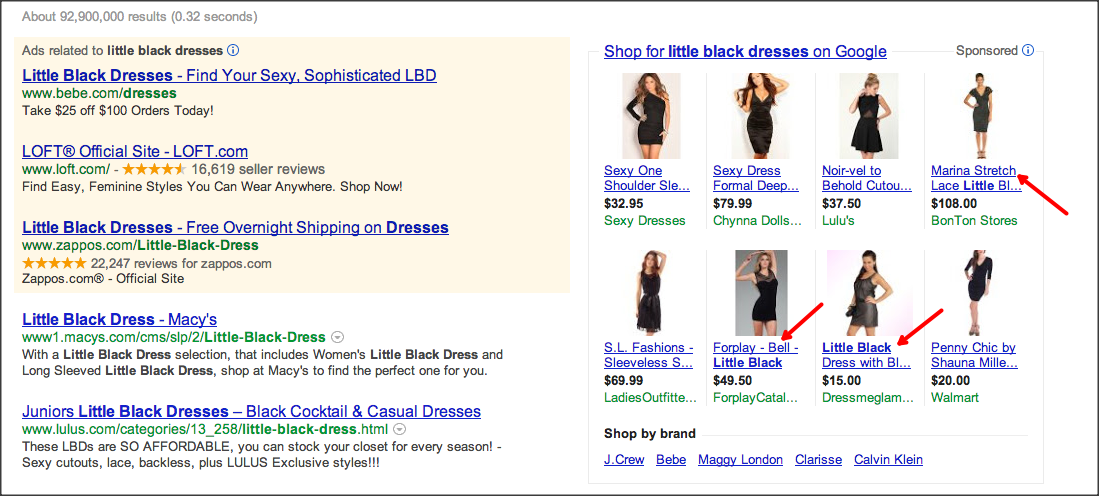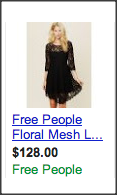You’ve asked for it, and here it is: The Total Guide To Product Listing Ads. We have a feeling this product will continue to expand and get cool, new features since it’s doing so well for our eCommerce accounts. But, there is so little information out there about how to set these up and make them work for you right now. We took it upon ourselves to put everything we know about PLAs into one, six part guide. We’ll be posting twice a week until all six parts are posted, so keep your eyes peeled!
Part 1: Setting Up Your Data Feed
Part 2: How to Set Up Your PLA Campaign
Part 3: How To Optimize Your PLA Campaign In Your Data Feed
Part 4: How to optimize your PLA campaign in AdWords
Part 5: Targeting Strategies
Part 6: Using Google Analytics To Measure Performance
Part 3: How to optimize your PLA campaign in your data feed
Once the product feed is created and has been uploaded to Google Merchant Center without any errors, the AdWords and Merchant center have been linked and you successfully created your first Product Listing Ads campaign in AdWords, optimizations can start. However, most advertisers stop with optimizing the Product Listing Ads campaign in Google, without even thinking about the actual product feed. But the product feed needs just as much, if not more TLC than your PLA campaign. It is recommended to approach product feed optimization just as you would approach website optimization, including utilizing keyword research and imagery changes. Besides constantly monitoring your data feed for errors, you should also ensure a high-quality shopping experience for customers. This can be achieved by accurately describing all of your items, updating the status of your products on the website at all times and coincide with Google’s Shopping policies. So don’t just stop and focus on building out your Product Listing Ads campaign in Google and optimizing the product ads within AdWords, the product feed needs to be constantly optimized as well to guarantee a strong overall performance. Let’s talk about what you should focus on and what to remember to guarantee a successful Product Listing Ads strategy.
Feed Performance and Optimizations
So the product feed has been created without any errors and has been running for a few days or weeks. Data is coming in through AdWords and you have started to optimize your PLA ad groups or even expanded your Product Listing Ads campaign with new ad groups. Still, you might not be seeing the results that you have imagined and are not sure how to go about optimizing your campaign in AdWords. How can you optimize your product feed to start seeing better results?
Just like the approach to website, content and/or ad copy optimization, product feed optimization includes incorporating keyword research, testing different product images, titles and descriptions. Probably the most important attributes to focus on are the following:
– Product_type attribute: This attribute classifies your product. So you probably want to closely match the organization of products on your website. However, it is also important to choose a powerful description to reach the highest potential of traffic but with the least competition. So for example if you were a clothing retailer selling women’s black dresses, this attribute may be Clothing > Women’s Clothing > Dresses >Little Black Dresses. You also want to do some keyword research whether it is best to use ‘women’s clothing’, ‘women’s clothes, or ‘women’s apparel’. The wording with the most potential traffic but the least competition should be chosen.
– Title and description attributes: The text of the title attribute will be shown on the general search results and Shopping results pages.
In the example shown above, the titles are not as eye catching as they could be. However, some of these ads actually use the catch phrase “little black dress” which highlights the phrase in the title.
The description will only be shown on the Shopping results page. So first of all you have to make sure that your title and description is consistent with the image of your product displayed. Secondly, make sure that it includes an exact description of the product you are offering. Furthermore, capitalize on trends, holidays, or other current events and change your descriptions accordingly to get a competitive advantage over your competitors. The titles and descriptions need to also fit within Google’s character limits. So it is important to make sure that they are neither too short nor too long and are fresh and appealing for the consumer to want to buy your product. Product feed titles and descriptions can be optimized with the same tactics used for ad text and SEO page titles and descriptions.
– Image attribute: This is a very important attribute that often gets overlooked. To ensure an excellent customer experience, the image needs to exactly match the product that users are looking for, down to the color, size, material etc. It is also recommended to use unique product images in case you are selling the same product as a competitor. Just as you would test different ad copy in AdWords, also test different images, rotation of images and build on the results you are receiving. These tests need to be performed on a regular basis to keep your product feed fresh and attractive to customers.
– Link attribute: Update your links as often as you update your website and make sure that this URL directly goes to the product that fits title, description and the image of your Product Listing Ad. Below is an example that shows how not to do it. While looking for a black dress, the first image shows the ad that popped up for this term.
However, when clicking through to the website, the next image appears. This shows the disconnection between the original ad and what the customer gets to see on the advertiser’s website. Therefore, also ensure that your image in your product feed and the image on your website match, direct to the page on your website that perfectly aligns with your ad. You can also at any point add an additional image link to the product feed that shows your product/item from a different angle, images of packaging or variants of the product.
– Availability and price: There is nothing more annoying to me as a shopper than to be lied to about availability of a product and/ or the price. You finally found the perfect dress that fits all your search criteria and once you get directed to the website, it either tells you that it costs more than what was announced in the ad or it is out of stock. This doesn’t only make you look bad as a company but you are probably losing potential customers. So take the time and make sure that your product feed is up-to-date and your product price and availability matches exactly what your website says.
Google’s Tips:
Google provides the following tips to ensure fresh data:
– Create or update your product feed right after you updated your database
– Submit your feed to Google at the same time as you update your website
– If you update your website multiple times per day, also submit your feed multiple times per day
– Try to minimize the amount of time that your data is being processed, if you are using a third party feed provider
– Make sure that any scheduled feed fetch from your server happens at the same time as your website is updated
– Use the Content API for Shopping if your product information changes very frequently such that four updates per day are not enough to meet quality standards
Providing as many relevant attributes as you can in your data feed as well as keeping your product feed up to date, allows Google to show the most relevant products to customers according to their search queries.
Conclusion
As a rule of thumb, it is important that the customer that clicks through to your website, sees the same product information (price, availability etc) as it is presented to him in Google Shopping results. In order to properly optimize your product feed, you will have to test changes one at a time to be able to see which strategy is the most effective. So don’t change the image and title at the same time, as you won’t know which change is responsible for the change in performance. Also, if you have thousands of products in your feed, optimizing and testing changes in your feed can be a tedious and time consuming task. So either try to get help or create a schedule in your calendar for feed optimizations to break up the project into parts and make it more manageable for yourself. Updating your feed on a regular basis and properly implementing optimizations will result in increased sales in the end and will be worth your time.
This has already been part 3 of our Total Guide to Product Listing Ads series. Watch out for the next part when Amanda takes on how to optimize your PLA campaign in AdWords.