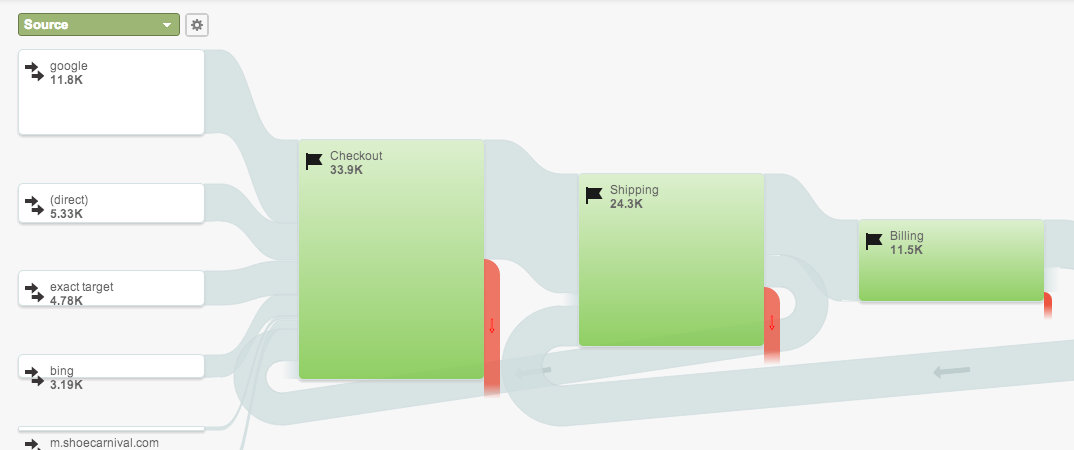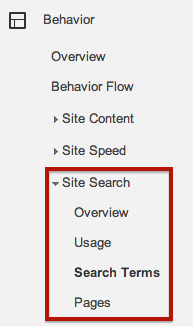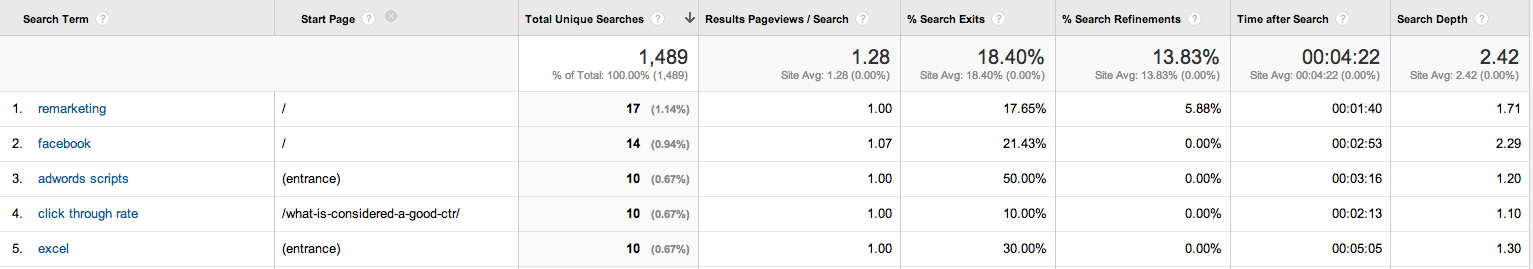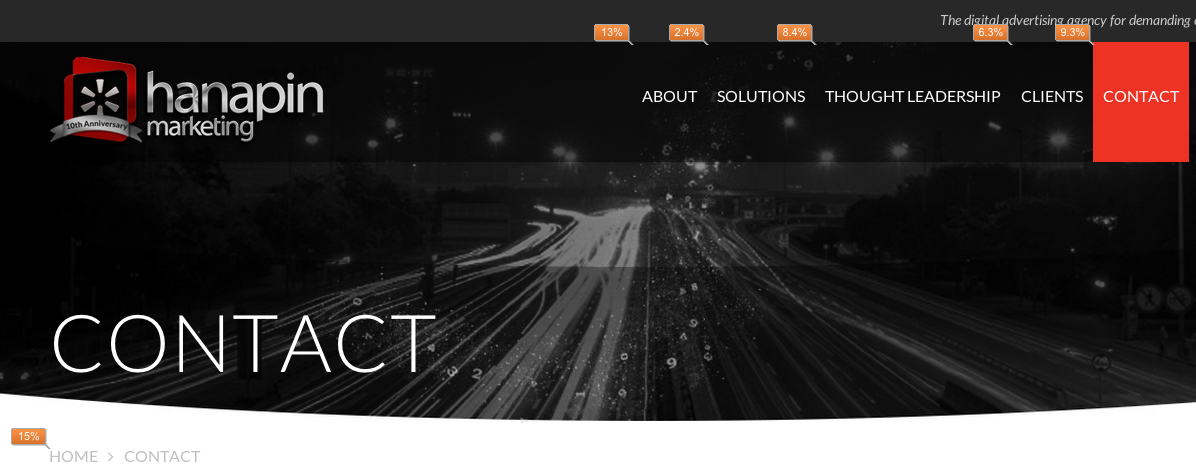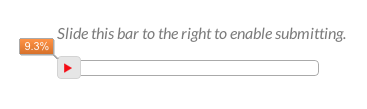So you’ve got great ads and a great click through rate, but you’re just not seeing the conversions you want. At this point, you might want to take a look at your site and come up with some conversion rate optimization (CRO) ideas. Sure, there are great tools out there like Crazy Egg, but there are also some free options to get you started.
Google Analytics is a free tool and is often overlooked in initial CRO assessments. It’s a super useful resource in figuring out what pages should be tested first, and give you some basic ideas. Let’s take a look at some Analytics features and how they can be useful for CRO.
Bounce Rate & Exit Rate
Bounce Rate (percentage of single page visits) and Exit Rate are good metrics to measure where users are leaving your site prematurely. If one or both of these metrics are high for a particular page, you should be thinking about what is causing people to leave immediately. It could be that users either aren’t finding what they want, or your page isn’t very conversion friendly. Once you identify a landing page that has a high bounce rate, consider if it’s a relevant landing page. If you think the content is relevant, then take a look at the actual layout of the page. It could be that your call to action isn’t attention grabbing or your page is cluttered with too much information.
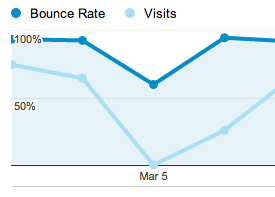
Goal Funnels
Let’s face it, cart abandonment happens (and happens a lot!). Although we can’t stop it completely, we can take steps to prevent it.
If you have goal funnels set up in your account, the Goal Flow report and Funnel Visualization report give you some insight into where people are exiting the conversion process.
Here we see that about 50% of people exit the funnel at the checkout page, and 34% exit at the shipping page.
The Funnel Visualization report gives you similar information, but I like the Goal Flow report because it also shows you where people are going back in the funnel to previous steps (for example, here a lot of people are going from the confirm order page back to the shipping page).
As far as CRO tests go, this is a good indicator to reevaluate your checkout pages. Are you giving your shoppers an easy way to back out of a purchase? Are your forms confusing? If you can open these pages with In-Page Analytics there could also be some valuable insight to be gained as far as what kinds of tests to set up.
Site Search
Site search allows you to view what people are typing into your site’s search box, how many conversions happened during visits with and without searches, and what page users were searching on.
The Site Search reports are located under the Behavior tab on the left hand side, like so:
If you want to see what pages people are searching specific terms on, simply go to Search Terms and add Start Page as a secondary dimension.
So, how is this useful for CRO? For starters, if Visits With Site Search result in a lot of conversions, users may not be landing on the pages that they are looking for to begin with. If this is the case, take a look at what exactly people are searching for on that landing page. Site Search reports give you a general idea of what people are looking for on your site (and if they’re actually finding it). If your site has a lot of searches, you could test your site navigation layout or streamlining your pages to make them simpler.
In-Page Analytics
In-Page Analytics allows you to view your page with an overlay of click statistics.
Let’s take a look at Hanapin’s homepage.
Here we notice that 12% of people are clicking on the Contact button, and not many are scrolling down/clicking on the bottom portion of the page.
Next, I click on the contact page to see where our (hopefully) potential clients are clicking next.
Right off the bat I see that the majority are visiting the home and about pages. Scrolling down, only 9% are submitting their information.
How is this information useful for CRO? If you find that a lot of people are clicking where you don’t want them to, you might test some changes to the layout and/or content on that page. If your goal is to generate leads, your lead form may be too long or complicated. It’s also important to keep in mind other methods of conversion. In many cases, people could be converting via sending an email or calling a phone number.
Key Takeaways
While these features in Google Analytics aren’t going to give you specific recommendations, it’s a great place to start in your initial CRO assessments and planning. If you’re having a hard time convincing a client that they need to do CRO, statistics and screenshots like the ones above can strengthen your argument.
What other tools / methods do you PPC Heroes out there use for CRO?