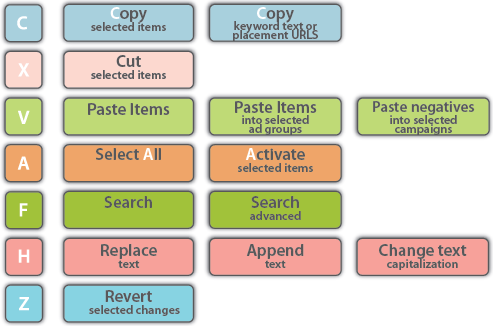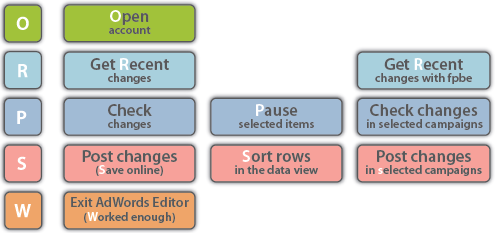For anyone regularly building and optimizing Google AdWords campaigns, the Editor is a great tool to save lots of time on most of your PPC tasks. And for those of you using this tool on a weekly or even daily basis and wanting to save even more time (and which search marketer doesn’t?), this article provides a cheat sheet with all the Editor shortcuts in a way you can actually quite easily remember and use them.
So firstly, I’m assuming you’re already using the Editor and know what it can do. If not, I highly recommend you download this free tool provided by Google over here and read AdWords Editor 101 at WordStream to get you started.
Secondly, you might already have taken a look (or printed out) the quick reference for Windows or Mac from Google. And your first thought might have been “I’m never going to know all these shortcuts by heart”. If that’s the case, I think I have good news for you. After some further examination, there is another way of arranging and visualizing the shortcuts that should make them easier to use and remember.
First group: adding, updating and deleting (multiple) items
This part of the cheat sheet is all about the shortcuts to quickly add/update and sometimes delete items like (negative) keywords, ads, ad groups and placements.
With these shortcuts, you use Ctrl to add, Ctrl+Shift to add/update multiple and Ctrl+Alt to delete items. Sometimes these shortcuts are already easy to remember, like Ctrl+K to add a Keyword. But often, these shortcuts are harder to remember, like Ctrl+L for negative keywords. In those cases I added a mnemonic that might help you easily remember the shortcut.
Second group: the usual suspects
You probably already use most of the shortcuts from this group (at least the first ‘Ctrl’ column), as they are commonly used in almost any software. That is why I did not add any mnemonics.
It’s definitely worth it to start using the Ctrl+Shift and Ctrl+Alt combinations of these shortcuts, which should be quite easy to learn if you already know the Ctrl ones.
Tip: watch out when using Ctrl+Z on items that haven’t been posted yet, using this shortcut will completely delete the item instead of just undoing your last adjustment.
Third group: download, post and check changes
These are the shortcuts you use at the beginning and at the end of your AdWords Editor session.
Fourth group: more shortcuts
To be complete, I added the Delete key and the extra shortcuts that Google provides in their quick reference.
There you have it, around 60 shortcuts to save time and the use of your mouse. If you have any suggestions for improvements (like better mnemonics) I would love to hear them.
Download the Cheat Sheet here.
And yes, a Mac version is coming soon!
Wijnand Meijer is Paid Search Strategist at Netsociety, an online media agency based in Amsterdam (the Netherlands) and Brussels (Belgium). He created his first AdWords campaigns in 2006 and is currently helping advertisers and coworkers alike to get their Paid Search to the next level.