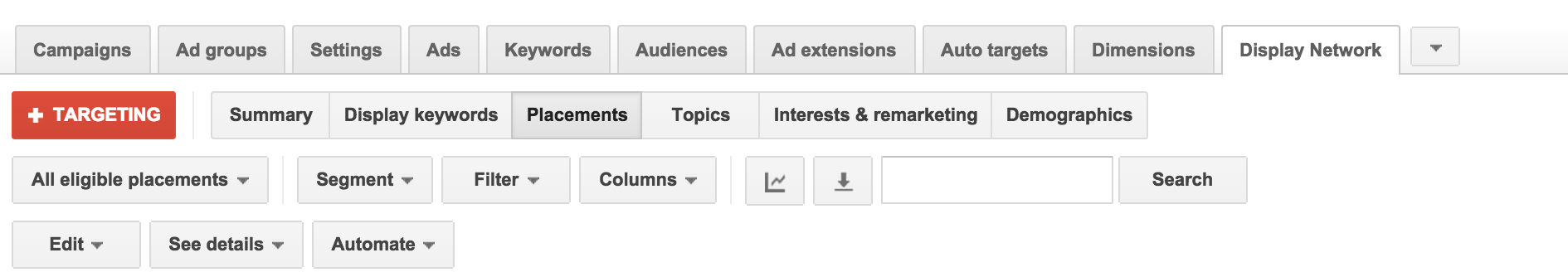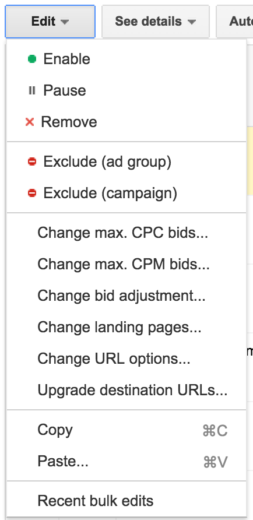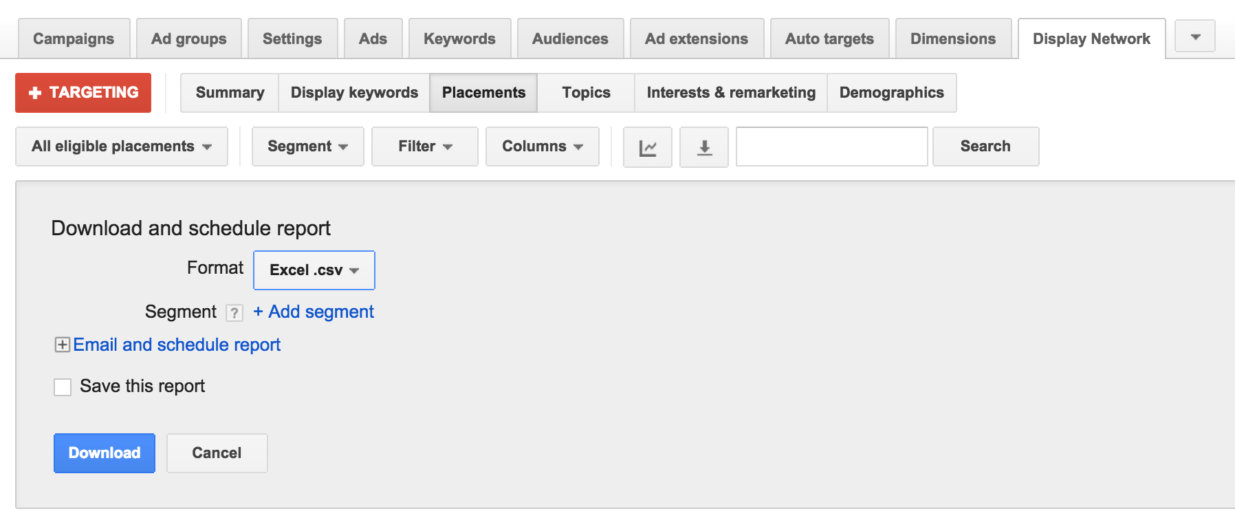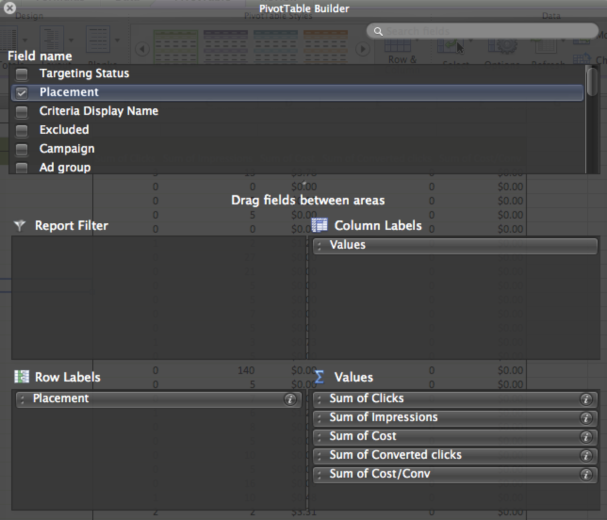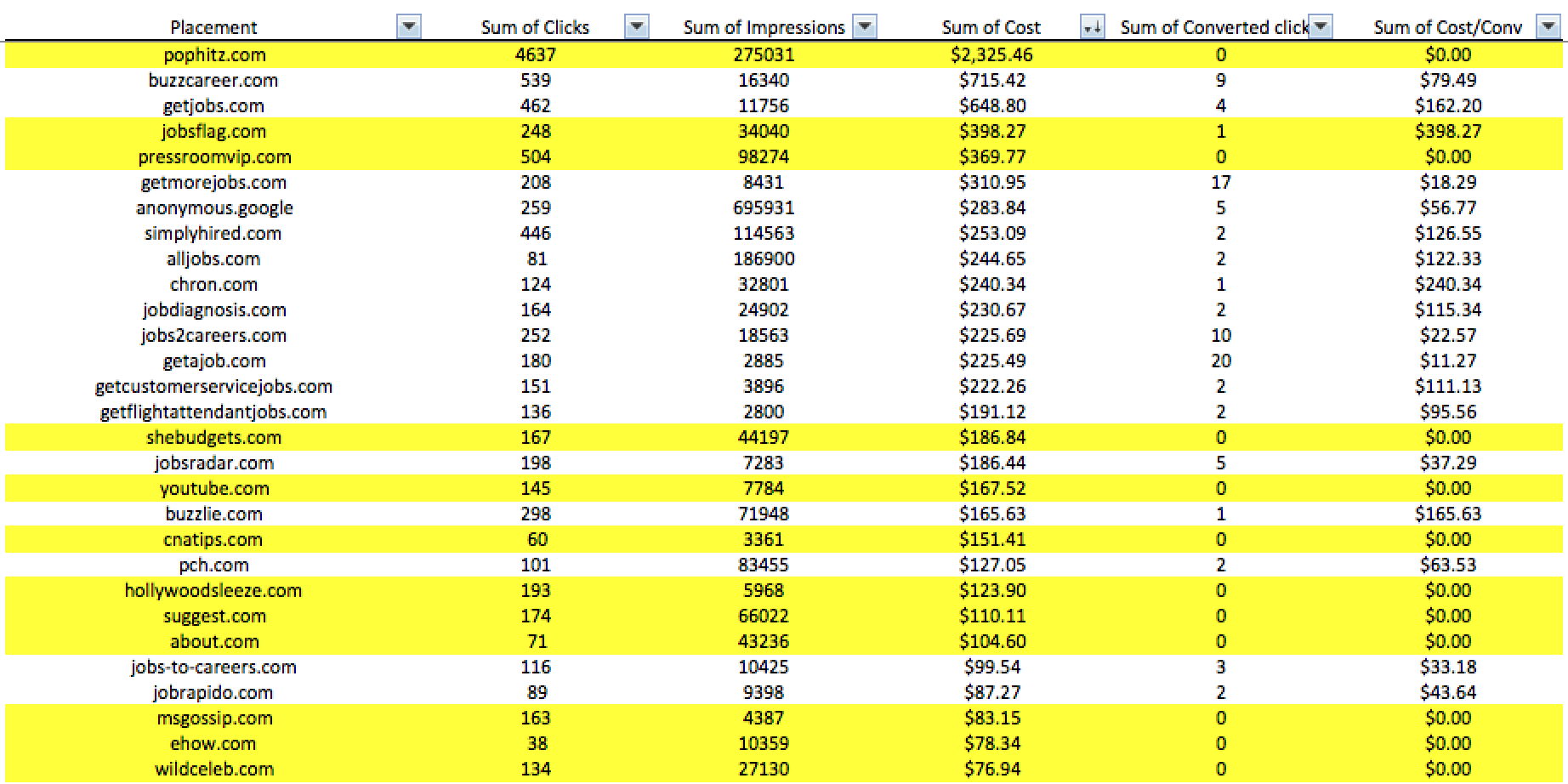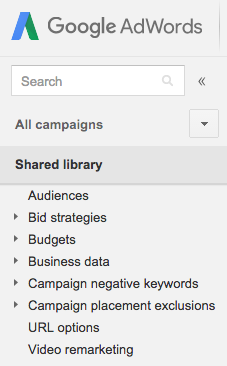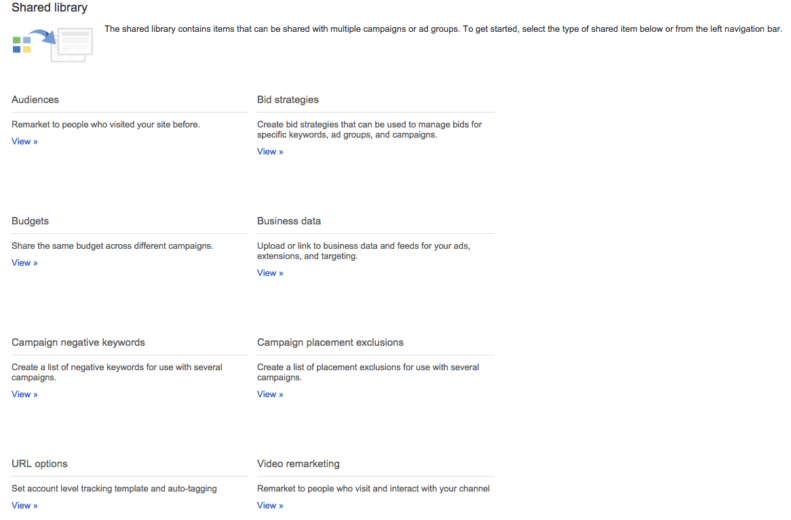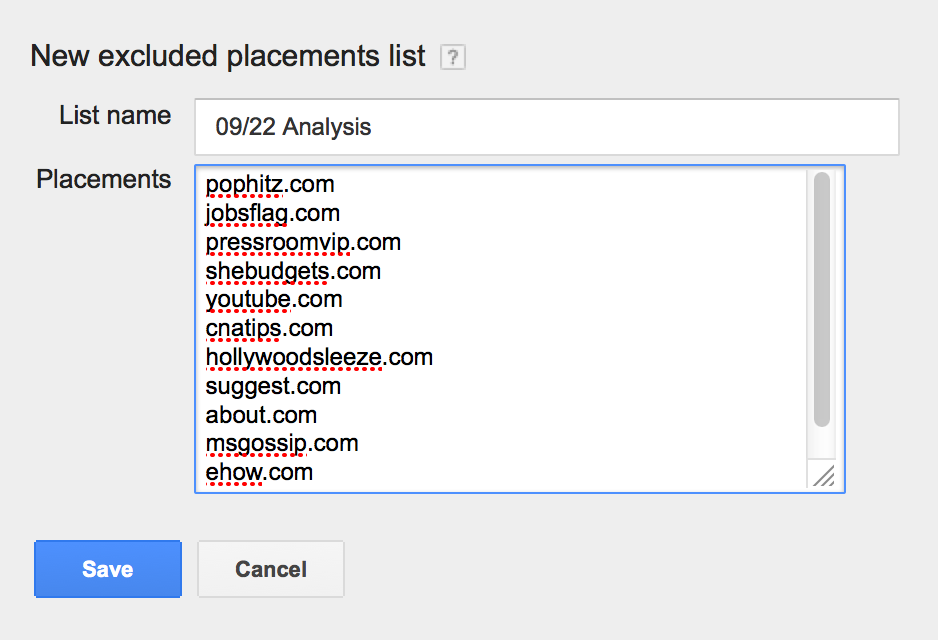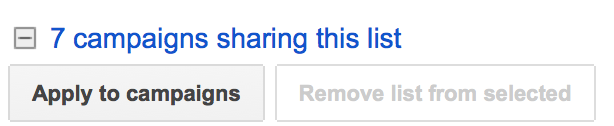Excluding placements. The activity we all love to spend time doing in our accounts. It is right up there with weekly bid changes and search query reports for the most fun action items.
For the newer audience, excluding placements is a task done for the Display Network when certain GDN Placements are performing poorly within the account. Just go to “Display Network > Placements”.
Select the poor performing placements that you would like to exclude and then do so at either the campaign or ad group level by selecting “Edit > Exclude (ad group) OR Exclude (campaign).”
The performance of the placement is given to you in the interface at ad group level, so it is typical to exclude here when managing placements within the interface. This can be extremely time-consuming. Heck, for most accounts excluding placements at the campaign level can be time-consuming. Isn’t there a way to just find what placements are not a good fit for your business and exclude those account wide? Why, yes there is. This can be done by utilizing the Shared Library.
First things first, let’s find out what Placements we want to exclude account wide. First, download the list of eligible placements and performance metrics that you utilize to judge performance. For this instance, we’ll say cost per converted click is the main metric we look at to judge the performance of placements.
First download all eligible placements as seen below:
From here we will build a pivot table to see how placements are performing account wide rather than looking at data at the ad group level.
Once you have the pivot table put together with the “Cost/Conv” added, create a calculated field of “=if(converted clicks > 0, cost/converted clicks, 0).” Then sort by cost and visualize the data at account level as seen below:
You can see in the image, everything in yellow can be excluded account wide, so now we can dig back into the Shared Library in order to create the excluded placement lists that we want to implement across all Display campaigns. Below shows how to navigate to the Shared Library and Campaign placement exclusions:
Once you click into the Shared Library you should see the screen below, and from there you can select the Campaign placement exclusions:
From here you can add a list by selecting “+List” and creating as seen below:
Once you have the list of placements, click into this list and make sure all the Display campaigns involved in your account utilize the list by applying it to campaigns.
One thing to note is that remarketing campaigns can be added to these lists, but at many times it may be smart to leave these campaigns off the lists. Look into your remarketing campaigns and see how they differentiate from the rest of the account on the Display Network in terms of performance. If you notice that remarketing placements perform differently, do not add these campaigns to the list. A way you can find this type of information is to:
A) Filter out campaigns utilizing remarketing when downloading the list of Placements and creating the Pivot Table, and then do the same process for the campaigns utilizing remarketing and measure the data separately.
B) Once the Pivot Table is created, add campaign level data to the table to review from the campaign level.
C) Add a column before the Pivot Table is created in the raw Excel data in order to label remarketing and non-remarketing campaigns. Then in the Pivot Table use this column to see how the high spend placements performed accordingly (remarketing v non-remarketing), and then create two different lists in the Shared Library.
Final Thoughts
You now have set up an account wide list. But why? What was the point? The data you were able to get by utilizing a Pivot Table allowed you to visualize placements performance at an account-wide level. This is crucial in efficiency with account management. For example, if “pophitz.com” is being attached to fifty ad groups with even spend, we would be seeing that it spent $46.51 in each ad group separately. It could potentially make the decision to give the placement a chance still as the next converted click would get us to our goal based on current spend.
Looking at these items from an account-wide level gets us to a conclusion quicker, and will allow us to eliminate wasted spend in a quicker fashion than if we look at things at an ad group level and give placements more time to spend before taking action.
If you utilize the Display Network, this analysis is something you should be doing. Get the placements that surely do not connect well with your audience out as quickly as possible.