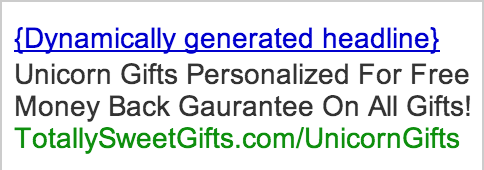I’ve written about Dynamic Search Ads in the past. I told you about how you can set them up and gave some basic best practices for how to optimize them. When I wrote this article, I was only using them in one of my accounts that was basically a lead generation account. I was just using the “all pages” target while constantly adding negative keywords. This worked great, and I am still seeing great performance from this campaign.
However, when I decided to try these out in my eCommerce accounts, I was pretty nervous. These accounts have pretty strict ROAS goals, and wasting money on a test that doesn’t produce results is a huge bummer. When you look at this Google support article about them, it says this:
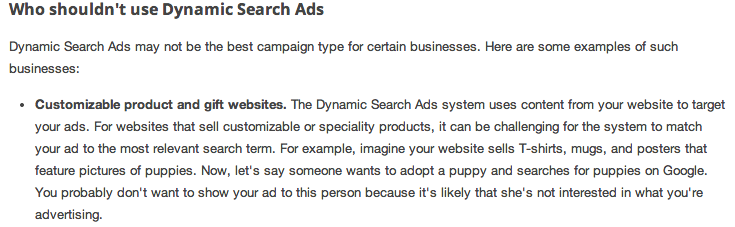 Did I mention that I want to use Dynamic Search Ads for an eCommerce site that sells a huge variety of personalized gifts? We’re talking over 7,000 products. You can imagine how nervous I was about using these. But, I knew they were working really well for my other account, and I was determined that they could catch gaps for my eCommerce accounts as well.
Did I mention that I want to use Dynamic Search Ads for an eCommerce site that sells a huge variety of personalized gifts? We’re talking over 7,000 products. You can imagine how nervous I was about using these. But, I knew they were working really well for my other account, and I was determined that they could catch gaps for my eCommerce accounts as well.
Structure
My first step was to consider how to structure the campaign. I decided that having an ad group for each target made the most sense. This would allow the ad copy to be the most relevant to the search queries that would be getting targeted. Obviously relevancy is important for click-through rate, but I also wanted to be able to qualify the ad as much as possible. Like the help article states: you’re going to get your ads matched to some unrelated stuff. It’s just going to happen. Pre-qualifying will give you the best shot at keeping those search queries from leading to clicks.
I picked the most popular item categories as targets, and I chose to target by URL. That set-up looking like this under the “auto targets” tab:
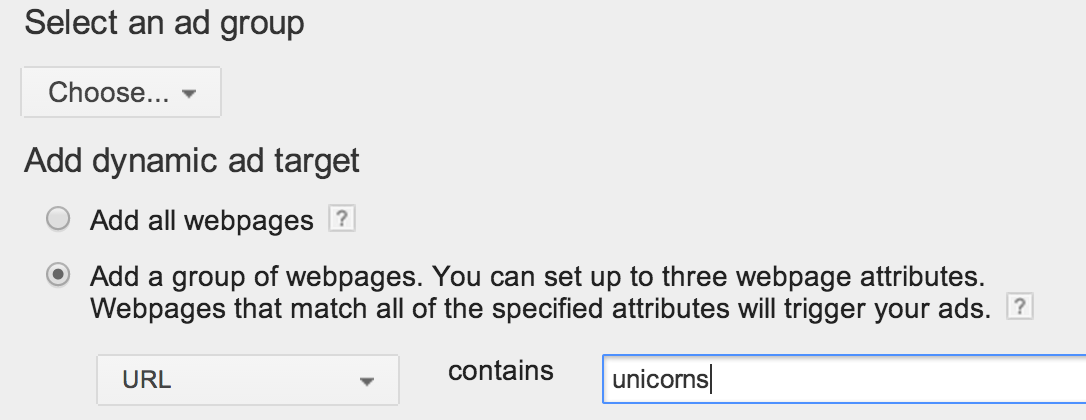 This set-up would target any URL that has that term in it. This let me allow the matching algorithm to match with anything on the site related to unicorns. You’ll want to double-check your URLs if you chose this to ensure the term you pick is actually present in all relevant URLs.
This set-up would target any URL that has that term in it. This let me allow the matching algorithm to match with anything on the site related to unicorns. You’ll want to double-check your URLs if you chose this to ensure the term you pick is actually present in all relevant URLs.
For this ad group, I’d name it “Unicorns”, and write my ad letting the searchers know what exactly they’re about to land on. Of course I don’t know the exact product page Google will pick, that’s the fun of Dynamic Search Ads, but I know it will be a gift type item with unicorns on it. So, I’ll make sure my ad calls this out as clearly as possible while still trying to get some sort of incentive, call-to-action, trust marker, etc. in there. Something like this:
After I’m done, I’ll have one campaign titled “Dynamic Search Ads” and an ad group for each product category I want to target. Each ad group has a specific ad like the one I just showed, and a URL-based target to ensure the matching algorithm only pulls from related pages. Like I said, I would pick the top selling product categories for these ad groups to start with!
Bids & Optimizations
If you’re familiar with Product Listing Ads, then you’re familiar with the strategy of having one target that targets all of the products on your feed with a low bid while your specific targets have much higher bids. This is similar to the thought process behind having higher bids on exact match keywords versus broad match keywords. You still want the coverage the more broad stuff provides, but you know there will be more irrelevant stuff with the broad targeting, so you bid down.
The same applies here! Have an ad group that targets all pages, get a generic ad in there, and bid low. This will catch stuff that your targeted ad groups missed at a low cost. However, it will also catch lots of weird stuff.
The most important optimization, like I talked about in my last article on this subject, is lots of search term reports to add negative keywords. Go ahead and add your generic negative list you have applied to your other campaigns right away, too. It will take a few days for you to see the search term data, but check it very often once it starts coming in.
Other than that, you’ll want to optimize bids, ad copy, etc. just like a regular campaign.
Case Study
I haven’t had these running for that long. However, here’s what I found:
- Spent the entire budget with no return for the first few days
It appears the matching algorithm needs a bit of time to figure things out for you, because I was pretty close to just shutting the whole campaign down when it spent its entire budget for two days before converting. I adjusted bids a bit during this time period, but I didn’t have search term data yet to do any negative keyword adding.
- Catches crazy search terms you’d never normally target, and it’s cheap
While there’s been some search terms that are just so specific I wouldn’t have considered they’d even have enough search volume to target that have converted, which is awesome, there’s also some that are way too broad for me to target. For instance, there’s a major holiday coming up that people buy certain types of gifts for. Targeting a generic term for that seems like it would be really expensive and not super relevant to our products. However, that search term is converting in our “all product” ad group at a super cheap price! I’m not sure what gets us in the ad auction at prices that seem way cheaper than it would be to target it with keywords outright, but I’m pretty happy about it either way.
- The ROAS is below goal
Like I said, we’re still in the early stages here, but the ROAS has been below goal. I have the budget low enough so that the cost is offset by revenue earned by high ROAS campaigns. If I can’t get the ROAS to goal through optimizing the campaign, I still feel it’s worth it to keep the campaign running. If I keep the budgets low and we keep converting off search terms I’m not targeting elsewhere, there’s still value in the campaign as a keyword-mining tool. It could also serve to fill the top of the sales funnel with new site visitors and introduce people to our brand. However, I am hopeful that with continued search term blocking, bid optimizations, and ad testing that the campaign will get to ROAS goal.