Since launching in October 2016, Apple Search Ads has become a huge force in the app download world. Apple Search Ads ranks directly behind Facebook and AdWords in total non-gaming app downloads. In April, Apple Search expanded into three new English speaking storefronts: United Kingdom, Australia, and New Zealand.
Within a year of launching, Apple Search Ads has established itself as a platform that you should be familiar with if app downloads are the goal. The following steps to launch a campaign will help identify the unique benefits and drawbacks the platform presents.
The first step is to set up an account and obtain the necessary permissions to promote the app you are working on. In an agency situation, the client would typically be the owner of the account with admin permissions given to the agency to promote the app within the account.
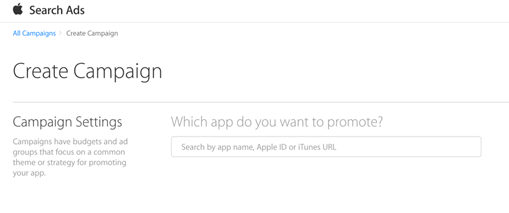
The first step is to set up an account and obtain the necessary permissions to promote the app you are working on. In an agency situation, the client would typically be the owner of the account with admin permissions given to the agency to promote the app within the account.
Creating a campaign begins with selecting which app you want to promote using a search bar in the interface. After selecting the app you are working with, the storefront for the campaigns must be chosen. The current storefronts offered are United States, Australia, New Zealand and United Kingdom.
The next steps are naming the campaign and setting campaign budgets and daily caps. The campaign name should be decided using a consistent, informative naming convention. Setting the budget will decide the total amount to be spent over the course of the campaign. Setting the budget is mandatory during the initial campaign setup, but the budget can be adjusted at any time. The daily cap is the maximum daily spend for the campaign. The search ads will turn off when the daily cap is reached and will resume on the following day if there is still budget left for the campaign.
Following daily caps and budgets, invoicing information must be added to the campaign. Budget order and standard invoice are the two options available for invoicing settings. The budget order links budgets across multiple campaigns with one single invoice sent for all campaigns included. The standard invoice option will deliver an invoice for each campaign separately.
The last campaign level setting is Campaign Negative Keywords. It is recommended that only a few basic Campaign Negative Keywords such as “free” be added to avoid significantly limiting ad performance.
Ad Group Settings start with Ad Group Name, Device, and Ad Scheduling. Device setting will autofill if the app you selected was developed for a specific device. Ad scheduling allows for control over the start and end dates of the ads in the ad group. The optional ad scheduling feature called Dayparting gives the advertiser control over the times throughout the day that ads will run.
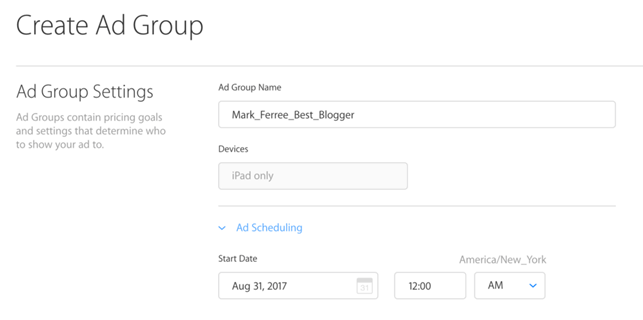
The Ad Group bid setting Default Max CPT is similar to Max CPC in AdWords. Default Max CPT is required to setup the campaign. CPT stands for Cost Per Tap with a Tap being the Apple Search Ads equivalent of a Click. CPA Goal is an optional Ad Group Setting that helps Apple Search algorithms optimize performance toward the campaign goal.
Apple offers a unique tool at the Ad Group level called Search Match. Search match allows the platform to automatically place ads in front of users that have similar interests or are looking for apps like the one being promoted. Search Match will prioritize relevance to the app description when placing ads. The only way to optimize this tool is to improve the app’s description and imagery in the app store. Search match has shown mixed results within our ad groups at Hanapin, but this tool should be considered for a test if a large-scale campaign is being launched.
Adding Keywords and Negatives to the Ad Group is the next step in building out an Apple Search campaign. Exact and Broad Match are the match types available for keywords and negatives.
Audience is the last Ad Group settings section, and it is dedicated to refining the audience using Customer Types, Demographics, and Locations. The Customer Types setting breaks down app store users into four groups: Have not downloaded the app, All users, Have downloaded the app, and Have downloaded my other apps. These settings have proven valuable for strategic campaigns such as app re-engagement campaigns. Demographic settings include gender and age range. The Locations setting allows ad group targeting at the city or state level.
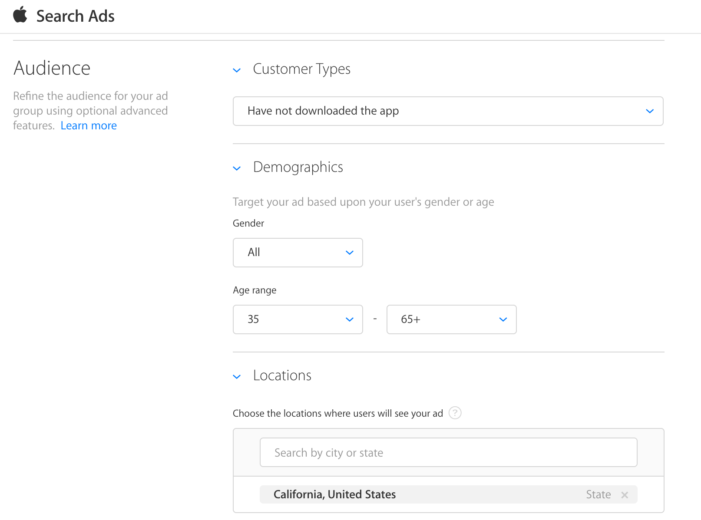
After going through all the Campaign and Ad Group level settings, the campaign is ready to launch. Despite having relatively fewer options for segmenting data, Apple Search Ads supports basic optimizations such as SQRs. It seems highly likely that Apple will continue to develop the platform by adding additional tools options within the interface.
Here at Hanapin, Apple Search Ads has proven to be a valuable tool for scaling app download initiatives. The platform provides relatively high conversion rates with low average CPAs and will provide great value for clients.
For more advertising alternatives, visit 10 Alternatives To Google AdWords!



