A week ago I was researching ad placement ideas for a client trying desperately to deliver something deliciously new and creative. I am admittedly, not much of an “app” person, but as I kept stumbling upon apps related to my client’s industry, I got wide-eyed at the thought of deliberately placing an ad in a related app. Typically in my display efforts, I purposely avoid in-app placements, but testing a targeted and deliberate approach could yield some interesting results for your campaigns. The beauty in all of this is that in mobile apps, don’t have to just be for other apps, although that is an option. Why not show workout enthusiasts using exercise apps ads for workout apparel and gear? Like many display options, this is a higher funnel effort, but it’s easy to establish in your accounts and is worth testing.
Here’s a peek at what ads in apps appear as:
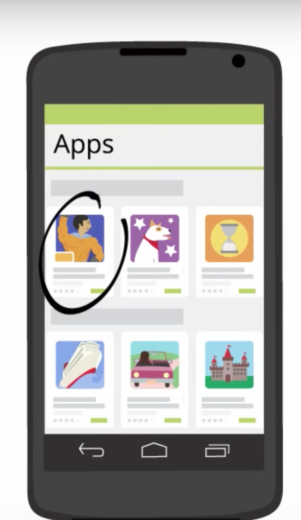

To get started, create a New “Display Network Only” Campaign.
On the following screen you must click “no marketing objective” and choose the “ads in mobile apps” from the list.
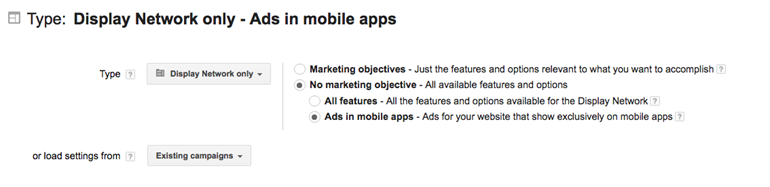
When setting up your campaign, consider getting extra clever with your targeting by selecting the most relevant operating systems and devices. To determine what these are, take a journey to your analytics page. Under the “Audiences” menu, Drop down the “Mobile” menu and select “Devices”
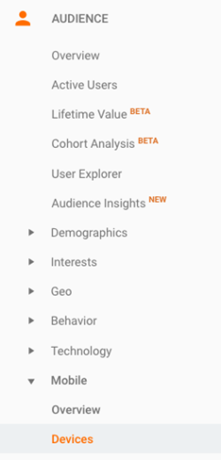
From here, you can see what kind of devices you customers are using and select intelligently:
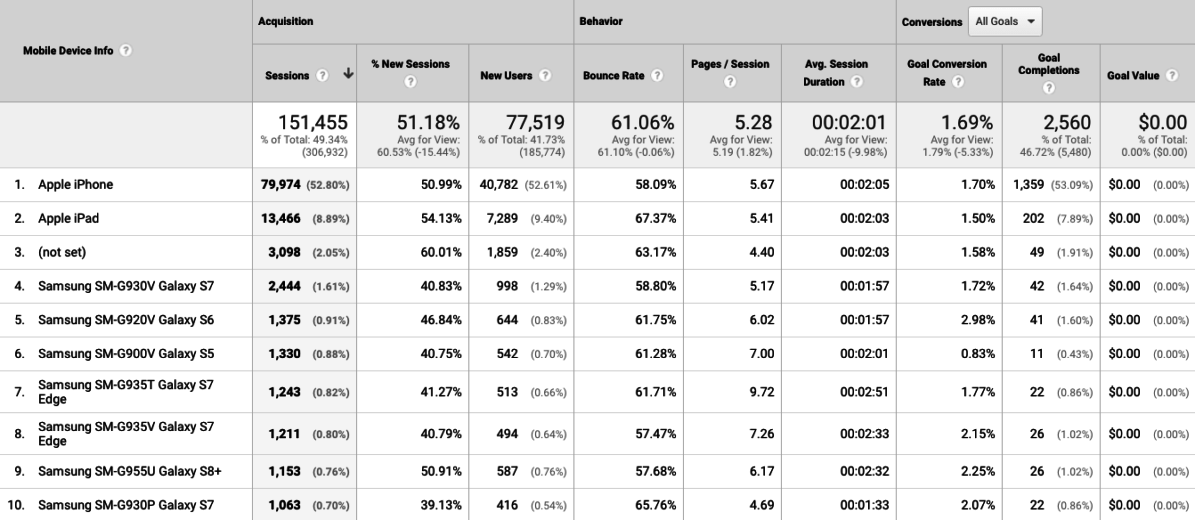
This particular client has users that are heavy on Apple and Samsung Products, so I will select Android and iOS for my operating systems as well as all of the relevant device models:
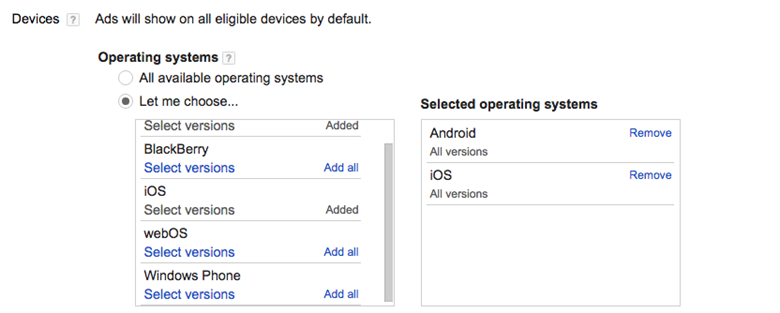
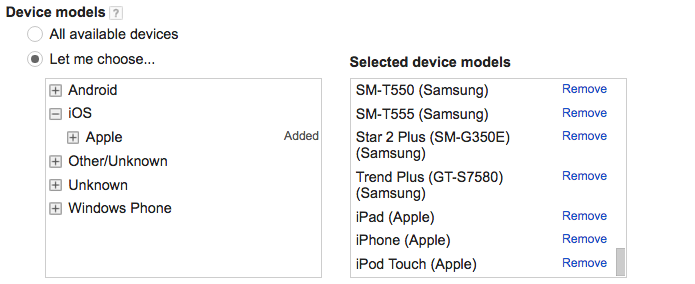
There are two ways to target for mobile app placements: Categories and Specific apps:
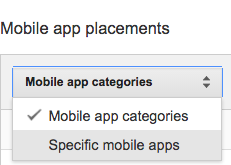
With any placement, selecting only specific mobile apps could limit your targeting or have a high-price tag. Here are the available app categories you can consider when establishing your adgroups, they are the same as categories that appear in each store:
- You can target ALL Apps if you’re feeling brazen and reckless
- Apps from the Apple App Store Categories
- Book
- Business
- Catalogs
- Education
- Entertainment
- Finance
- Food & Drink
- Games (broken out by game type)
- Health and Fitness
- Lifestyle
- Magazines & Newspapers (broken out by interest categories)
- Medical
- Music
- Navigation
- News
- Photo & Video
- Productivity
- Reference
- Shopping
- Social networking
- Sports
- Stickers (broken out by category)
- Travel
- Utilities
- Weather
- Google Play
- Art & Design
- Auto & Vehicles
- Beauty
- Books & Reference
- Business
- Comics
- Communication
- Dating
- Education
- Entertainment
- Events
- Family (broken out by types)
- Finance
- Food & Drink
- Games (broken out by game type)
- Health and Fitness
- House & Home
- Libraries Demo
- Maps & Navigation
- Medical
- Musical & Audio
- News & Magazines
- Parenting
- Personalization
- Photography
- Productivity
- Shopping
- Social
- Sports
- Tools
- Travel & Local
- Video Players and Editors
- Weather
- Windows Phone Apps
Let’s say I’m trying to reach those Workout Buffs. I’ll select the most valuable categories and Google will estimate my weekly impressions:
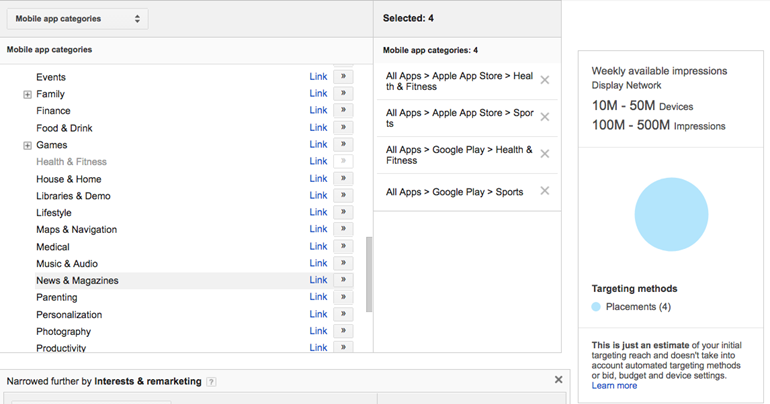
Unsurprisingly, this is an extremely broad audience. You can narrow your targeting further by:
- defining demographics
- applying a remarketing list (including customer match)
- even layering in the amount of time that’s passed since a person received a new mobile device:
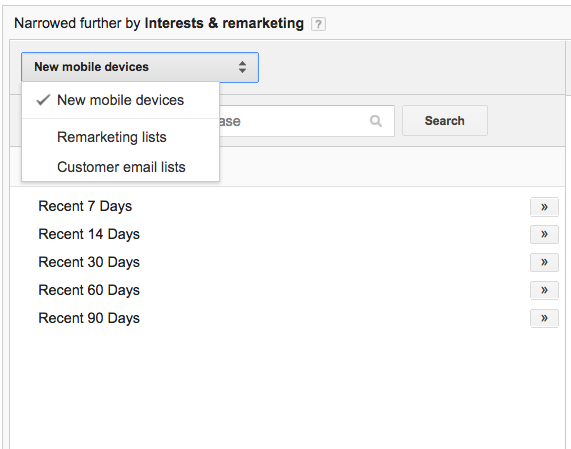
The ad formats available for in app messaging include:
- text ads
- image ads
- app/digital content ads
Use text or image ads to drive click traffic to your website and app/digital content ads to drive app downloads.
As a quick reminder, below are the standard sizes for mobile ads:
- Mobile phone: 320 x 50, 300 x 250, 336 x 280 Interstitial
- Tablet: 300 x 250, 728 x 90, 468 x 60, 336 x 280 Interstitial
This is another opportunity in Display advertising to explore tailoring ads to your prime demographics and increasing Brand Awareness. As Marketers, we’re always trying to reach folks in places where they’re already hanging out online, apps seem like a prime location to reach out, say hello, and hopefully drive some click traffic.



