Facebook has continued to release the campaign budget optimization option to advertiser accounts. If you cannot find this setting during the campaign set up process, you’ll likely have to wait a bit longer for the feature to be available in your account. Campaign budget optimization is another automated tool in Facebook that allows advertisers to set a goal result and budget at the campaign level. Campaign budget optimization then determines the daily spend across each ad set within the campaign.
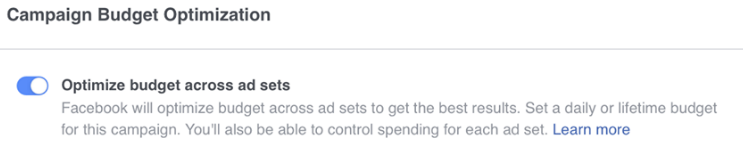
My team recently tested campaign budget optimization for a promotional campaign with a relatively large budget. Within just days of running the campaign we had several takeaways and initial best practices for what to do and what not to do when utilizing this automated setting.
Campaign Set Up
Since we were running one promotion, we set up a single campaign with six ad groups. Each ad set was split out by the specific audience target.
Initial campaign settings:
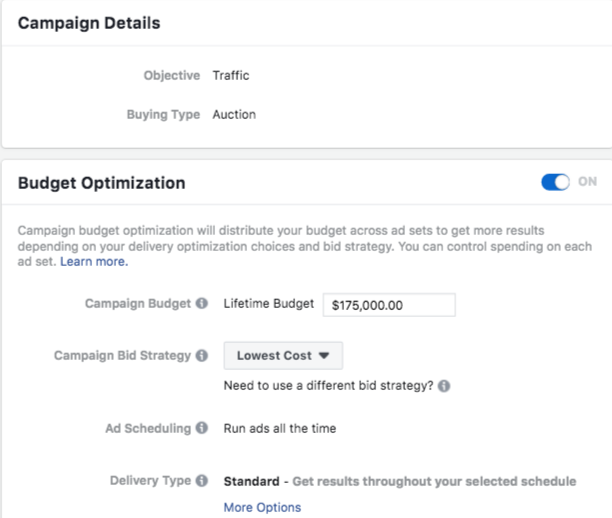
Ad Sets:
- Non-converter remarketing
- Current customer remarketing
- Interest category targeting
- Interest category targeting
- Lookalike audience
- Lookalike audience
After letting the campaign run for two days using campaign budget optimizer, we found that we were spending the daily campaign budget but were seeing incredibly high CPAs. Rather than decide campaign optimizer wasn’t working and switch to manual budget allocation, we instead gave the optimizer one more day using a new structure. We also adjusted the campaign objective and implemented daily budgets per campaign rather than one lifetime budget. As shown in the updated structure below, we split the six ad sets into three separate campaigns. This way, there were still multiple ad sets per campaign for the budget optimizer to adjust.
Campaign settings after restructure:
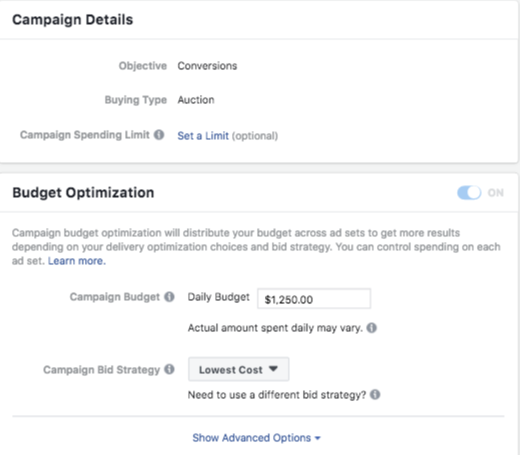
Segmented Campaigns and Ad Sets:
- Remarketing campaign
- Non-converter ad set
- Current customer ad set
- Interest targeting campaign
- Interest category ad set
- Interest category ad set
- Lookalike audience campaign
- Lookalike audience ad set
- Lookalike audience ad set
CPA decreased from $400 to $150 within 24 hours and continued to improve over the course of the next few days. Overall spend slightly decreased after the initial two days, but majority of the improvement was due to the restructuring of the campaigns and the adjustment to the campaign objectives.
Campaign Budget Optimizer Best Practices
Segmentation
Avoid using campaign budget optimization in a campaign with several very different audience targets. If you have a small budget, still consider segmenting campaigns by remarketing and non-remarketing. Having too many audiences within one campaign confuses the algorithm and will likely limit remarketing reach.
Goal setting
Only use campaign budget optimizer if you are able to track your goal conversion within the Facebook interface. This automation relies on data throughout the day.
Rather than assume setting your goal for conversions will limit volume, try it first. Trust the algorithm will optimize delivery of ads based on your actual goal (in our case the goal was maximum form submissions at the lowest possible cost). If volume is low, create a new campaign and test for the maximum amount of traffic at the lowest possible cost.
Trust your instincts and historical performance
With a CPA at $400 (more than 4x our goal) we initially wondered if our entire audience targeting strategy needed to be changed. After looking at historical performance with similar audiences, we knew that wasn’t the case. What advertisers might see as a small setting or structure change could completely alter the results in Facebook when using automated tools.
This situation was a perfect example of human optimizations working with automation to achieve the best result. While campaign budget optimization won’t allow you to be completely hands off, once your campaigns are set up to work with rather than against the setting, it’s very possible to achieve strong results with little learning time. Campaign budget optimization is also a good option if you are unsure how to segment budget across multiple ad groups within a campaign.
Final Thoughts
Read I used the Budget Optimizer in Facebook for 30 Days, here’s what happened by Danielle Gonzales to get another perspective on Facebook’s campaign budget optimization feature. Once you’re ready to test it in your own accounts, review Facebook’s set up guide on campaign budget optimization.



