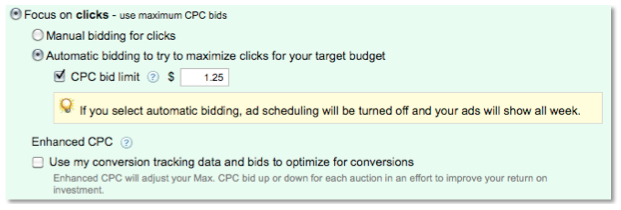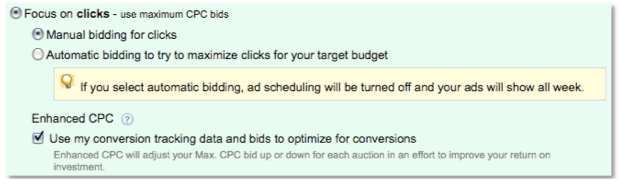When I took the AdWords test for the first time, there were two bidding options: CPM and CPC. Now there are many different ways to bid in AdWords and you can even mix and match these strategies together. In the bidding options survey results posted yesterday, the majority of people use manual bidding. I’ve tried most of these options to see how I can affect performance and wanted to share my experiences with each. This post will go through an overview of the different bidding options and then look at specific examples of how they performed in my accounts.
AdWords Bidding Options Overview
There are currently three main categories of keyword bidding:
- Focus on clicks
- Focus on conversions
- Focus on impressions
Within these three categories are specific bidding options to choose from…
Focus On Clicks
With AdWords cost-per-click bidding system, you only pay when someone clicks on your ad. If you are focused on driving traffic to your site you should use one of the focus on clicks keyword bidding options below.
Manual Bidding For Clicks
With manual bidding you set the maximum CPC you are willing to pay at the ad group, keyword, or placement level. Manual bidding gives you the most control over your account.
Automatic Bidding For Clicks
You just set a daily budget for each campaign and AdWords automatically adjusts the Max CPC to bring in the most clicks possible within your budget. With this bidding option you can’t set a specific CPC bid but you can set an upper limit for bids.
Enhanced CPC Bidding
Enhanced CPC bidding is a feature you can use in conjunction with the two bidding options above. The feature automatically raises or lowers your Max CPC bids to get more conversions at or below your current cost per conversion. AdWords analyzes historical conversion data to estimate the conversion rate for each auction in which an ad is eligible to show. It then automatically adjusts your Max CPC bids based on the probability that your ad will convert. This feature can increase your bids by up to 30%, so you could pay more than your set max CPC. There is no minimum bid limit.
Enhanced CPC bidding works in the same way with manual or automatic bidding. If you use Enhanced CPC with manual bidding, you can continue to manage your CPC bids as often as you like. If you use Enhanced CPC with automatic bidding, the CPC bid limit you enter will be treated as a limit on the Enhanced CPC bid. Your campaign budget will continue to work as normal.
Enhanced CPC continually monitors and optimizes its performance by keeping a portion of your traffic with your regular (not enhanced) Max CPC bids. If it detects that it’s hurting your campaign performance, Enhanced CPC will automatically reduce its impact. The goal is that opting into Enhanced CPC should have a positive or neutral effect on your campaign’s conversion volume and CPA.
Focus On Conversions
The focus on conversions (Conversion Optimizer) bidding option uses historical conversion data to find the optimal CPC bid for your ad based upon the cost-per-acquisition (CPA) parameters you set for your campaign. You can use this option for campaigns targeting both search and display networks. However, there are a few requirements a campaign must meet to use CPA bidding.
- AdWords conversion tracking must be enabled
- The campaign must have receieved at least 15 conversions in the last 30 days.
- The campaign must have been receiving conversions at a similar rate for at least a few days.
There are two bidding options under focus on conversions:
Max CPA Bidding
A maximum cost-per-acquisition (CPA) bid is the amount you’re willing to pay for a conversion (such as a purchase or signup). When you enable the Conversion Optimizer for a campaign, you set a maximum CPA bid for each ad group.
Target CPA Bidding
This option allows you to bid based on the average amount you’d like to pay for a conversion. For example, if you want to achieve an average CPA of $25, you could use this option and set your bid to be $25. If you have CPA targets that you’d like to reach, you might prefer to use Target CPA so you can specify those goals directly.
For more information on CPA bidding basics and best practices, you can view this post I wrote back in July.
Focus On Impressions
Focus on impressions bidding is only available for campaigns that only target the Display Network. Instead of bidding and paying for clicks you bid for ad impressions. This option uses the cost-per-thousand impressions model (CPM) which means you pay every thousand times your ad appears. CPM bidding works best if you are interested in increasing brand awareness through ad visibility.
When you choose CPM bidding, you set a maximum CPM bid or the amount you are willing to pay per thousand impressions. CPM ads are ranked for display according to their CPM bid and compete with both other CPM ads and with CPC ads. A CPM ad always occupies the entire ad space, with either an image ad or other multimedia ad, or an expanded text ad. For this reason, you might wish to bid higher for CPM ads than you would for CPC ads.
Analysis of AdWords Bidding Options
Now that you are more familiar with the bidding options, I want to share some of my experiences with how they affected campaign performance.
Manual vs. Automatic Bidding for Clicks
I tested automatic bidding for clicks on a client with a small budget account. All campaigns were limited by budget in AdWords but we didn’t have the option to spend more. This client also sells high priced, custom items so has few conversions per month. Because of this, driving traffic to the site is our main focus. I set up automatic bidding for clicks in the highest traffic campaign and let it run for 30 days. Below is the comparison in average daily performance between manual and automatic bidding for clicks. (During this period daily budget remained the same.)
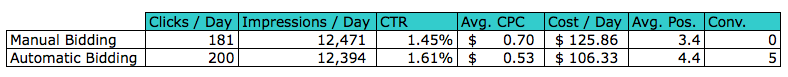 I was actually surprised by how well this bidding option worked. It brought in an average of 19 more clicks per day for $0.17 cheaper than manual bidding. The decrease in cost came from a decrease in position, which once again proves that being in the first or second spot doesn’t automatically mean improved performance. I also had 5 conversions with automatic bidding than with manual bidding, which I think is partially due to driving more traffic with our budget. I would recommend testing out this bidding option if you have an account that focuses on driving traffic and has a limited budget.
I was actually surprised by how well this bidding option worked. It brought in an average of 19 more clicks per day for $0.17 cheaper than manual bidding. The decrease in cost came from a decrease in position, which once again proves that being in the first or second spot doesn’t automatically mean improved performance. I also had 5 conversions with automatic bidding than with manual bidding, which I think is partially due to driving more traffic with our budget. I would recommend testing out this bidding option if you have an account that focuses on driving traffic and has a limited budget.
Enhanced CPC vs. CPA Bidding
I’ve had success with CPA bidding for campaigns which generate many conversions per day. My CPA is always around the target I set and it is a great time saver. I expanded CPA bidding to a very targeted campaign which had a high conversion rate but only a few clicks and conversions per day. During a call with a Google rep they discussed the differences between Enhanced CPC bidding and CPA bidding. They said CPA takes a little more tolerance to risk, and works best for campaigns that generate 50-100 conversions every 30 days, even though you only need 15 conversions to be eligible. Enhanced CPC has less tolerance for risk and is recommended for campaigns with 10-15 conversions in the last 30 days.
Well, my campaign I was working on only brought in about 20 conversions per 30 days so I decided to test out Enhanced CPC. The data below shows the results with each bidding option running for one week.
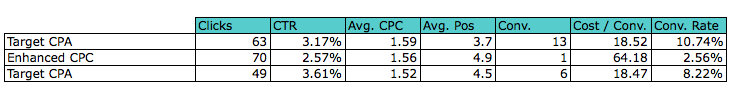 Needless to say, the test did not go well. Enhanced CPC did increase my clicks, but more than tripled cost per conversion! My conversion rate also decreased from 10.76% to 2.56%. Since this client’s main performance goal is CPL, I turned off enhanced bidding and switched back to target CPA.
Needless to say, the test did not go well. Enhanced CPC did increase my clicks, but more than tripled cost per conversion! My conversion rate also decreased from 10.76% to 2.56%. Since this client’s main performance goal is CPL, I turned off enhanced bidding and switched back to target CPA.
Notice that even though cost per conversion was back in the $18.00 range, conversions were about half of what they were prior to Enhanced CPC. Since conversions dropped, when I switched back to CPA bidding Google was more cautious since in the campaign’s history there was now a week with only 1 conversion. It took a while to ramp back up to normal performance so I would suggest going back to manual bidding for awhile to build up good history before enabling CPA bidding.
Also note that if your conversion tracking stops working you need to switch to manual bidding immediately! Google doesn’t know conversion tracking was removed, all it sees is that your ads are no longer converting. In response they will pull back heavily on impressions and you will get very little traffic.
Overall I like using automated bidding when it works. Test, test, test to make sure you are actually improving performance before committing to any type of bidding strategy. Have any of you had similar experiences with these bidding options or do you normally stick to manual?