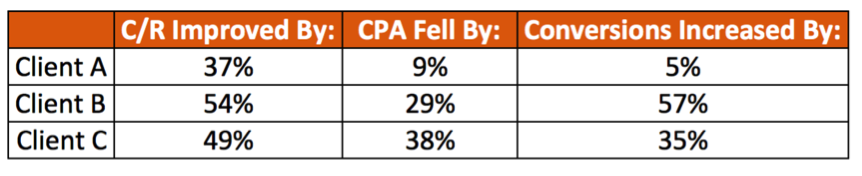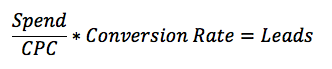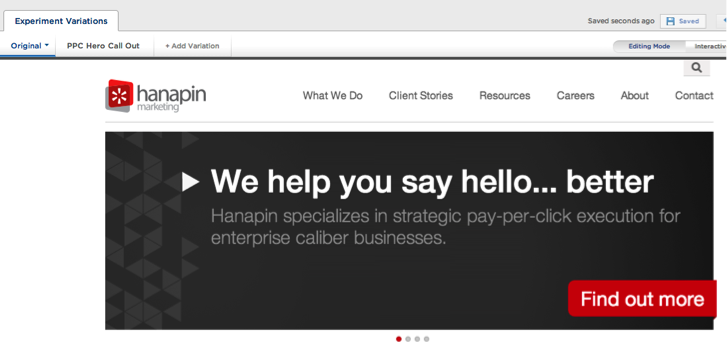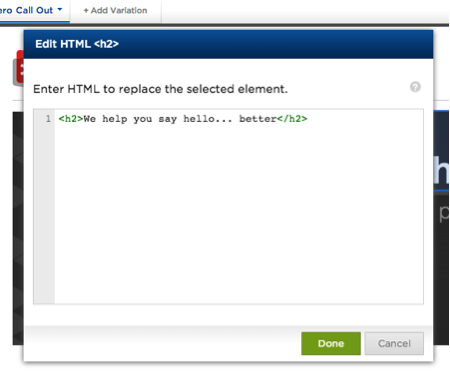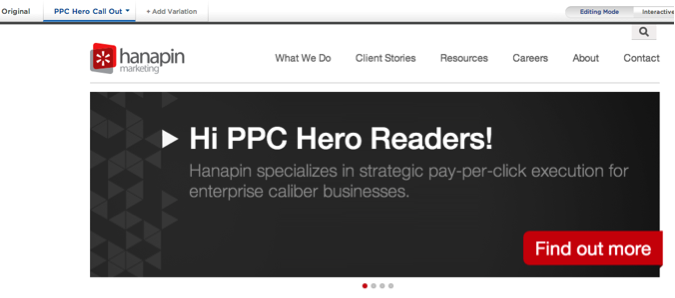All accounts have their ups and downs. This week we’re all about how we troubleshoot the “downs,” offering the practical application of PPC know-how to solve major mysteries plaguing your account’s performance. Eric has already given a few tips on how to address the source of bad lead quality and Carrie looked into how you can expand your reach in a way that pays off! Today we’ll be diving into how CRO has helped us expand account and how we go about doing it.
——–
On more than one occasion in the past year I’ve been asked the question “How do you know when PPC is just not going to work?” The answer is – when you give up on making your website better.
Let’s take a look at the guiding principle of PPC:
We really control two parts of this equation, the CPC and the Conversion Rate. Spend in the end will be a factor of the results we generate – cheap, plentiful leads will mean budgets get expanded in any sensibly run business. PPC folk tend to be great at working on these from the Google AdWords side of things; adjusting bids, writing great ad copy, keyword research and adding negatives is something we all aim to do as well and often as possible in our accounts.
However, working on things like website design can be much more tricky. I am not a web designer; in fact if you organized an art competition between me and any first grader picked at random, you would have a hard job distinguishing whose work was whose.
That’s why we need to think of ourselves as User Experience experts. Sure, we might not know the ins and outs of CSS, but we have a pretty good grasp of the fundamentals of how good websites work. They do the following things:
- Tell the user what exactly the service they provide does
- Give the user as easy of a way to convert as possible
- Have a great hook that makes someone want to interact – a product you want to buy, or a service you’d love to sign up for
- Look and feel trustworthy
- Have minimal barriers to conversion
By making changes to our website to reflect these aims, we can start to change the “Conversion Rate” part of our guiding principle of PPC equation (from above if you skipped ahead). We now believe in CRO so much as a fundamental part of PPC that every new account manager undergoes an entire week of CRO training when they join Hanapin.
How do you get good at CRO?
CRO is a lot like PPC and a lot different to PPC. By that I mean that it’s about testing and optimizing but “best practices” are much more fluid from business to business. With PPC I know there is always a fairly solid path for optimizing an account I can work through, whereas with CRO, something that got me a 44% increase in Conv. Rate with one client, ended up making things 16% worse with another. There’s the same methodical approach, but things might need to be
Your fist step should be to work out a process for doing CRO. Here at Hanapin we have our DHAES approach:
Data:
This is the part where you look through Google Analytics, do some customer research and assess the site you are trying to optimize. Try and look for trends, leaks in your conversion funnel and sources of confusion. I like to use CrazyEgg heat maps to tell me where users are looking on my page and if there are any elements that need expanding or removing. Another cool tool is usertesting.com, which will let you record examples of users testing your site to try and achieve a specific goal.
Hypothesis:
Based on the data and your assessment, what changes do you think will improve your conversion rate? This might be something such as:
“In our user testing, people found the form confusing, so we should simplify it”
“In my experience, flashing purple buttons are irritating, let’s test that”
“In-page analytics showed that lots of people were clicking out to our FAQs tab and then not converting. Perhaps we should add FAQs to our landing page and add a call to action immediately after.”
I’d recommend you start reading CRO blogs to crowd source your learning – this will also help you have some go-to hypotheses. There’s a ton of people out there giving you the low-down on the testing they are doing and recent trends in site design that are doing well. Here are a few that I like to help get you started:
- https://www.conversion-rate-experts.com/articles/
- https://blog.kissmetrics.com/
- https://whichtestwon.com/
- https://www.marketingexperiments.com/blog/
- https://unbounce.com/blog/
- https://visualwebsiteoptimizer.com/split-testing-blog/
Approach:
Much like with PPC ad copy testing, you want to learn as much as possible from each test you do. Here are typical things we experiment with:
- Emotional vs. Logical
- Graphical vs. Text
- Long vs. Short
- Complimentary vs. Contrasting
The idea is that we aren’t testing one headline vs. another. We are testing multiple formats of headline to work out what type of messaging is most effective. Once you know long emotional headlines, with a hero image behind them work best, you can begin testing multiple versions of them to pin down the most effective variation within that set of conditions.
Experiment:
Thanks to technology out there, this part is actually fairly easy to get working on. Remember I told you how much I suck at web design? Thanks to services like Optimizely and Visual Website Optimizer I don’t have to worry about that so much any more. You can use these platforms to quickly A/B test simple changes to a site by duplicating pages and editing the HTML or style. Take a look at this test I set up in 30 seconds:
Hanapin Marketing’s Homepage:
A quick change to the HTML of our header…
…and we have our new much more welcoming site:
Other testing platforms I like to use are unbounce.com (which is good for creating clean looking landing pages from scratch) and Google Analytics Content Experiments (although this requires you to have built out your test pages).
Statistical Significance:
Once you start your experiments running it’s important to know when to stop! We like to have a 95% statistical significance to conclude any of our tests. Typically you also need at least 50 conversions per test page – I’ve seen a test that looked destined to win after the first 20 or so conversions go on to lose badly (which was painful for me to watch). The tools I’ve listed tend to have their own ways to calculate this for you, but there are some other tools out there:
- https://www.splittestcalculator.com/
- https://www.usereffect.com/split-test-calculator
Also it’s important that once you have a new winning design for your landing page, that you get it implemented as quickly as possible (why lose out on valuable extra conversions due to slowness?) Having quick turnaround times allows you to keep testing new things. The whole process of CRO is cyclical – once you have your new page up and running, go back to the data and start all over again!
Why go through all this?
Let’s go back to the start of our article and our formula.
By improving our conversion rates with CRO, we’ve managed to grow some of our accounts by a good margin.
Here are 3 of our most recent clients to have good success in improving their conversion rates through CRO:
There are other factors at play impacting CPA and Conversions (such as PPC work being done, and seasonality) but you can see that improving our conversion rates had a really meaningful knock on effect for our PPC KPIs. Client C in the table was already at goal, so now we have 38% more room to increase our CPCs and get even more incremental traffic.
As always, let us know your experiences with CRO testing so far. How do you make sure you’re always keeping your website up-to-date?