We all know how critical it is to be an organized account manager. When setting up paid search projects clear communication, task management, and guidance are necessary for the success of a project. A good account manager needs to be able to act as a conductor and orchestrate the tasks though the duration of the client relationship. Fortunately, there are tools in the market that are collaborative. These tools allow the account manager to have a database of project tasks and deliverables for reference.
We use Basecamp, which is a pretty awesome tool. Within Basecamp everything is structured by project. As paid search account managers this means that each client is set up as a project. In this post we will cover what is included in Basecamp and then cover some ways you can use the program for effective account management.
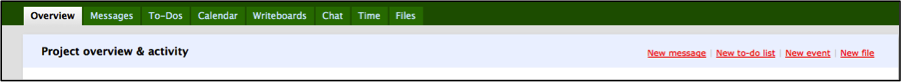
Overview
This tab includes a list of the activities in a project. The overview tab is organized by date. It includes messages, files, comments, and any other project activity that has taken place. The overview tab is the best place to come if you are looking for a quick glance into a project.

Messages
The messages tab is set up by date as well. This includes all the messages on the account and any comments that other team members have added. This is a great location to review the conversations happening about tasks in an account.
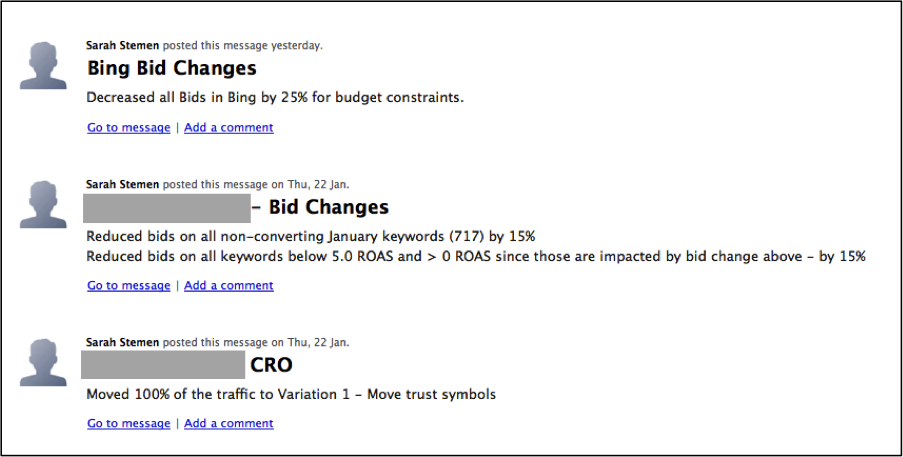
To-Dos
The tab includes a list of all the tasks that have been completed in an account. I find many great uses of account tasks when it comes to PPC Management. I like to set up account analysis task lists, ongoing task lists, and then task lists for larger build-outs. You can assign the tasks to different team members in this section as well as assign a due date. Once a task is completed the task can be checked off and a line item will appear on the overview tab noting it has been completed.
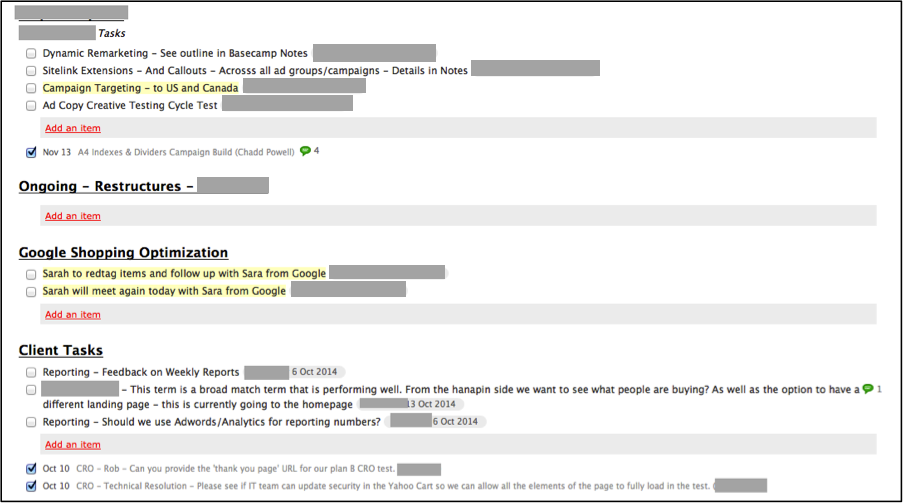
Calendar
The calendar is a great place to add ongoing tasks or milestones. I personally tend to use the to-do lists because you can easily add dates weekly, however, calendar updates are another effective way to manage ongoing tasks and due dates in your accounts.
Writeboards
The writeboards are a place where you can post documents and get feedback. The feature is similar to track changes in Word. It is great feature to use if you want to collaborate with multiple people and gain feedback on items such as strategy documents or even an email before you send it to a client.
Files
Files can be added as attachments to messages or simply uploaded. When files are part of messages it can be a bit confusing. However, if you go to the files tab you can simply see a listing of all the files for the project.

Now that you have an understanding of the tabs within Basecamp let’s discuss creative ways you can be a rockstar account manager.
To-Do Lists
While I covered the to-do list above, the setup of the lists can help you stay organized. I like to set up four lists at the beginning of any account. These lists include weekly tasks, bi-weekly tasks, monthly tasks and bi-monthly tasks. I set the lists up according to the PPC Checklist for Account Success, which is an older, highly popular post on the blog. I do this right away and set up tasks for the year. If I am going to be out of the office or if I need to delegate work I am able to simply assign the task from myself to another account manager.
Meeting Notes/Messages
I always send notes after meeting with the client. I normally post the notes into the messages section in Basecamp and simply check the names of the interested parties. This action sends an automated email to the team. My meeting notes are in the following format:
- When was the meeting?
- Who attended?
- What topics were discussed?
- What was decided?
- What actions were agreed upon?
- Who is to complete the actions, by when?
I have found that even the most relaxed client values the organized follow up after a weekly or monthly meeting. This is also a way to document the meeting internally. You are able to mark the message private and add a red flags section where you cover perceptions and feelings from the client that may indicate there is misalignment with the direction of the account. I find the ability to make messages and even to-do lists private a great feature when you are having communication challenges that need to be escalated internally.
Documents
We conduct many tasks that are not necessarily production related but rather analytics tasks to determine the direction and next steps in an account. I always post the analytics work in Basecamp. It is a great idea to include the purpose of the task or the question you are looking to answer, the conclusion in paragraph form and then the document itself. This saves a lot of time when a client is asking why you decided to expand the brand campaign or why you paused ad copy.
I would also suggest uploading the ongoing tasks. It is great to have an archive of budget changes, bid changes and search query reports. You never know when this data may be necessary. I have found myself referencing old SQRs when I have seen a traffic dip. I have many times referenced budget changes when I have taken over an account from another account manager.
Reply Via Email
One underused feature is the ability to reply via email and automatically post the reply in Basecamp. You can reply to Basecamp messages in your email, and skip logging in to Basecamp. In order to do this you just hit reply in your email as you would with any message and type your response. Your message will automatically appear in Basecamp.
Conclusion
Being a good account manager means being able to keep a paid search account running smoothly, coordinating with a team and the client, and of course optimizing the account for performance. Most account managers know the basics but fall down when it comes to organization and communication. Let’s face it, there are days when performance isn’t always perfect, but leveraging Basecamp to keep the account strategy and tasks align can be a great tool to mitigate the ups and downs that are in all accounts.



