I’m always looking for new ways to save time and better optimize my accounts. There are scripts and third party software tools that work, but how many PPC marketers are using Google Tag Manager? If you haven’t tried it yet, I’m hoping this blog will convince you. Here are four reasons why you need to try it.
1) Less Time Talking To Developers
This is not, by any means, a knock on developers. The developers I deal with are all great people, but they are also very busy. And if you’ve ever had to wait to schedule time with a developer, it could throw off your schedule. Google Tag Manager (GTM) will allow you to add HTML tags yourself without having to go to a developer every single time. Here is what is currently defaulted in GTM.
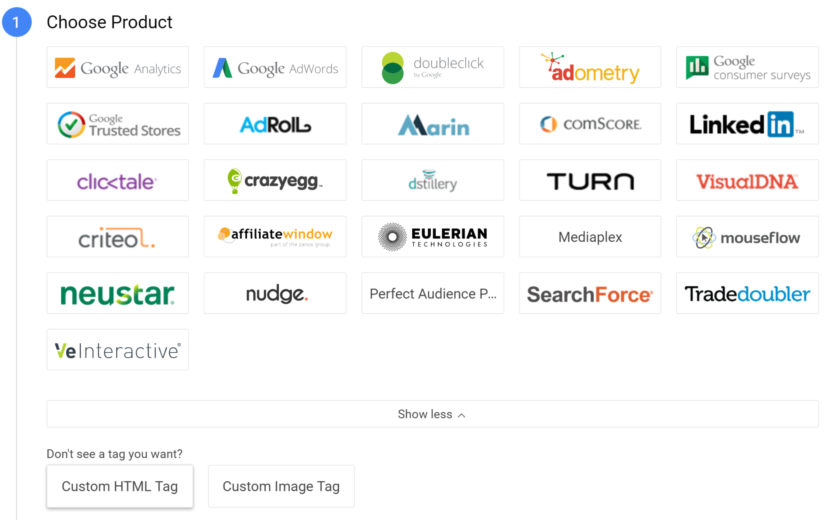
All the basic tags PPC marketers need are in there such as Google Analytics, AdWords and Trusted Stores. Additional, default tags include common tools such as AdRoll, Marin, adometry, and more. If you don’t see other default tags you might use, like Facebook Pixels or Twitter Conversion Tags, you can add those with Custom HTML Tags. Save yourself (and your developers) some time later with one piece of code.
2) Find Out Where Users Are Getting Distracted On Your Landing Pages
There are many sites out there that have click heatmapping such as Crazy Egg (a default GTM tag). However, if you don’t want to pay for these services, you can track click elements for free with GTM. With auto-event tracking in GTM, you can let the default JavaScript record many variables without having to hardcode each one individually.
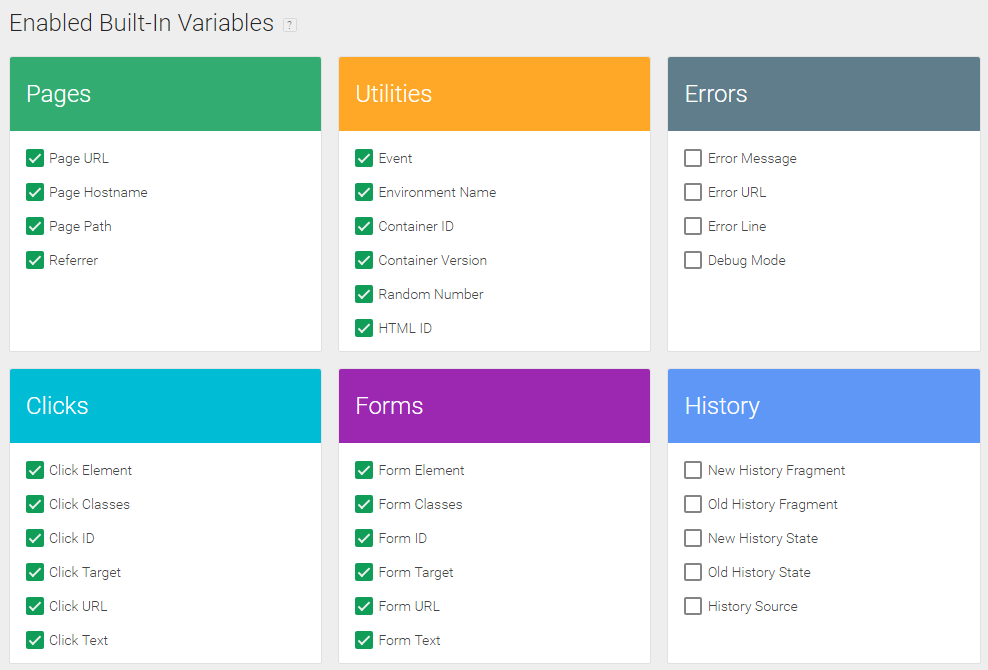
Depending on how your site is coded, nearly any HTML element click can be recorded (<div>, <footer>, <table>, etc.) Want to know how many people are clicking your top navigation when coming to your landing pages? Track it. Are too many people trying to expand your images? Track it.
You can then review your landing page report in Google Analytics, add Event Label as your secondary dimension, and see what actions users are taking on your page. I’ve found this route much more accurate than In-Page Analytics. If you’re new to event tracking, Google Analytics has a great Event Tracking in Google Tag Manager guide to help you get started.
Warning: If your site goes through many code changes, this may not be the best route for you since auto-event tracking relies on the code elements you want to track to remain the same.
3) Proving Value for Lead Gen Clients With Form Field Event Tracking
Ideally, all of our lead gen clients would have a CRM system. Unfortunately, that’s not always the case, especially with low budget clients. This is where Tag Manager can step in and help prove ROI for your campaigns.
Simo Ahava wrote the perfect guide to tracking form engagement with Google Tag Manager. His post has the step by step breakout of how you can pass on information from your forms to Google Analytics. Since Google frowns upon collecting users’ personal data (this means no email addresses), adding a company field to your forms will allow you to keep a record of which leads came from PPC when you segment the data to only Paid Traffic. I used option 5 in Simo’s blog to track the value of a form field. After my form value tag is tested and published, I can go under Behavior > Events in Google Analytics and see every company that filled out my form.
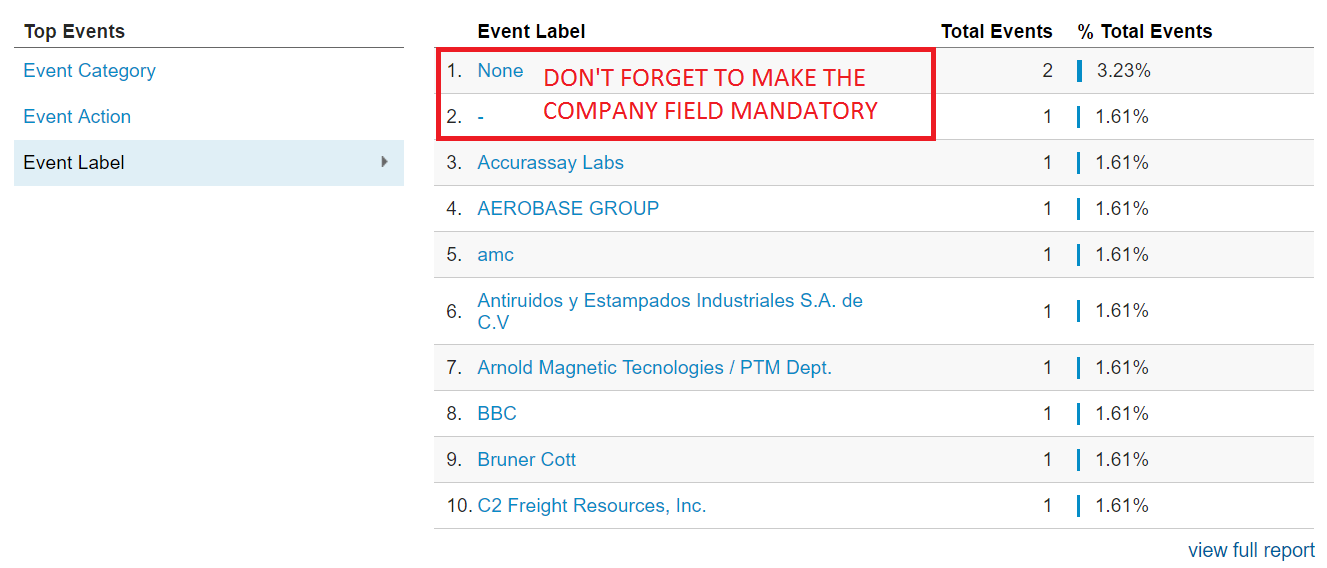
When you show your clients all the great leads you got them, you might have a conversation similar to this…
You: “Here is a list of all the clients that came from my awesome work.”
Client: “Wow. Some of these leads closed for big sales!”
You: “Do you want more leads like these?”
Client: “Definitely!”
You: “Well then I need…”
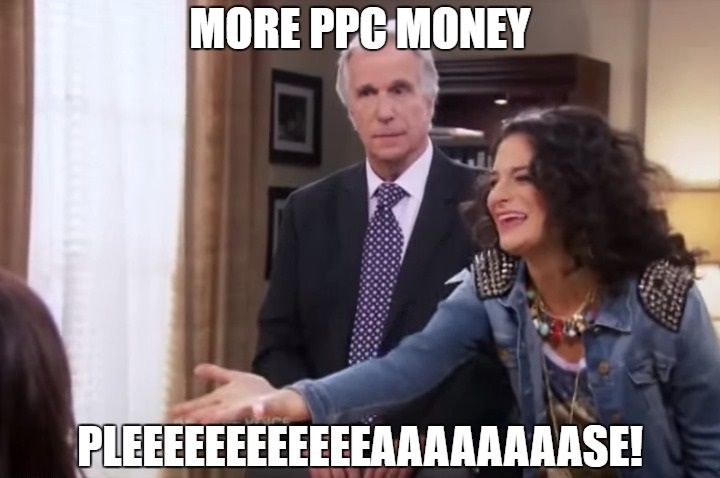
4) Use Your Event Tracking As Custom Audiences
Besides the form field tracking I discussed already, GTM will give you the ability to track almost any event action you can think of. The beauty of this is that you can use those events as custom remarketing audiences.

That’s right koala bear. And here’s one example of what you might want to try. One client of mine has a newsletter signup on their site that doesn’t have a confirmation page. (I know. Bad Joe for possible inaccurate goals, but I’m not sending users away from product pages.) We are, however, tracking the clicks on the email submission as an event in Google Analytics thanks to GTM.
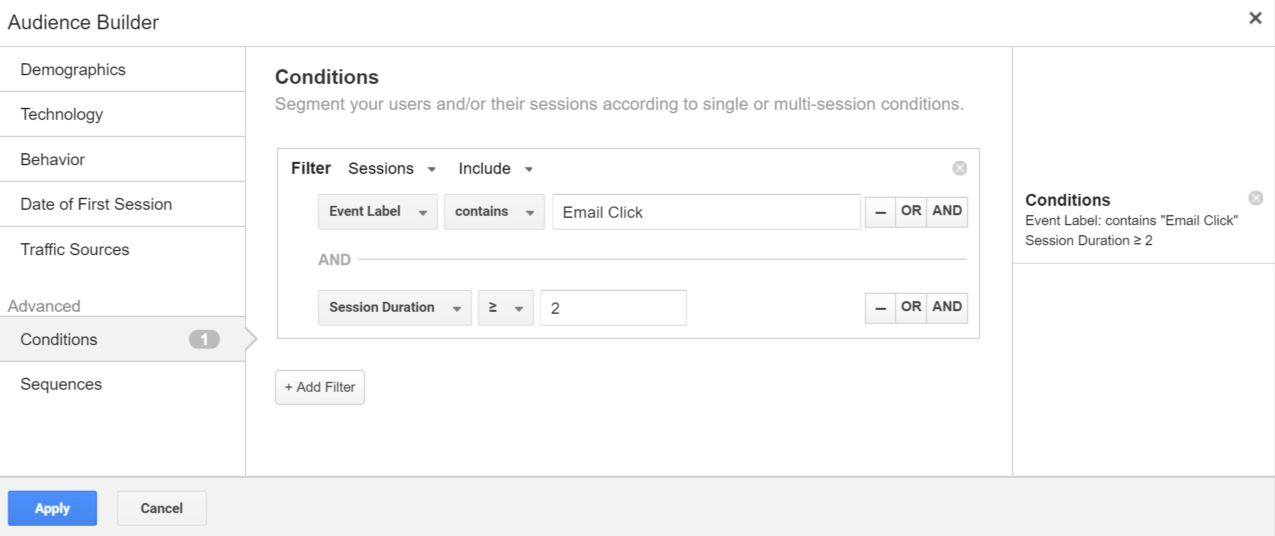
In Google Analytics you can create a remarketing list from almost any action Google Analytics can track. The Audience Builder lives in Admin > Property column > Audience Definitions. In this case (example above) my Event Label for tracking newsletter signups is “Email Click.” I just added it with an optional condition of session duration over 2 minutes, and my desired remarketing list is all set.
Now we can go into our remarketing campaigns and add it to whichever ad groups we want. I added it to my desired targets and added a campaign exclusion for all users who’ve purchased an item with the past month.
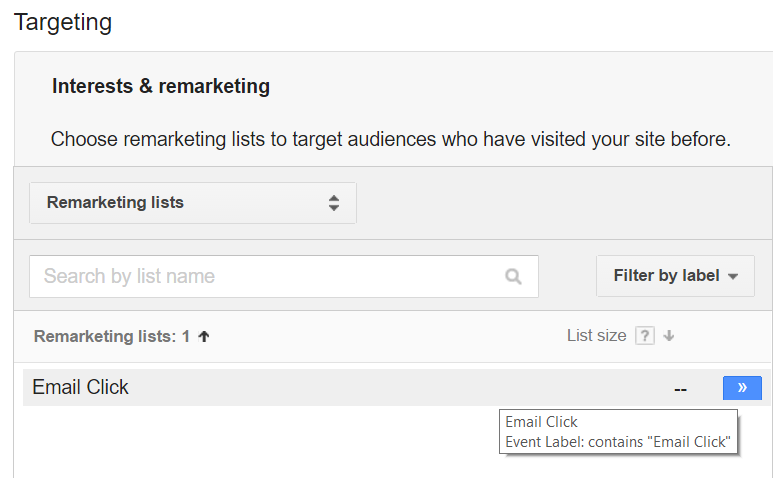
Last, I can now create ads that speak directly to the user and the actions they took.
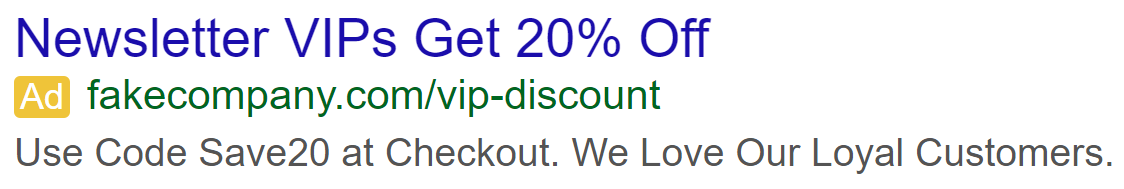
Here are just two more examples to give you an idea of the variety of events you can use.
- Free Downloads – If your site has free PDFs or white papers, track those download clicks as events and remarket to those users who never completed a goal conversion.
- After Hours Mobile Click-to-Call – Record the events of when someone touched the phone number you have on your site from their mobile devices. Then when creating the remarketing audience, use the Hour condition to only target people who called you after hours. Since you know they didn’t talk to anyone or maybe left a message, you can try remarketing to make sure they convert.
These types of remarketing lists can open a Pandora’s Box of opportunities. Come up with a list of all non-converting actions that a user can take on your site. If those actions have some value, see if you can track the actions in GTM to utilize them as remarketing lists in the future.
Final Point
Google Tag Manager is a tool that will not only boost your Analytics information, but you can use this additional information to optimize your AdWords campaigns. If you’re looking for new ways to target your audience, GTM is an easy, free and convenient way to go. Start exploring.



