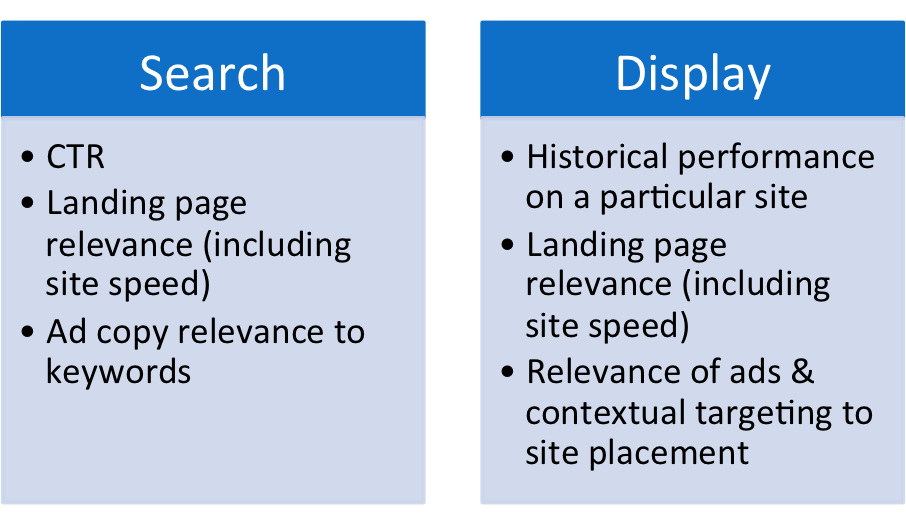Last month I gave you some tips and insights to the Google Fundamentals Exam, and as promised I’m back to help with another test: the Google Advanced Display Exam.
Whether you’re a first timer, retaking it after a tough first try, or returning now that your 12 month window of freedom has expired, I’ve provided a walk-thru of the themes that will help you ace this test! As always, be sure to consult the Advance Display Guide, as it will more thoroughly cover the content. Even with this article, I’d highly advise looking through the guide from time to time, to remind yourself of details you may have forgotten. But to avoid wasting time going over the content you’ve probably read 100 times, here are the Advanced Display exam highlights:
So let’s review what’s new and different: Well… not too much.
i. You have 120 minutes to answer 88 questions.
ii. You are no longer able to preview your answers! Now you may simply select one of the choices and move on.
iii. The passing score is 70%.
iv. New exam materials shamelessly plug new features associated with Enhanced Campaigns, Display Select, and why to opt into Reserved placements versus YouTube auctions. While these have relevance (see below), don’t get too obsessed with them.
If none of these notes come as a big surprise, you’re ready for the content review! I’ve highlighted the themes that were consistently appearing in the exam. This will allow you to study the most relevant material and perhaps realize the areas that will need more of your attention before taking the exam.
Beginner’s Material
That’s right, even though you’re taking the “Advanced Display” exam, Google still wants to double check that you know your basics. The most common subjects were conversion tracking (what?), cost-per-click vs CPM bidding (seriously?), and placement reports.
For conversion tracking, Google wants to verify that you know the benefit of tracking your goals. It not only opens your eyes to the value behind certain clicks, sites, and targets, but also allows you to utilize conversion optimizer.
Your understanding of CPC versus CPM bidding will also be challenged, but only as far as your grasp of when you use them and how they interact. For example, if you’re interested in branding or just broadening reach, CPM is your pony of choice. If you are operating off a more direct response approach, CPC will allow for a more efficient use of your budget. In this exam, be prepared to identify which advertising motives align with which bidding types.
And lastly, placement reports. This topic should allow you to breathe easy for a solid 5 or 6 questions, as the content is extremely straightforward. Understand the application of a placement report, why you use it and what you get from it, and you’ll easily accumulate a handful of correct answers!
YouTube
Unfortunately, there is a LOT of YouTube coverage. If you’re like me, you don’t spend a lot of time managing YouTube ads, which makes this portion of the exam a little intimidating. The best advice I have pertains to a two specific areas:
TrueView videos. This topic has several questions dedicated to it. You need to know how the cost-per- works, paying for those who watch for a designated period of time or those who click on a video ad.
Targeting. While you may know the basics of display targeting, such as topics, contextual keywords, and interests, there are a few new branches with video ads. To prepare for these questions, be sure to know about keyword usage (Keyword Planner) as well as YouTube tags. Additionally, look into the AdWords for Video tool.
Odds & Ends
Finally, there are a handful of topics that you may never use in your daily life, or perhaps think you know but then, while the clock is ticking, you second-guess yourself!
Ad Gallery / Display Ad Builder: If you’ve never used this tool, brush up now. There are several questions about how the ad building tool works and why you would use it (Hot tip: the Google ad templates allow for you to make a variety of ads that work with your color scheme and image options). While you’re considering DIY ads, be sure to consider the Video tool in the Ad Gallery as well.
Quality Score: There are several questions that pertain to quality score. Because there is a distinction in what makes up Search QS versus Display Quality score.
Conversion Optimizer: If you’re one to get confused on what Conversion Optimizer is or does, be sure to review this prior to the exam. Understand the requirements to be eligible, the bidding that is used, and what kind of marketer might find it useful.
Reach & Frequency reports: Oddly enough, these appear in a few different questions regarding efficiency. You definitely want to understand the point behind frequency capping and of course, that it’s a Display-specific option.
Mouse-overs: Never heard of ‘em? Do a quick review on this metric, as it’s certain to come up.
And finally, a Masthead ad? Give it a look before the exam surprises you with this question.
As you’ve skimmed this list, I suspect there are a few topics that might stick out as less-than-clear areas of Display PPC. In that case, be sure to look at your Display Guide before beginning the test. And if you have a LOT that looks new or unfamiliar, spend some time reviewing the guide, taking some practice tests and rereading posts like this one that highlight what’s currently present on the exam.
Best of luck to all of you PPC Heroes and be sure to let us know your experiences!