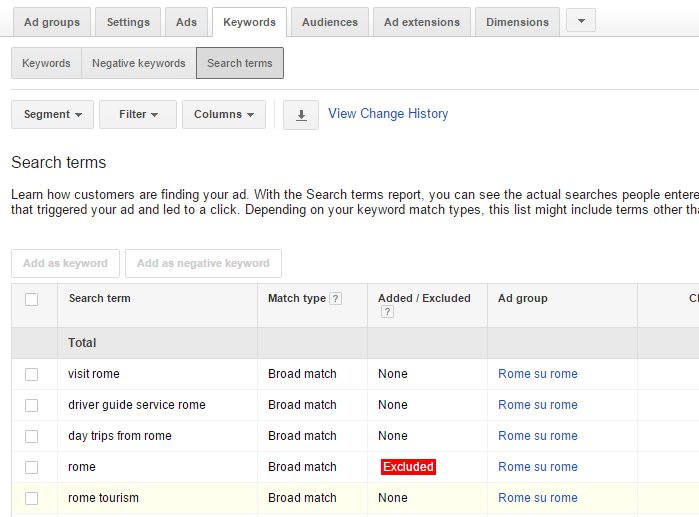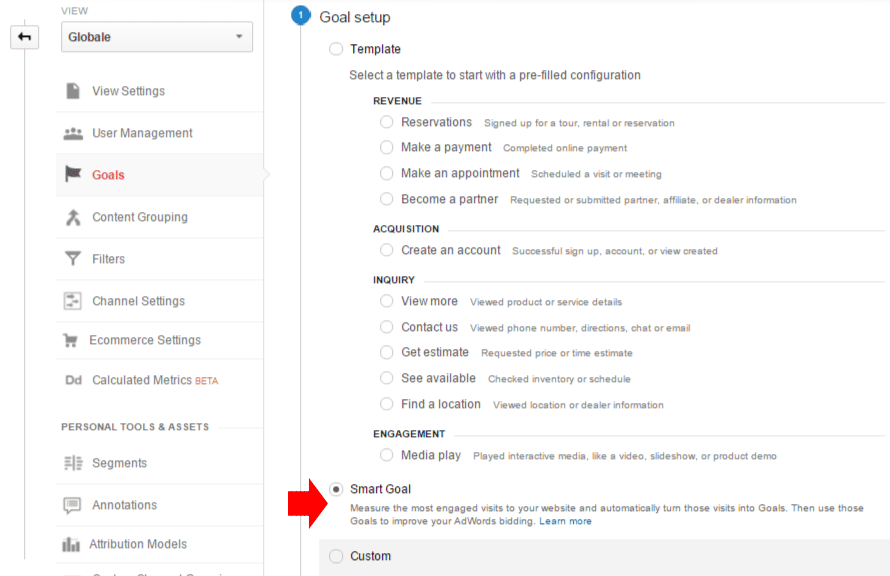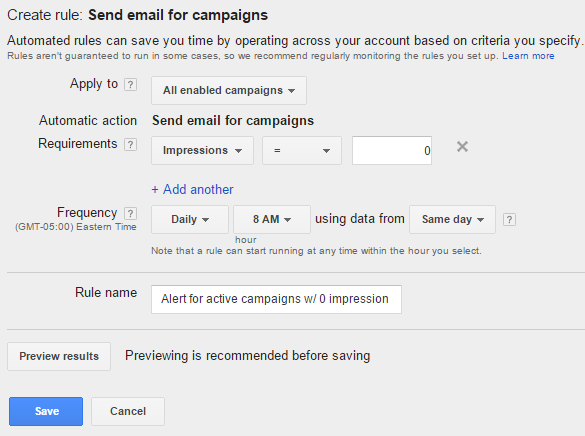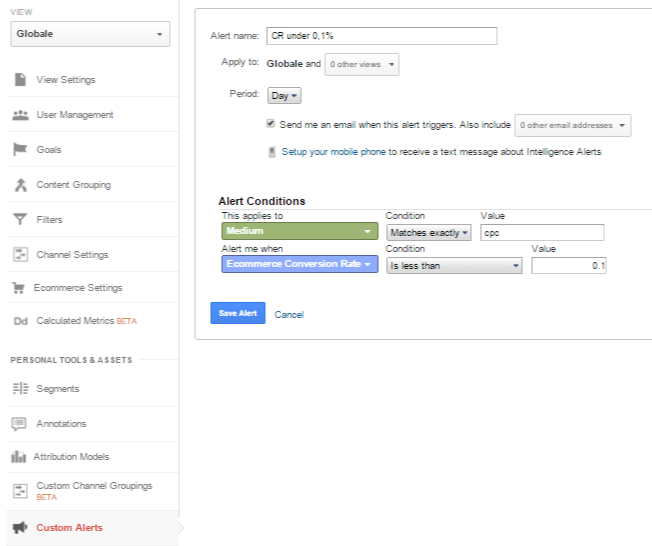AdWords is clearly moving towards higher automation, even if a fully automatic long-lasting optimization is still to come. It is possible to create accounts which automatically react to competitors’ activities and maintain performance for long times without manual activities. Since I created my first campaign (more than 12 years ago) I have always been striving toward better automation. Here are the basics to do it.
First of all, your account has to have a flexible structure to naturally target new valuable keywords. So, pure matching type exclusion campaigns are automatically out of the game. Groups set to focus on one or fewer terms in phrase or exact match, excluding all the rest, are rigid by definition (and you will need more time to create and control them).
The AdWords development team most likely believes this way of structuring campaigns is not the best, as evident by recent changes that weaken the impact of phrase and exact matches (think close variants). I am forcing the system this way only when user searches are concentrated on few terms absorbing high budget amounts and competitors are bidding specifically on these terms, causing higher CPCs.
For this reason, you need some “scouting” campaigns based on broad match long tail keywords or broad modified medium tail keys. This approach is undoubtedly more flexible, but requires periodic checks to find promising user queries and to implement negatives. But it is still better than checking hundreds of mini ad groups every day.
Now let’s take a look at bidding. A real auto-optimizing campaign cannot rely on manual adjustments, but only on CPA bidding or Enhanced CPC. In my experience, I haven’t found any bidding strategy fitting all accounts and working as effectively as these ones.
Moving to CPA definitely requires several daily conversions (otherwise it will worsen your performance), while optimized CPC is more flexible. Of course, to apply bidding automation you need to track all possible conversions.
If you are not tracking all your online goals you are using AdWords at a fraction of its power. You should also consider behavioral conversions (besides online sales/contacts), such as newsletter subscriptions, downloads and even long-lasting or deep visits (in terms of the number of pages seen) tracked via Analytics. Google calls these “Smart goals.”
This way you are not cheating yourself, but only understanding where your top quality traffic comes from, even when trying to sell something with no market, no brand or with a terrible landing page.
Another feature of auto-optimizing campaigns is the equilibrium in budget and real total daily cost. If you are spending the maximum every day, you are letting AdWords decide for which items to show your ads. In other words, you are randomly losing part of your impressions, while you should cover all traffic peaks of your best performing keys/placements/shopping items.
Peaks could come from seasonality or your competitors’ campaigns or… who knows! If in the course of time you carefully select converting items, you only have to tune their CPCs in order to stay within the daily budget if you want all high potential visitors to actually see your ads.
Besides regular control of queries, another maintenance task is implementing new ad variations and extensions (all of them) as often as you can. The widespread practice of testing only two ads at a time in each group works only if you add new adverts on a frequent basis, otherwise, it will limit the platform internal optimizing algorithm.
Groups without a wide range of ad variants to test will require more time and manual efforts to find the best ones for a mobile device, certain locations or hours of the day, etc, while leaving active some under-performing ads which won’t impact your campaigns due to low traffic.
Finally, auto-optimizing campaigns need at least a couple of automatic alerts to notify you when something is going wrong and you have to manually correct it. The first alert should be checking lack of impressions in active campaigns and ad groups. It is quite simple to setup an automated rule.
The second, and more important alert, should be related to conversion rate drops. Again, you can very easily set an automated rule at the campaign or ad group level. Or, you can use a script to do it once for an entire account or managing account (former MCC) or use Analytics.
Be careful as this custom alert works correctly if you have only one AdWords account running and no other platforms using “cpc” as UTM medium dimension (like Bing, just to say one). This way you will have an alert when something critical is killing your conversions (or even just lowering them under a fixed threshold.
Even with these self-automating tricks, you should, at least occasionally, check that everything is working properly, especially in highly competitive markets. Here is a simple infographic summarizing AdWords optimization checks you should perform at least monthly.
Paraphrasing what Einstein once said: every AdWords professional can complicate an account, you need a touch of genius to make it simpler without losing conversions.