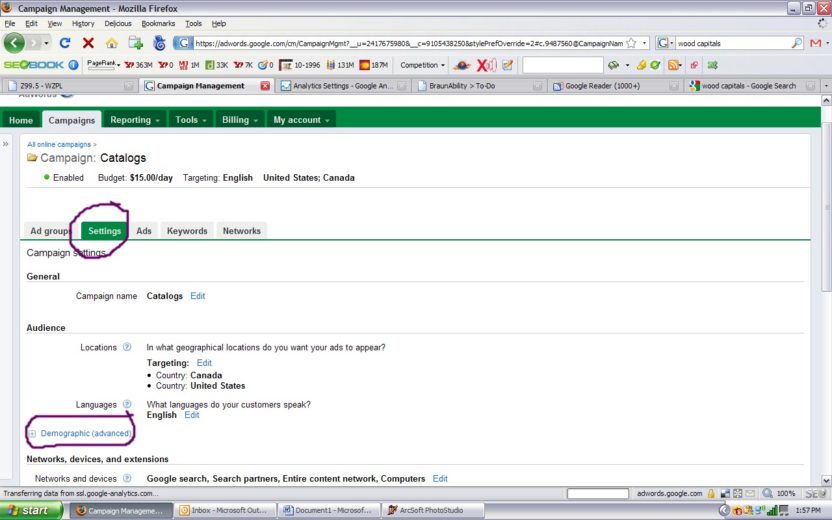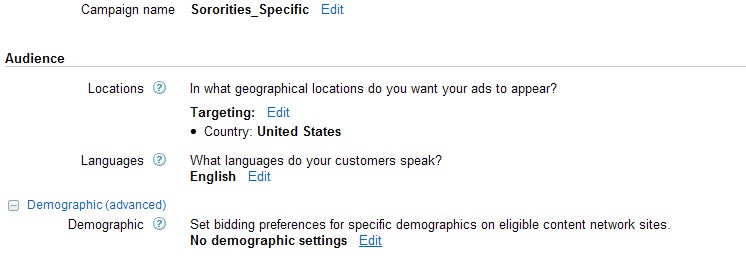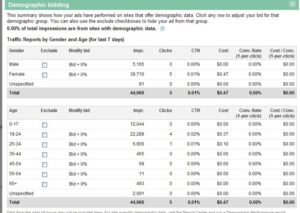What I’ve always loved about Google AdWords is the extensive amount of information they give you. And something I realized I can do to help improve my overall click-through rate via the content network and doesn’t include writing new ads, testing ads, changing keywords or running any search query reports. (Although those are very good ways to increase your click-through rates!).
For a while now Google has had age and gender targeting for the content network. Now MSN and Yahoo have it as well. However, a bit of information that Google provides you very easily is the number of impressions, clicks, spend and leads generated by a particular age or gender.
The best part is you can actually exclude a particular gender or age group from seeing your ads via the content network if they are driving a lot of impressions, but no clicks. By excluding an age group or gender with a lot of impressions but no clicks will prevent your ads from showing up for that group of people, hence improving your click-through rates and conversion rates for the content network.
Here’s how you do it:
In Your Google AdWords account (I’m using the new version), click on a campaign that is driving the most impressions. *Note, it must be a campaign that is running on the content network. Once you’ve clicked on that campaign, at the top of that campaign there is a tab for ‘setting’s, click on it.
Next, you’ll want to scroll down to ‘audience’, then click on the link that says, ‘Demographic (advanced)’. If you have not set this up before a new link should come up that says, ‘no demographic settings’, edit. Click edit.
Once you click edit, a box should come up on your screen that will show you first gender information regarding that particular campaign. In my campaign below (see screen shot), it shows that a majority of my audience is female with 39,710 impressions. But I do have some males seeing my ads which only account for 5,165 impressions. Since my particular website only caters to women, I can exclude men from seeing my ads if they type in one of my keywords. Now I won’t receive the extra 5,165 impressions and my click-through rate should increase.
I can take this one step further, and below the gender targeting I can exclude certain age groups from seeing my ads as well. Again, it shows that I have 12,044 impressions and zero clicks from people ages 0 – 17. Therefore, I’m excluding this group of people since my target audience is for women ages 24 – 35.
And there you have it, an easy way to increase your overall click-through rates by reducing your number of impressions. If you do this for each of your campaigns in Google it should make a difference in your account click-through rates as well as increasing your quality of traffic to your site which helps increase conversions.