It’s series week on PPC Hero, and for July that means we’re all about finding you ways to save time and money on PPC. Whether that means a lightning-quick account audit or some time-saving techniques to streamline the dreaded ad review, we’re here to lend a helping hand in reclaiming a little bit of your work life from the rigors of PPC account management.
For today, we’re going to share a few time-saving tips you can use to quickly build out and scale your account. All it requires is a little prep work, and a passing familiarity with your best friend and mine, Microsoft Excel.
Tip 1: Generate generic Excel templates and scale your ad groups based around variations discovered in your research.
Seems simple enough, right? We’ve discussed this topic at length before, including a couple of times by yours truly. However – I keep finding myself in the same position of rapid account launch and expansion, so it’s always a good topic to revisit. As an example:
Say your business model requires you to focus on real estate-specific keywords in a geotargeted fashion. Ninety percent of your work can be completed just through the creation of a single, short mock ad group:
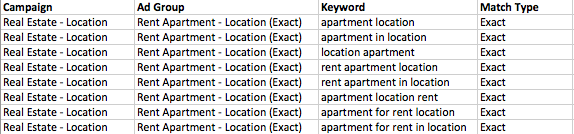
Now this is a basic example – you’ll likely find more complex phrases in your own research. But the key point is to structure your generic ad group and keywords in a way that allows you to quickly iterate and scale them based on your needs. In the above example, I could do the following:
- Replace every instance of “location” with my chosen geographic modifiers. This could range from generic geographic modifiers (“downtown”) to specific cities (“Chicago”) and beyond. For one account, we have no less than 102 different cities to target in this fashion – you’d best believe that you need to find ways to save time with that scope of work.
- Replace each instance of “Exact” with other Match Types for ad group segmentation. You can also concatenate a “+” before each keyword for your Broad Match terms, and similarly find/replace every space with a ” +” for Modified Broad Match variants.
- Replace “Rent” and “Apartment” with “Buy” and “House”, or “Condo”, or however many different words you can think of for shelter.
The main point here is this: your time is precious, so make the most of it. Generating a generic template off of your keyword research that you can then scale with a little bit of ingenuity will save you time in the long run. It will also leave you with a pre-existing framework you can use for future account expansion opportunities. It’s all about scalability and flexibility.
Tip 2: Consider your Account Structure and Ad Group naming conventions as a way to assist with generating ad copy.
This is a long-winded way of saying “be specific with your ad group titles.”
Why? Because the more specific you are, the more you’ll be able to make use of those titles in generating ad copy. For instance:
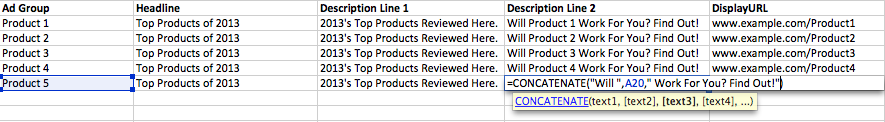
In this case, we can simply concatenate our Description Line 2 together to create unique ads calling out each specific product. Filling out of the rest of your ads is as simple as auto-filling the formula down the spreadsheet.
If you’ve got a few extra parts of your Ad Group titles to remove (like match type identifiers), simply copy and paste the formula results as a value. Then find and replace the offending text. Similarly, if your auto-generated text runs over the character limit, do the same copy/paste values routine, and then filter by an LEN count that’s greater than 35. These two tricks alone have allowed us to build out $100k+ spend accounts in a matter of days (accounts that convert at goal too, mind you).
Tip 3: For future account expansion, continue to use your template!
The crux of the above tip is this: rather than adding in converting queries directly in to your ad groups from your Search Term reports, note them as variations to use in your pre-existing template.
To revisit our previous example – if the search term “one bedroom apartment in chicago” converts for you, don’t just add it in to the “Rent Apartment – Chicago (Phrase)” ad group! Instead, note that “one bedroom” might be a strong enough idea to generate a whole host of new ad groups around and plan accordingly. Using our above template, you can then expand your account as such:
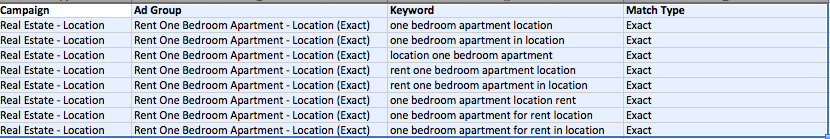
So what about you, PPC Heroes and Heroines? Find any other account building tools to speed up the campaign and ad creation process? Let us know in the comments and, as always, thanks for reading!



