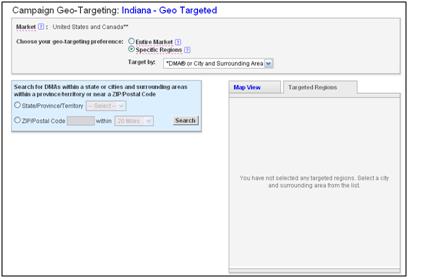Last week, Google unveiled updates to the Location Targeting (geo-targeting) function within AdWords. In the wake of this event, I felt that there was no better time than the present to write a 1-2 punch article on geo-targeting. The geo-targeting options in AdWords and Yahoo! Search Marketing (YSM) both have the same end goal: serving location-targeted ads. But to use these tools effectively, every PPC advertiser should have a solid understanding of the subtle differences between the two tools.
What is Geo-Targeting?
Before anything else, let’s talk basics. Simply put, geo-targeting within a PPC search engine means that you are limiting the scope of your advertising reach to a specific physical location. The search engines identify each searcher’s IP address (as provided by their internet service provider) and can then deliver ads designated for their location.
YSM: Campaign Geo-Targeting
When Yahoo released “Panama” into the world, one of their major updates was to the geo-targeting tool set. Now you can quite easily modify your geo-targeting. These tools are located in the Campaign Settings, and can only be modified for the campaign as a whole. Once inside your Campaign Settings, click on Campaign Geo-Targeting to get things started.

By default, your campaign will be set to display to the Entire Market, which by default is the United States and Canada. If you want to target a specific location, click Specific Regions to activate your geo-targeting options. The really cool thing here is that Yahoo allows you to choose between targeting States (or Provinces/Territories for our friends to the north) or DMAs (Designated Marketing Areas). Targeting by State is really as simple as it sounds. Choose those states that are in the market for your product or service and save your changes. Presto! Done. If like most advertisers you need a more specific option, go the route of the DMA.
Designated Marketing Areas, as defined by Neilson Media Research, are the gold-standard for grouping markets together for advertising both online and offline. The DMAs give you the power to advertise to major metropolitan areas without hand picking all of the outlying cities and rural areas. In the example below, by choosing the DMA for Indianapolis, IN, you will also be advertising to searchers in Bloomington and Muncie (other cities surrounding Indy).

The downside to the DMA system is that in many cases you can’t select a single city. In the example above, the cities of Indianapolis, Bloomington and Muncie are geographically distant from each other. An advertiser who can only sell to residents of Bloomington will have a hard time selling to those folks in Muncie and Indy!
AdWords: Location Targeting
Google’s Location Targeting option has been around for a few years. Where AdWords shines in the world of geo-targeting is in the level of customization and overall simplicity of the tool. Much like YSM, the Location Targeting option is modified at the campaign level and will affect all ad groups within the campaign. To change these settings within AdWords, click on Edit Campaign Settings within your campaign and click on Edit where it says Currently Targeting. This opens up an interactive map which was part of Google’s update last week.

From here, you can designate your geo-targeted area in a number of ways. The first tab allows you to run keyword Search for a specific location.

The second tab is a handy list that enables you to Browse by country. In my example, I selected the United States which in turn opened a list of States and Cities to choose from.

The third tab conveniently Bundles common combinations of locations. Examples of bundles would be the pairing of the US and Canada, all of Europe or all of North America.

The fourth and final tab is the Custom location option. This tool allows you to choose any location around the world. You can choose a Map Point which will run your ads within a specified radius around the chosen point. There is the Custom Shape alternative which gives you the ability to draw the boundaries of your advertising reach. And finally, there’s a Bulk option. Here you can enter several locations and target multiple points at once.
Why should you use Geo-Targeting?
PPC advertising is all about relevance! But relevance doesn’t have to be explicitly for discussions on keywords, ad texts and landing pages. Relevance encompasses a searcher’s location, too. For example, geo-targeting is great for smaller businesses who serve only a local market, or even for larger businesses that need to target a product to a certain geographic market.
I’ve covered the raw basics of the AdWords and YSM geo-targeting tools today. There are other more detailed techniques to consider, so I recommend some further
reading to gain a more comprehensive knowledge of geo-targeting. Good luck implementing this into your campaigns! Leave me a comment if you have any questions.