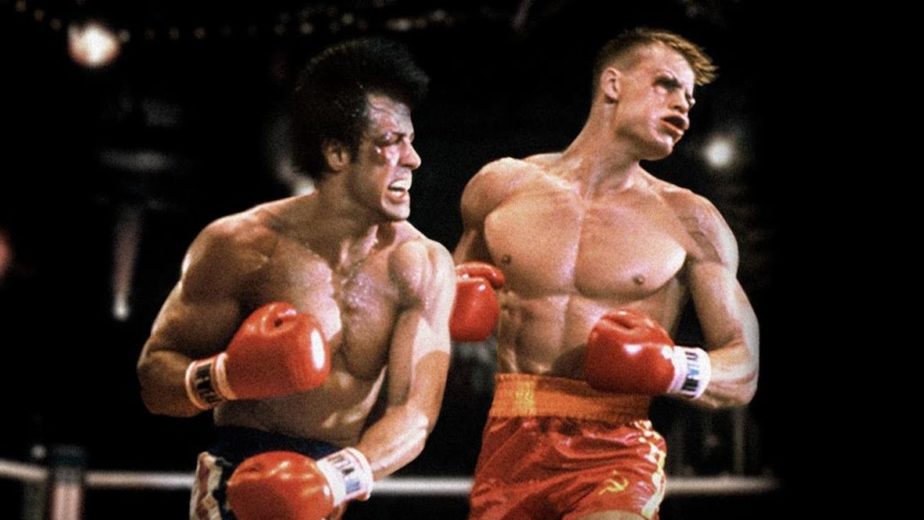Google recently launched a responsive ad format for the Display Network. Introduced in the same month Expanded Text Ads (ETAs) were rolled out to the public, this new feature has been battling for attention. I’ve decided to take a crack at Responsive Display Ads and show you why they are true champs.

Putting On The Gloves: What Are Responsive Display Ads?
First off, let’s define the “responsive” part of responsive ads. RDAs respond to the environment where the ad is being served and adapt the size and format of the ad, as well as how the text and images will appear, to fit the site. Google has taken the separate formats available on the Display Network, text and image, and combined them. No longer will advertisers have to take extra time to create separate image and text ads, or have to create multiple images to cover every type of ad size.
[bctt tweet=”No longer will advertisers have to take extra time to create separate image and text ads” username=”TannerSchroeder”]
Instead, advertisers will be able to upload and input creative with Google choosing the most appropriate type of ad (text, image, or native) depending on the environment the ad is being served. You have the ability to customize using:
- Headlines
- Photos
- Company logos
- Business names
If you don’t have any images for the ad, Google has a number of stock photos to assist in the set-up.
RDA’s really pack a punch with the volume of text:
- Short Headline: Up to 25 characters
- Long Headline: Up to 90 characters
- Description: Up to 90 characters
- Business Name: Up to 25 characters
- Image Ad: Up to 20% can be covered in text
This is an insane amount of content to put into an ad. There is the potential for your ad to have 205 characters of ad copy. Plus, up to a fifth of the image can include eye-catching text, making this the longest ad you can create on any of Google’s networks.
Get Into The Ring: How To Set Up RDAs
The high volume of ad copy isn’t the only benefit of the new responsive format. They are also extremely easy to set up. You can start by going into any campaign on the Display Network and click the “+Ad button,” then choose “Responsive Ad.” From here you will add the creative components listed above, save, and will have successfully created your new ad.
If you are in a campaign that is Search Network only, or a Shopping campaign, responsive ads will not show up as a choice. They have to be created in a Display Network campaign.
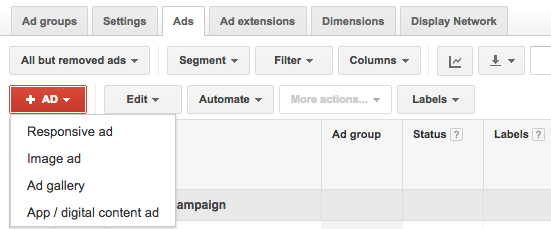
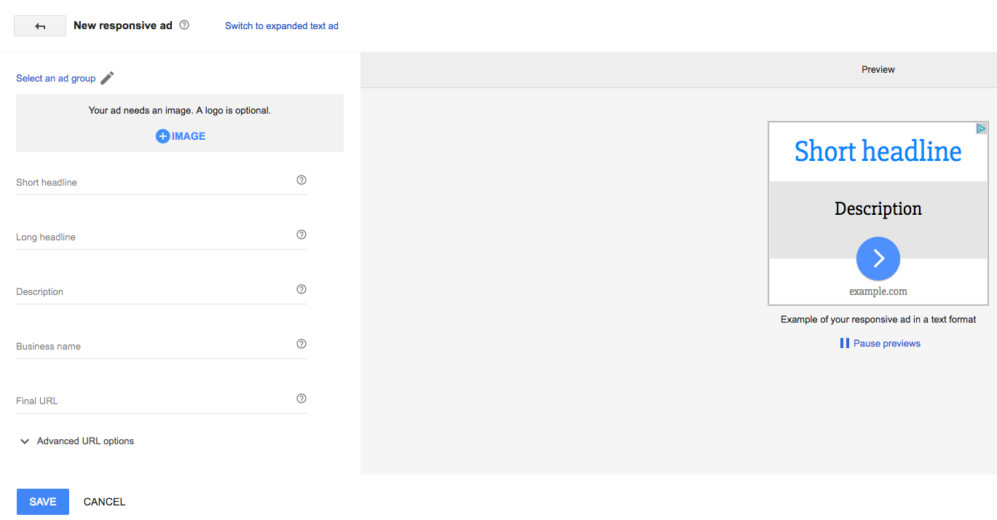
Make Your Ad A Knockout
Now that you’re prepared to set up RDAs, there are a few tactics and techniques that will help your ads have a larger impact on the GDN.
Picking Your Images
The recommended image size of the ad is 1200×628. This size will allow your ad to show on any platform with ease. If you don’t have a 1200×628 image handy, any image in a 1.91:1 landscape ratio will work down to a minimum size of 600×314. We highly suggest using a 1200×628 image so your ad has the potential to show in all Google’s ad spaces. You should also be aware that the image can be cropped horizontally up to 5% on each side, so if you are adding text to the image, don’t put it too close to the edge or you will lose it to a crop.
Another item of note. As mentioned previously, text can only cover up to 20% of an image or it will not run. While Google does not currently have a tool to measure text overlay, Facebook does, and their tool can be useful when creating RDAs to ensure you don’t have too much text.
For the logo, the recommended size is 1200×1200. If you don’t have a logo this size, then any logo image with a square 1:1 ratio will work down to 128×128. However, as with your ad image, going with the recommended size is the best bet for your ad to show in all ad spaces. In the image, the logo should be centered with a transparent background. If you do not have the logo with a transparent background, then a white background is the next best option.
Front-End Your Text
While there is a lot of room for ad copy, Google has stated that your copy might be cut off and end in ellipses if the space where the ad triggers is too small for the ad copy. This scenario will be especially true when the ads show on mobile devices where screen size is much smaller. We suggest front-ending your ad copy with your promotion or call-to-action to ensure it is seen across all devices.
Image And Ad Copy In Harmonization
With the way responsive ads work, there will be times when it will show as a text-only ad. Keep this in mind as you create the ad copy for the RDA, especially if you are considering an image with text. The image text should highlight the ad copy, but the ad copy should also work independently of the image.
RDA’s Deliver The KO Punch

By adapting to the environment automatically and allowing Google to choose the best display format, (text, image, or native) you can see why responsive ads are easily the new champion of the Display network. If this isn’t reason enough to test them in your own accounts, consider the time-saving benefit of being able to input one set of creative, instead of relying on a designer to format multiple ad variations. RDAs have made advertising on the GDN easier than ever.
Let me know your thoughts and how you’re RDAs are running by contacting me on twitter and I look forward to seeing your RDAs soon.