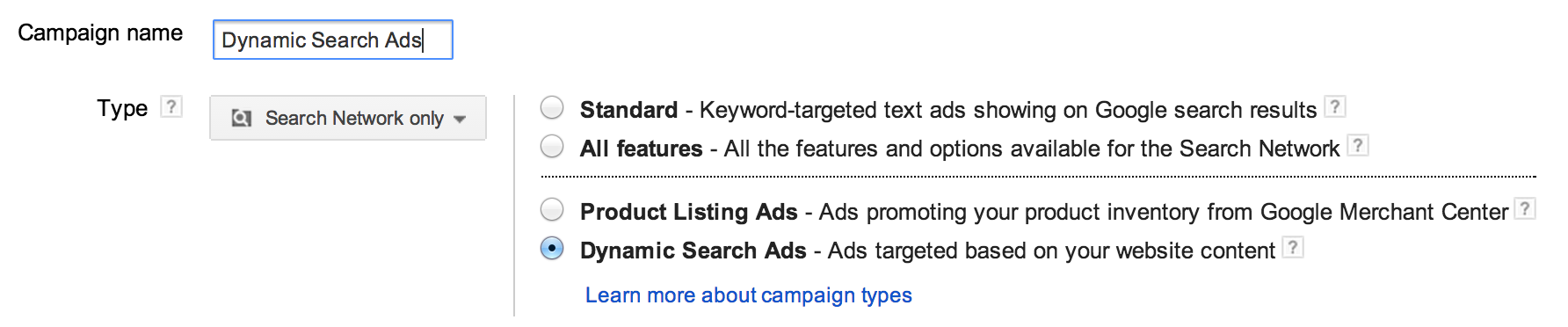For this month’s series, PPC Hero is concerned with all things dynamic. We’ll be discussing topics ranging from Dynamic Search Ads to Dynamic Remarketing, as well as asking the age-old question of “Does Dynamic Keyword Insertion actually work?” If it can be automated, scripted, or dynamically generated, we’ve got it – so stay tuned!
What Are Dynamic Search Ads?
This article claims that there are 500 million searches every day that are brand new, and have never been seen before by Google. That’s a LOT of queries you couldn’t possibly know to target. That’s where Dynamic Search Ads come in.
Essentially, Google crawls your website and decides when a search is relevant to your pages. They’ll generate an ad with a headline that’s based on whatever query they deemed relevant to your page. They’ll base the text of the ad off your most relevant landing page to that search query. One cool feature is that they’ll hold the dynamic search ad if you’ve got a keyword with an ad that you created that targets that search query as well.
That feature, for me, is what makes dynamic search ads sound worth checking out. If you have a site with just TONS of products, there’s a good chance you aren’t specifically targeting every single product. This way, all of those products you missed can still get targeted ads that land on the product page, and you can concentrate specific ad testing for your big sellers you’re already targeting.
How To Set Them Up In Your Account
- Create a new campaign, select “Search Network Only”, and “Dynamic Search Ads” as the campaign type.
- Scroll down to the “Ad Extensions” section. Then, just enter your site domain and choose a language.
- Create an ad group and name it. In the “create an ad” section, you’ll see an area to create a dynamic search ad. Enter text into the description lines.
- Click “edit to add tracking” so you can track performance. Check out this Google help article to find out more about this.
- You want to pick “all pages” under auto targets so that it will use all your pages.
- Pick you default ad group bid, and then you’re all done!
Best Practices
- Negative keywords are super important!
Imagine you’ve got this all set up well, and everything is running smoothly. Then, you run some analysis and find a handful of keywords that are proving unprofitable to target, so you pause them. Well, if you don’t add them as negative keywords to your dynamic search campaign, it could very well start picking those queries up.
Google says this in an example of how dynamic search ads might not work for you: “…your website sells T-shirts, mugs, and posters that feature pictures of puppies. Now, let’s say someone wants to adopt a puppy and searches for puppies on Google. You probably don’t want to show your ad to this person because it’s likely that she’s not interested in what you’re advertising.”
So, this process can be exhausting depending on what kind of goods you have on your site. You’ll want to not only exclude any keywords you’ve found to be unprofitable in your experience already for your account, but also anything that your site could trigger, but is unrelated. In a way, this is a lot like if you’d imagine having a very general broad match campaign. You’ll want to spend a lot of time building out the negatives for your dynamic search campaign.
- Use those search term reports as keyword mining tools.
Also similar to a very general broad match campaign: you’ll have a lot of search queries to mine for new keywords. It’ll be important to take ones that have stellar performance and add them into your regular campaigns in order to really concentrate bid management and ad testing efforts for them.
- Careful with that budget.
Especially if this is a client account, you should be careful the amount of budget you give to it. You’ll get a lot of irrelevant stuff to begin with, more than likely. You don’t want to spend hundreds of dollars on searches about adopting puppies when you sell puppy shirts, only to have your client find out and flip their lid. In my experience, you can think you have the most complete negative list that has ever been created. Those 500 million new searches a day will find cracks in that negative list, though. Once, I spent hundreds of dollars in a broad match campaign on search terms related to some article that had gone viral that was vaguely about something related to my client’s product. This stuff pops up, and with such a broad targeting strategy, you’ll want to be cautious until you have time to really tweak things and get a nice flow going.
- Adjust dynamic ad targets if your campaign needs optimization.
You have the option to get a little more targeted with what you’re targeting on your site. You can choose from categories, URLs, page titles, and page contents. This could be helpful if you want to break your dynamic search ads down by product types for budget control, know a group of products are out of season, or know a large portion of your site would be bad to crawl for PPC ads. Perhaps this would be the case if a large part of your site is a blog with user generated content? Whatever your reasons, you can gain a little more control here.
Now that you’re informed about what dynamic search ads are, how to set them up, and some key best practices: you’re ready to get out there and try them in your accounts! I’ve for sure seen/heard mixed reviews of this product, and I personally feel how well they could work depends a lot on things out of our control as PPC managers. This list includes what type of product is being sold, how well the site is set up for being crawled, etc.
However, I think if your PPC account is built out well and you have too many products on your site to make targeted ads for everything–this product really can help fill the gaps.
Let me know in the comments what kind of experiences you’ve had with dynamic search ads!