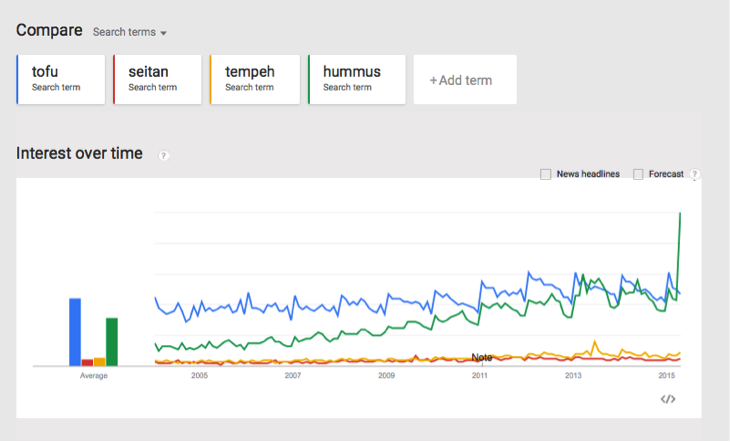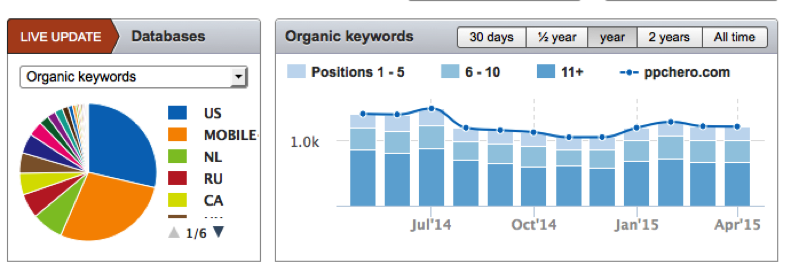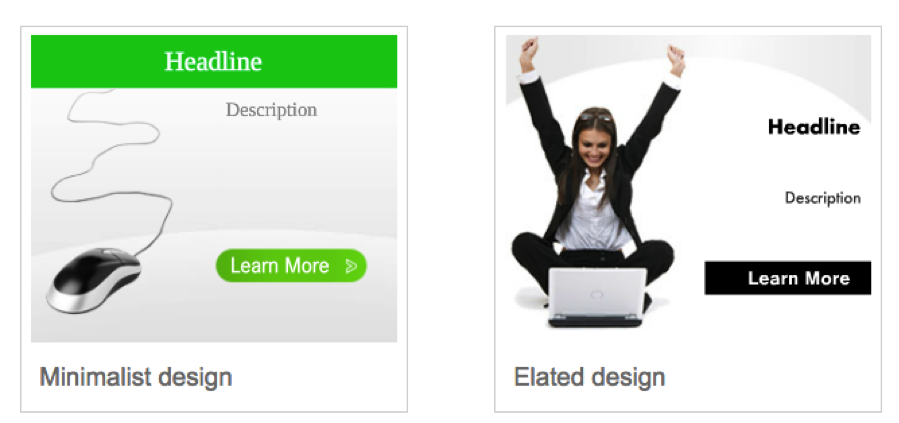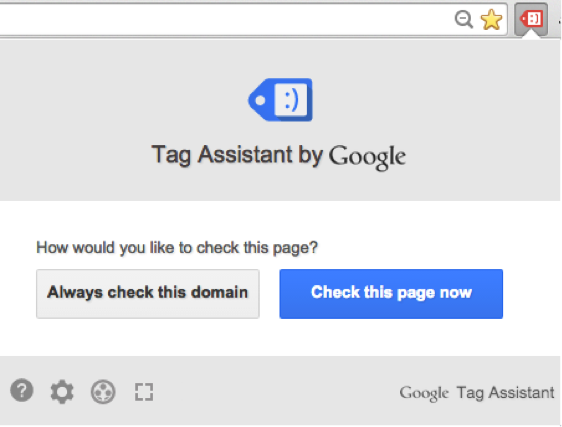There are lots of tools that assist us in our paid search efforts. Below I have compiled a list of my favorite paid search tools. Each has its own reason for making “my favorite” list. Some have saved the day, others I use on a daily basis, and others are simply fun tools to use.
1) Conversion Optimizer or CPA Bidding
For me, conversion optimizer gets on the list, because it fits all three characteristics. It has significantly increased conversion volume in my accounts in both Search and Display. When applicable and successful, I use it as the daily bid management in my campaigns. Lastly, it uses algorithms to identify users most likely to convert. It makes me look good and it saves time on bid changes. Anything that makes my life easier automatically qualifies as a cool tool.
Conversion optimizer or CPA bidding is available in Google AdWords. When using Conversion optimizer, you tell Google your target CPA and Google will change bids to maximize conversions at the set target. Conversion optimizer works best with accounts that see high and consistent conversion volume. It can be turned on in the campaign setting tab. Target CPAs are set at the ad group level.
2) Unbounce
PPC landing pages can make all the difference. A landing page that focuses on one particular action can increase conversion rate and as a result, performance of a paid search account.
Unbounce is a tool that allows you to create lead generation landing pages quickly and easily. You build a page, publish the page, and lastly test to find out what landing page works best for your account. When a client does not have time to create new landing pages or is unsure if the impact on performance will be worth it, Unbounce provides a safe alternative to spending the time creating new pages.
3) SEMrush
Knowing your competitors is a basic practice of any business, and paid search is no different.
SEMrush offers insights on organic and paid search competitors. You enter in your competitor’s domain and receive information on their:
- Top competitors
- Average position
- Top keywords and ads
They provide additional information on competitors that go beyond auction insights in AdWords and Bing Ads.
4) SpyFu Kombat
Equally as useful as SEMrush for competitor research, SpyFu Kombat makes comparisons easy. It allows you to compare two domains for spend, keywords and how much overlap exists between the two.
5) Display Ad Builder
If you are not a graphic designer, Display Ad Builder is a great asset. It saves you the time that it takes to wait for creative and it builds professional looking image ads quickly.
Display Ad Builder can be accessed through the ad gallery in Google AdWords. Though the existing templates aren’t perfect, they can be completely customized to fit with the design that best fits your business and product.
6) Excel Pivot Tables
I use pivot tables on a daily basis. They can be used to review ad copy tests, keyword to search query data, landing pages, sitelinks, demographics and so much more. It is similar to using segments or the dimension tab in Google AdWords, but allows for much more customization. It can be also used to combine data from different sources and quick analysis.
7) Tag Assistant
Verifying that tags are placed correctly quickly becomes the job of the person who manages a paid search account. We are the ones that want conversions to be attributed correctly. Tag Assistant (by Google) makes that job easy. Though I don’t use this tool often, when something goes wrong and I believe tracking might be the cause, there is no more useful tool.
This tool can only be used in Google Chrome and is an added app. Once implemented, any page can be checked for tags. If placed incorrectly, the tag turns red and makes it obvious which tag is causing issues.
8) Facebook Power Editor
This is another tool that can only be used in Google Chrome. If I plan to change anything in Facebook, I use the Power Editor. The Power Editor can be accessed in the Facebook interface and is similar to any other Editor. It makes changes easier and faster. It also serves as the last line for quality assurance, identifying any areas in targeting or ad copy. One feature that places the Power Editor at an advantage over any other editor out there is that it’s available online, does not require any downloads, and can be accessed from both Mac and PC.
9) Google Trends
Google Trends gives insight to what the world is searching and any changes in those trends. If there is any change in traffic, Google Trends proves to be a great resource. It can identify if the trend exists just in your account or if it is the industry as a whole that has seen the shift in search traffic.
10) Excel Conditional Formatting
The last one on the list is Excel Conditional Formatting. Highlighting duplicates and applying color scales are only a couple examples of what conditional formatting can do. While it is not that useful for comparing two or three things, it can be incredibly beneficial when looking at a large quantity of data in a spreadsheet. Conditional formatting can create heat maps, identify patterns and add emphasis to standout numbers.
Final Thoughts
There are so many other noteworthy tools available for use. What other paid search tools would make your list?